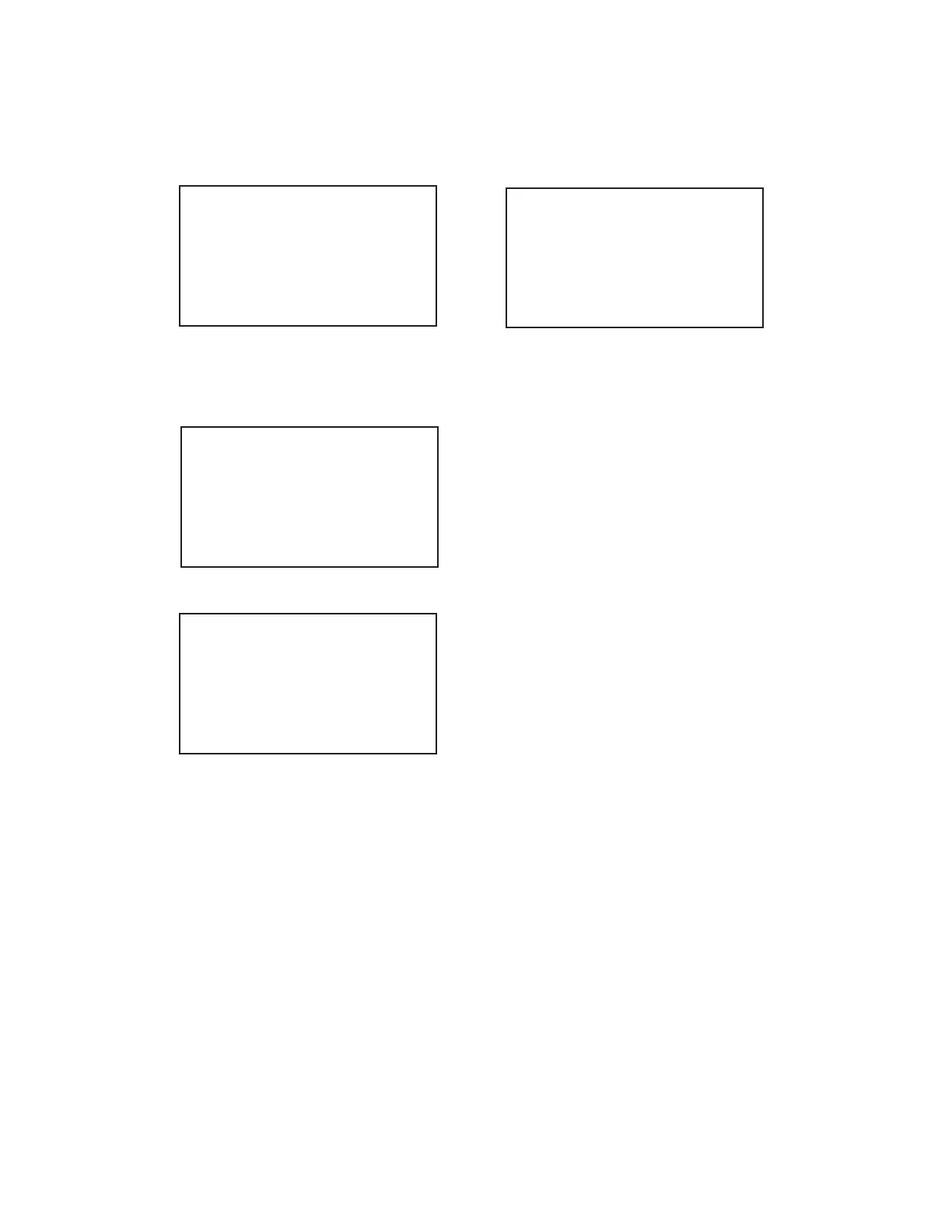— 29 —
Main battery
Break display (Broken transmission)
The memory back up voltage detector detects any
irregularity in voltage, the machine goes into an
error state and the display is as shown at left figure.
To release this display, press any key.
When the main battery voltage detector detects
low battery condition while display is on, the ma-
chine shows the message as shown at left figure.
When this message is displayed, only ON/OFF
key are possible to operate. And if the voltage
becomes lower than 4.4V, the display will be off
mode (auto power off mode).
TRNS ERROR !
NOTE : As diagnostic program area does not have all ASCII code, to display a reception data, some
charactor will be changed to other charactor. For example, a chapital letter will be changed
to small letter.
Memory back up battery
Error display
1) When power is off after presetting a alarm time, automatically power is on at a alarm time.
However, the display is not reserved in this case.
2) When executing memory sum check, before execute the RAM write check (with SPREADSHEET
button).
3) To release diagnostic mode, press reset button.
4) The display contrast can be changed by the contrast volume.
LOW BATTERY!
TRNS BREAK !
8. Others
7. Battery level check
LOW BATTERY!
BACK UP