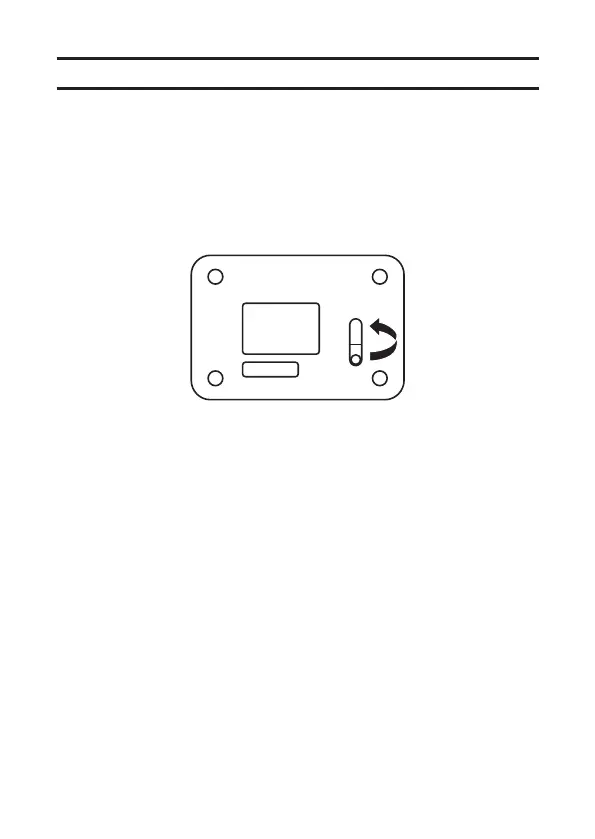44
User Maintenance
A dirty print head or rubber roller will make proper printing impossible. Perform the
procedure below to clean the print head and the rubber roller as required.
Important!
• Use a cotton swab or some other soft object to clean the print head and the rubber
roller. Use of a thin cotton swab is recommended.
• The print head will be hot after performing a print operation. Be sure to allow suffi cient
time for it to cool before performing cleaning work.
1. On the bottom of the Printer, slide the release lever to the RELEASE side.
RELEASE
PRINT