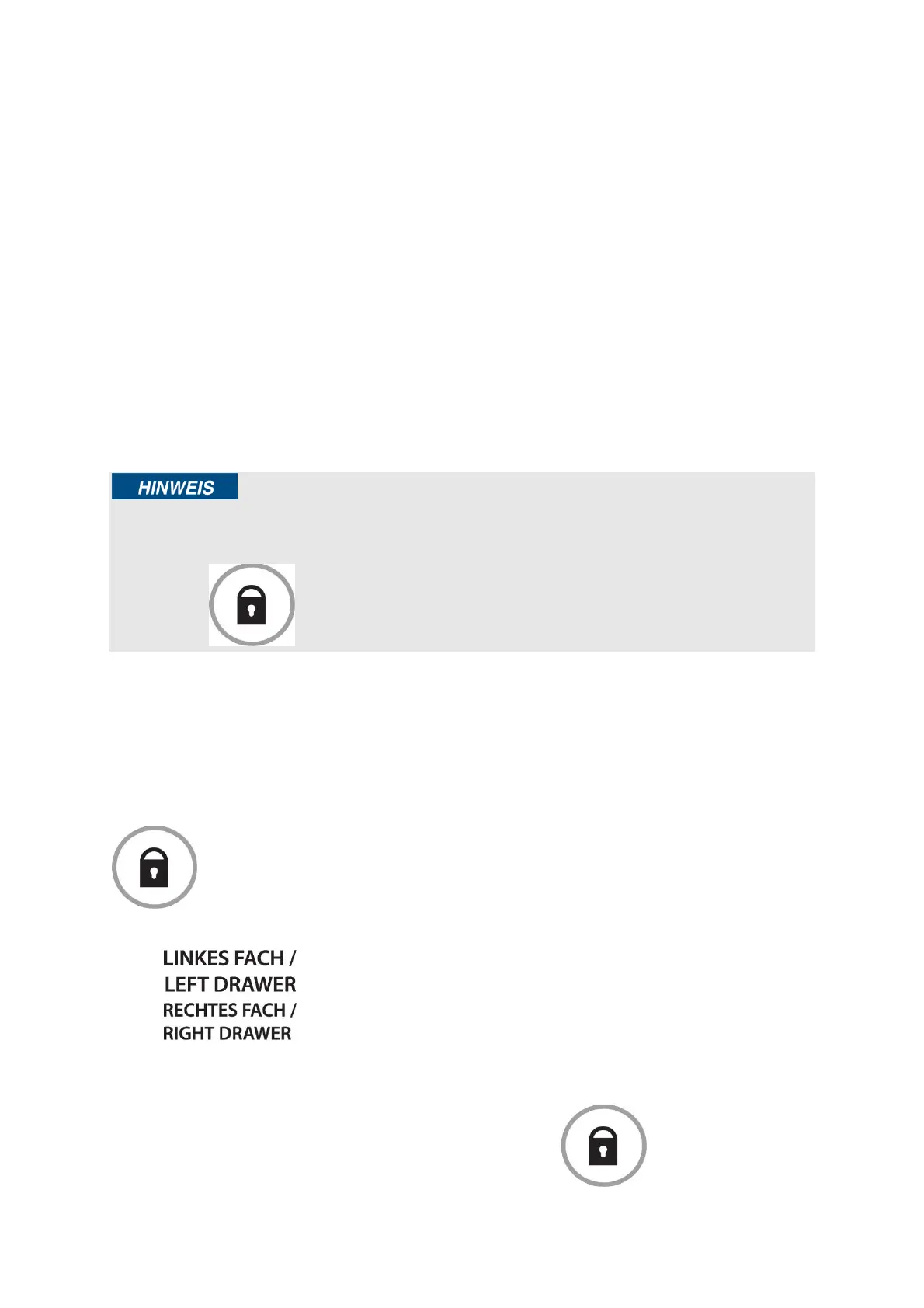2 left cooling drawer, temperature regulation
3 display
4 right cooling drawer, temperature regulation
5 lock/ child protection for control panel of refrigerator zone
B control panel for music player
6 mode for selection of music source
7 previous music title
8 reduce volume
9 plus volume
10 next music title
11 lock / child protection for control panel of music play, play and pause
Please note
► Refrigerator and Music Player share the same display zone.
► When the music player is on, the setting of cooling drawer can be unlocked by
pressing for 3 seconds.
5.2 Operation of the device
Temperature Setting.
Plug in the power plug.
Press the unlock key for 3 seconds.
Press for setting of temperature (1-12) of left drawer.
Press for setting of temperature (1-12) of right drawer.
With OF the respective drawer can be switched off.
When the Sound & Cool is switched on you can change the temperature of the
drawers by unlocking the panel for the drawers. Press for 3 seconds and
