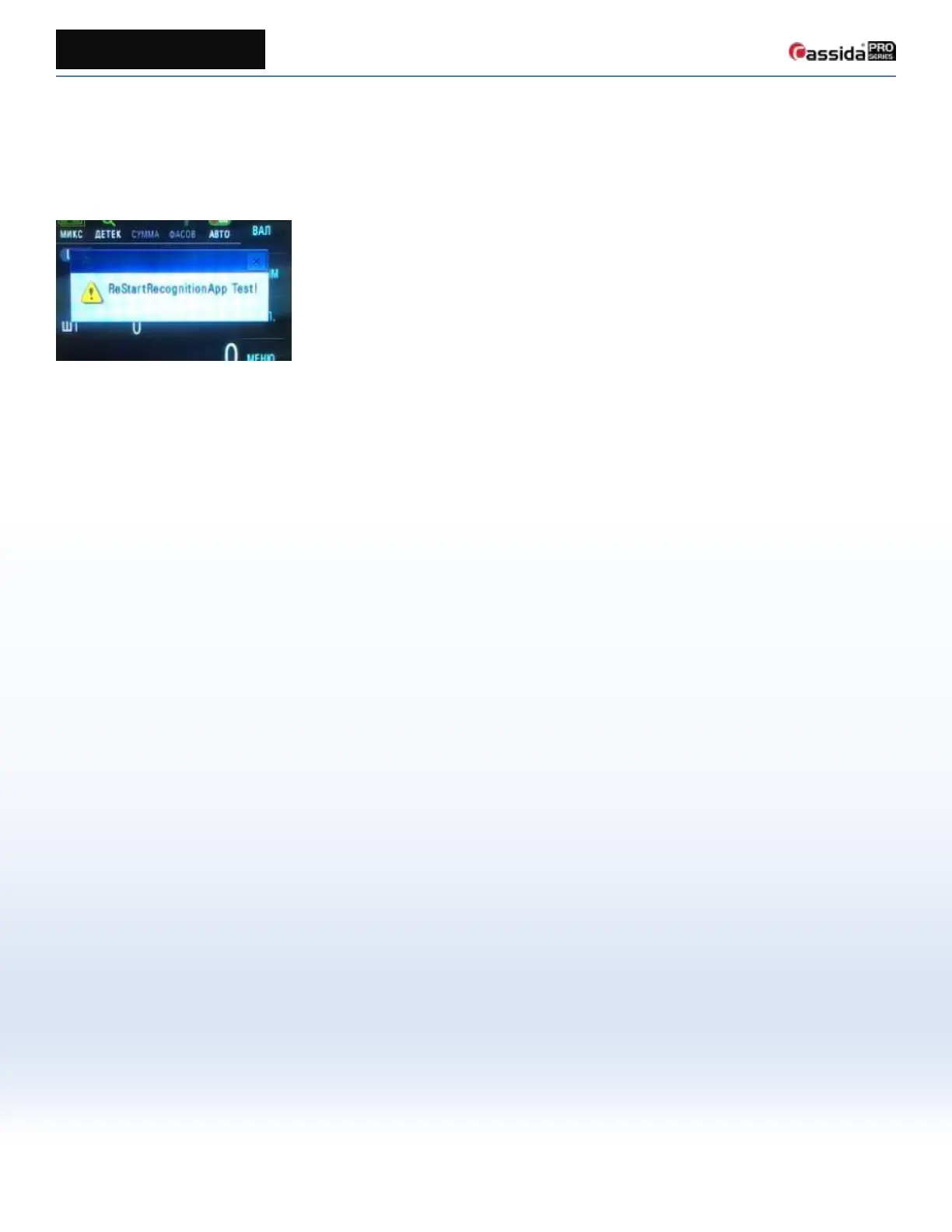12
ReStartRecognitionAPP problem (Updated 3/17/2016)
Symptom and Reason
“ReStartRecognitionApp” appears when the communication between MAIN board and MECHA board failed.
Display of “ReStartRecognitionApp”
Causes and Solution
To debug what part exactly failed, we recommend testing in the following order. All the checks should be done with the
power off:
1. Check the harness between MAIN and MECHA
Disconnect and reconnect the wire harness (see figure 1).
2. Backup
If step #1 does not correct the problem, backup all sensor settings so they can be restored after the main board is
replaced.
To backup, in test menu -> [4] -> [1] (Backup)
3. Replace MAIN
Replace the MAIN board and test the machine again. If the problem is solved, restore sensor settings from the
backup created in step #2.
To restore, in test menu -> [4] -> [2] (Restore)
4. Replace MECHA
If the step #3 does not work, then replace the Main board with the original one and replace the Mecha board. Test
the machine again. If the problem is solved, then adjust Double level according to the Zeus Service Manual. Please
refer to pages 25 and 26, under the headings: Adjustment after PBA replacement / 3. PBA_MECHA.
