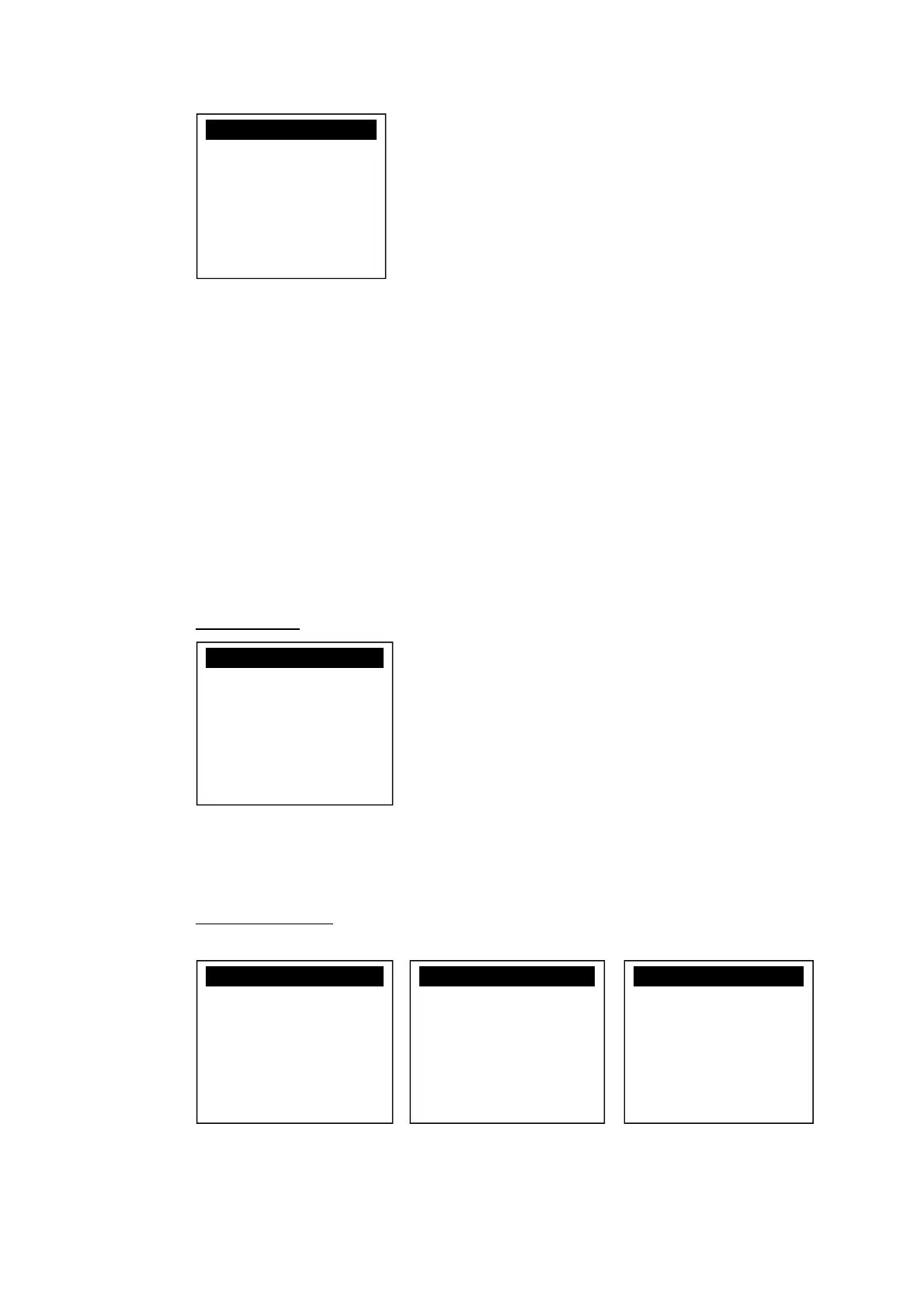Castles Technology Co., Ltd. Confidential • All Right Reserved. Pg. 11
Select download source:
Press [1] button to select source as RS232 or USB connection and enter ULD
download mode.
Press [2] button to select source as USB disk.
Press [3] button to select source as SD card. (Not support)
3.3. System Info
View kernel module firmware information.
System Menu
Press [2] button to enter System Info menu.
System Info Menu
Page 1 Page 2 Page 3
Press [↓] button to next page.
Download EX
1.RS232 or USB
2.USB Disk
3.SD Card
System Menu
1.Download AP
2.System Info
3.Memory Status
4.Sys Settings
5.Test Utility
6.Factory Reset
SYSTEM INFO
---Kernel Ver---
BIOS :VR0024
SULD :VRF010
LINUXKNL:VR0024
ROOTFS :VR0010
SYSTEM INFO
--- KOVer ---
SECURITY :VR0025
KMS :VR0027
DRV :VR0046
USB :N/A
CIF :VR0025
SYSTEM INFO
--- KOVer2 ---
CL :VR0018
SC :VR0011
