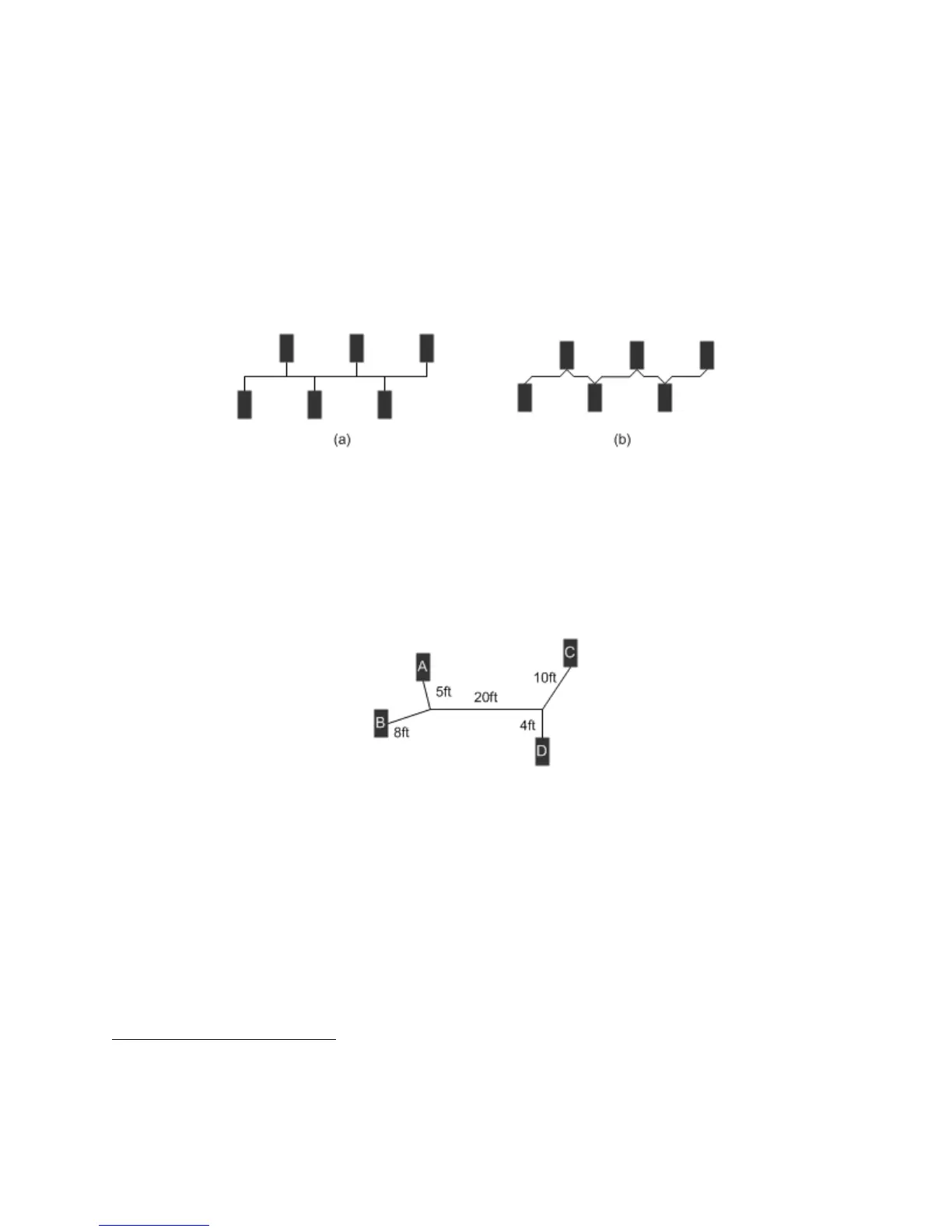Application and Installation Guide EMCP 4 SCADA Data Links
©2013 Caterpillar
All rights reserved. Page 5
2 RS-485 SCADA DATA LINK – WIRING AND CONFIGURATION
2.1 NETWORK TOPOLOGY
RS-485 uses a multi-drop bus topology. This means that several devices (one master and one or more
RTUs) can be connected together by using “drops”, or short “T” connections, from the main bus, or trunk.
Alternately, the devices can be daisy-chained together (which is effectively the same as drops of zero
length). See Figure 2-1 for an illustration.
F
IGURE 2-1: NETWORK TOPOLOGIES - (A) BUS, (B) DAISY-CHAIN
The limits on the length are 4000ft (1200m) between extreme ends, and 10ft (3m) for each drop.
Sometimes it’s not clear what the “extreme ends” of the bus are. The “extreme ends” are defined by the
longest distance between any two points on the bus. Look at Figure 2-2 for example. The distance from
A-B is 13ft, A-C is 35ft, etc. The longest distance is from B-C at 38ft. Therefore the bus length is 38ft, and
B and C are the extreme ends of the bus, and would get termination (see section 2.2 under Termination).
FIGURE 2-2: NETWORK LENGTH EXAMPLE
The RS-485 SCADA Data Link is a Master-Slave (RTU) data link. This means there is only one Master
allowed, and multiple RTUs. The EMCP 4 series are all RTUs on the RS-485 SCADA Data Link. A Master
may be:
A PC running the Monitoring Software
A PC running a customer Modbus Master/Client software
An HMI running software such as WonderWare
A PLC that supports Modbus
1
either natively, or via an add-on card
1
Schneider and Modicon PLCs support Modbus Plus natively also, which is not the same as Modbus.
The EMCP 4 platform does not support Modbus Plus.
