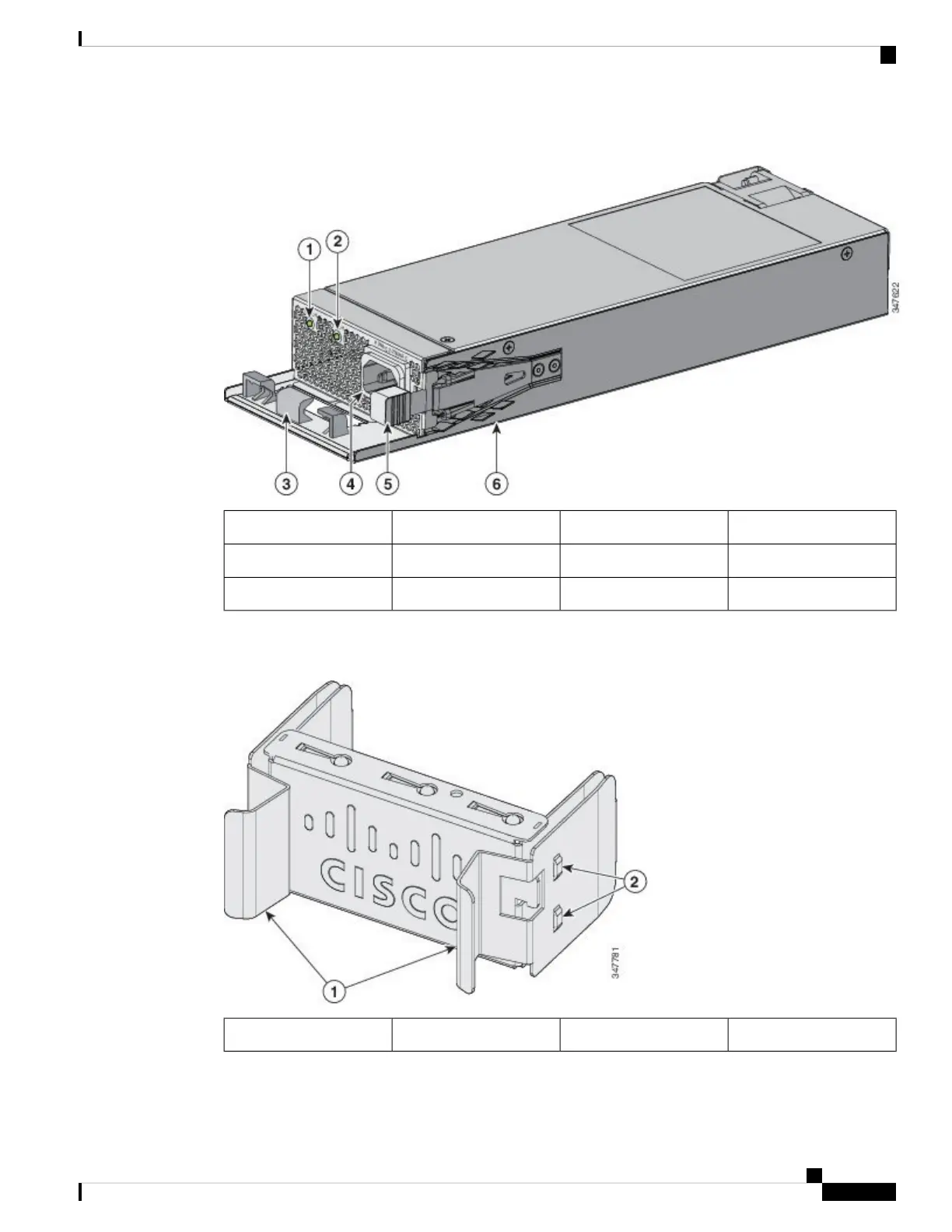Figure 3: PWR-C2-250WAC Power Supply
AC power cord connector4AC OK LED1
Release latch5PS OK LED2
Power supply6AC power cord retainer3
If no power supply is installed in a power supply slot, install a power supply slot cover.
Figure 4: Power Supply Slot Cover
Retainer clips2Release handles1
The power supply modules have two status LEDs.
Power Supply Installation
3
Power Supply Installation
Power Supply Module Overview