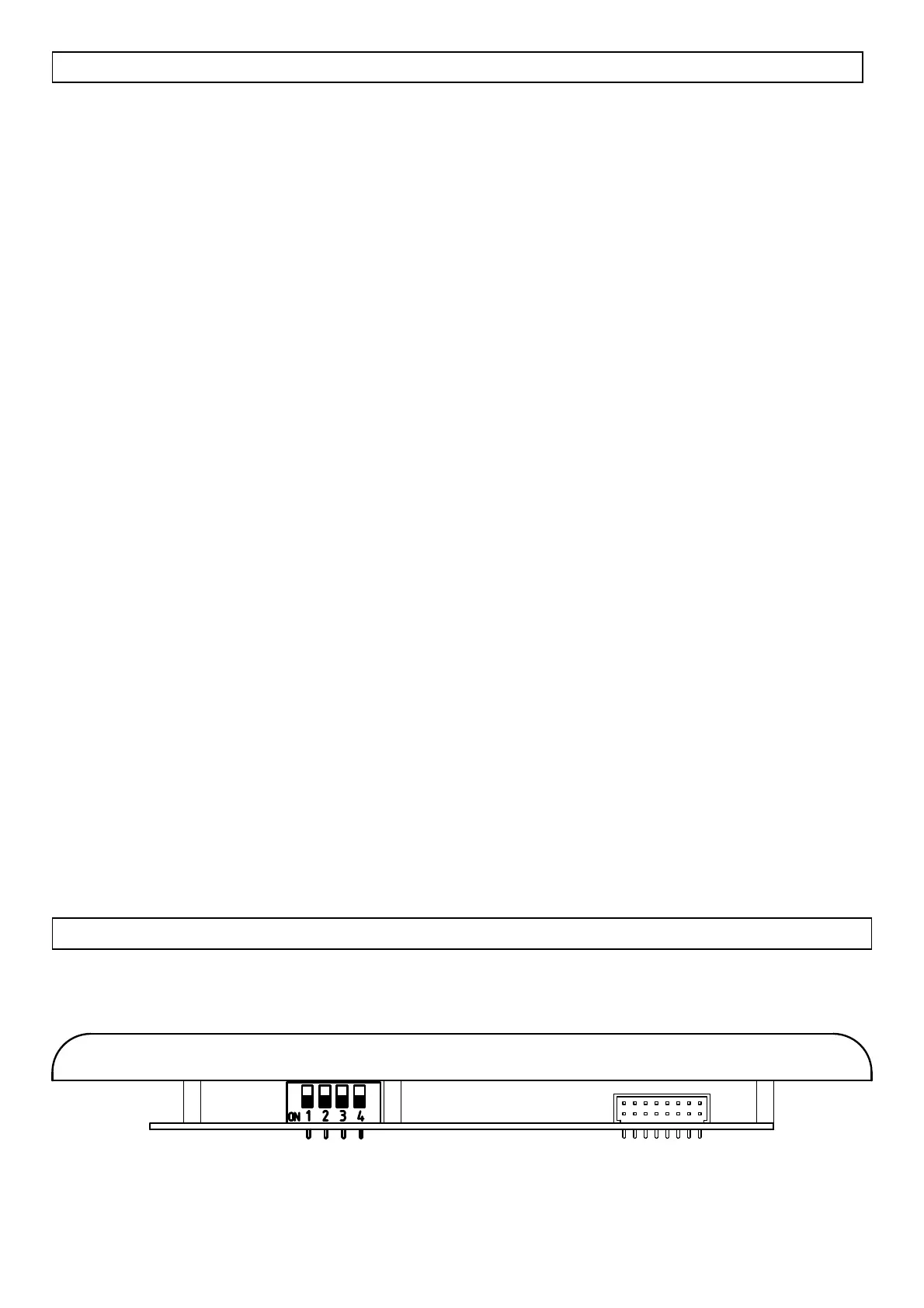16
TEMPERATURE
CLOCK
SETUP
-Internalandexternaltemperaturesaremeasuredthroughsensorswhichareplacedinsideand
outsideofthevehicle.
- Themeasuringprecisionis±1°C.
Whenthepanelisswitchedon,thetimegetsdisplayed;aftereverytest-functionthetimegets
displayedagain.
Inordertosettheclock,keeppushingfor2secsthetestbuttonref.1whilethetimegetsdisplayed.
Thehours’ digitsstartblinkingandbypushingthetestbuttonsref.2eref.3theycanbemodified
Bypushingthetestbuttonref.1again,itispossibleto startsettingtheminutes’ digits.
Bypushingthetestbuttonref.1forthethirdtime,theclocksettingisconfirmed.
Toentertheprogrammationmenuturnonthecontrolpanelwiththeswitchref.5whilekeeping
pushedthebuttonsref.2and3.
Theprogammationissequential:toshifttothenextparameterpushthebuttonref.1.
1.VoltmeterB1.Withthebuttonsref.2and3onecanmodifythedisplayedvaluein0,2Vsteps
2.VoltmeterB2.Withthebuttonsref.2and3onecanmodifythedisplayedvaluein0,1Vsteps
3. AmperemeterB2.Withthebuttonsref.2and3onecanmodifythedisplayedvaluein0,5A steps
4.Internaltemperature.Withthebuttonsref.2and3onecanmodifythedisplayedvaluein0,5°C
steps
5.Externaltemperature.Withthebuttonsref.2and3onecanmodifythedisplayedvaluein0,5°C
steps
Pushingagainthebuttonref.1youexittheprogrammationmenu.
.
FUNCTIONS
TANKSSETTING
NB:donotmodifythedip-switches’ positionofthepicture.