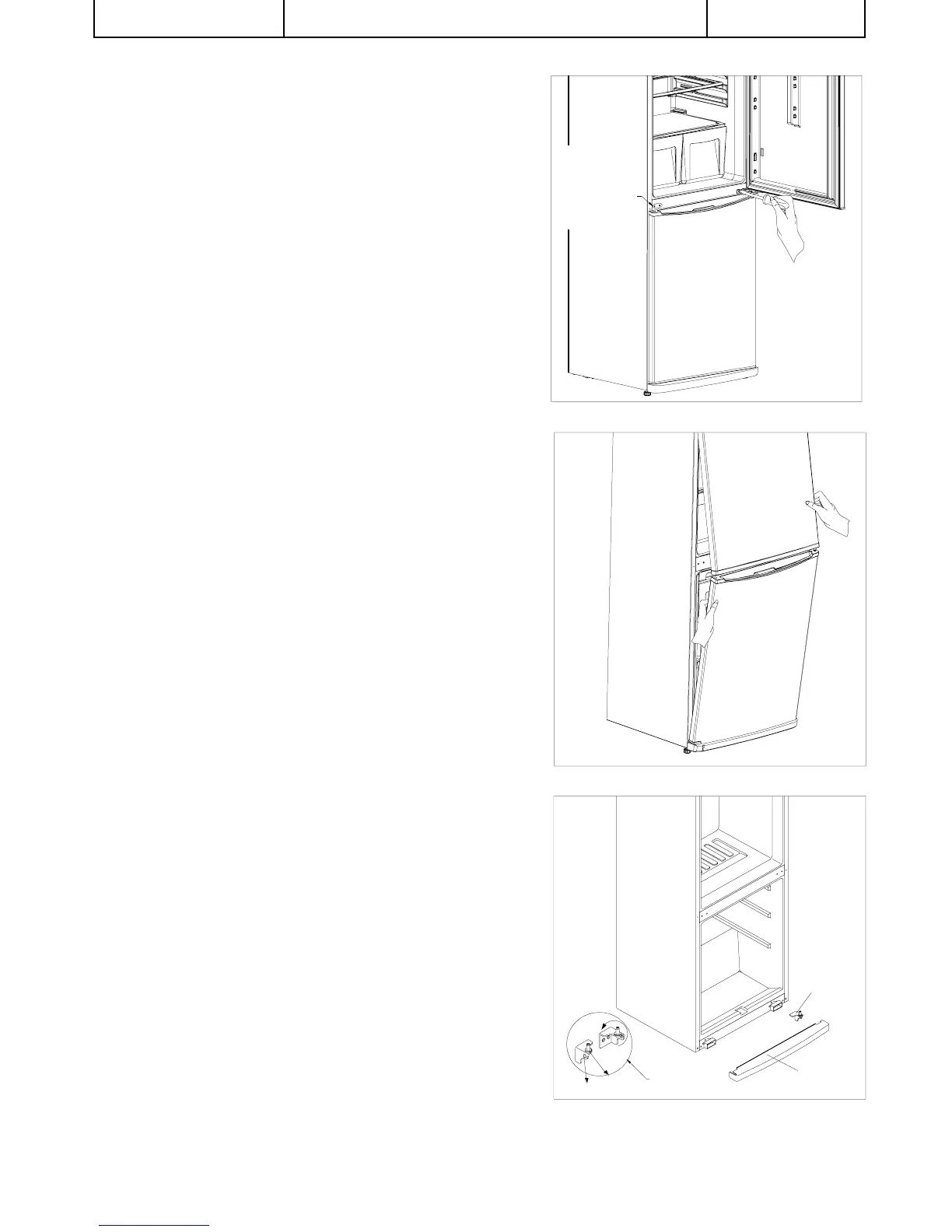1
VESTEL
WHITE GOODS
VESTEL REFRIGERATOR
CUSTOMER
SUPPORT
A- Changing The Door Swing Direction to Right Hand
Figure -1
Figure -2
Figure -3
2- Dismantle the refrigerator and freezer door
from cabinet by pulling towards to you together
with the middle hinge. (Fig-2)
3- Remove the kick plate by pulling forward.
Unscrew the bottom hinge fixing screws and
remove it. Unscrew the pin of the hinge from
Hole 1, rotate the bottom hinge 90
0
and screw the
pin to Hole 2.(See Detail A) Then screw the hinge
to bottom left side of refrigerator. (Fig-3)
1- Unscrew the two screws which are fixing the
middle hinge. (Fig-1) Also remove the two middle
hinge screw caps (big) on the left side.
ASSEMBLE & DISASSEMBLE
Detail-A
Hole 1
Hole 2
Kick plate
Bottom
hinge
Remove the
two middle
hinge screw
caps (big)
