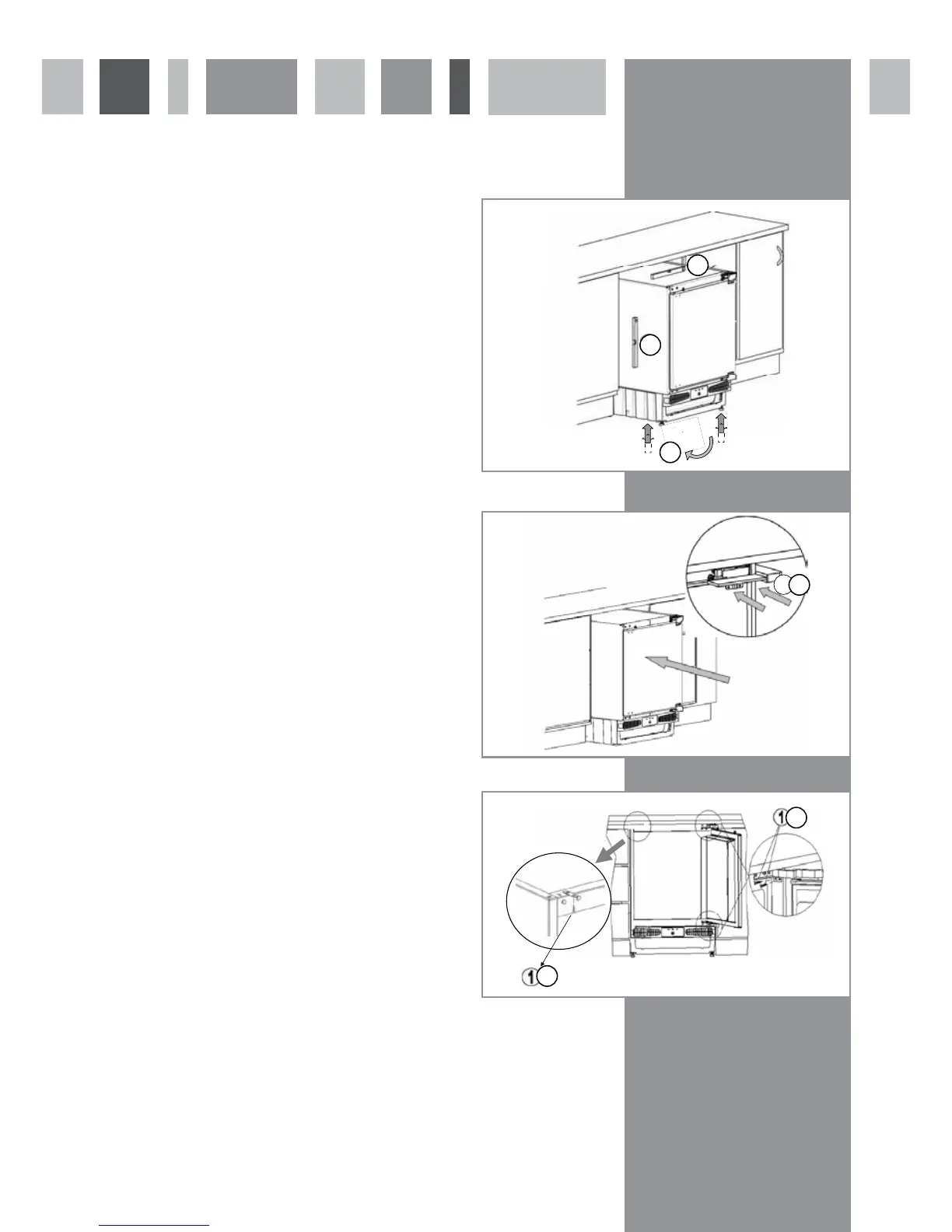9
fig. 8
Installation
Fig. 6 - Adjusting the appliance height
The height of the appliance can be adjusted by the help of
adjustable feet to fit the furniture height. Use a spirit level to
ensure the appliance is level.
Fig. 7 - Aligning the appliance
Slide the appliance into the kitchen unit and align the hinge
surface with front surface of the kitchen unit.
Fig. 8 - Fixing the appliance
Screw the hinges and metal bracket to the kitchen unit using
screws (1)
fig. 6
fig. 7
7
7
8
9
1
1