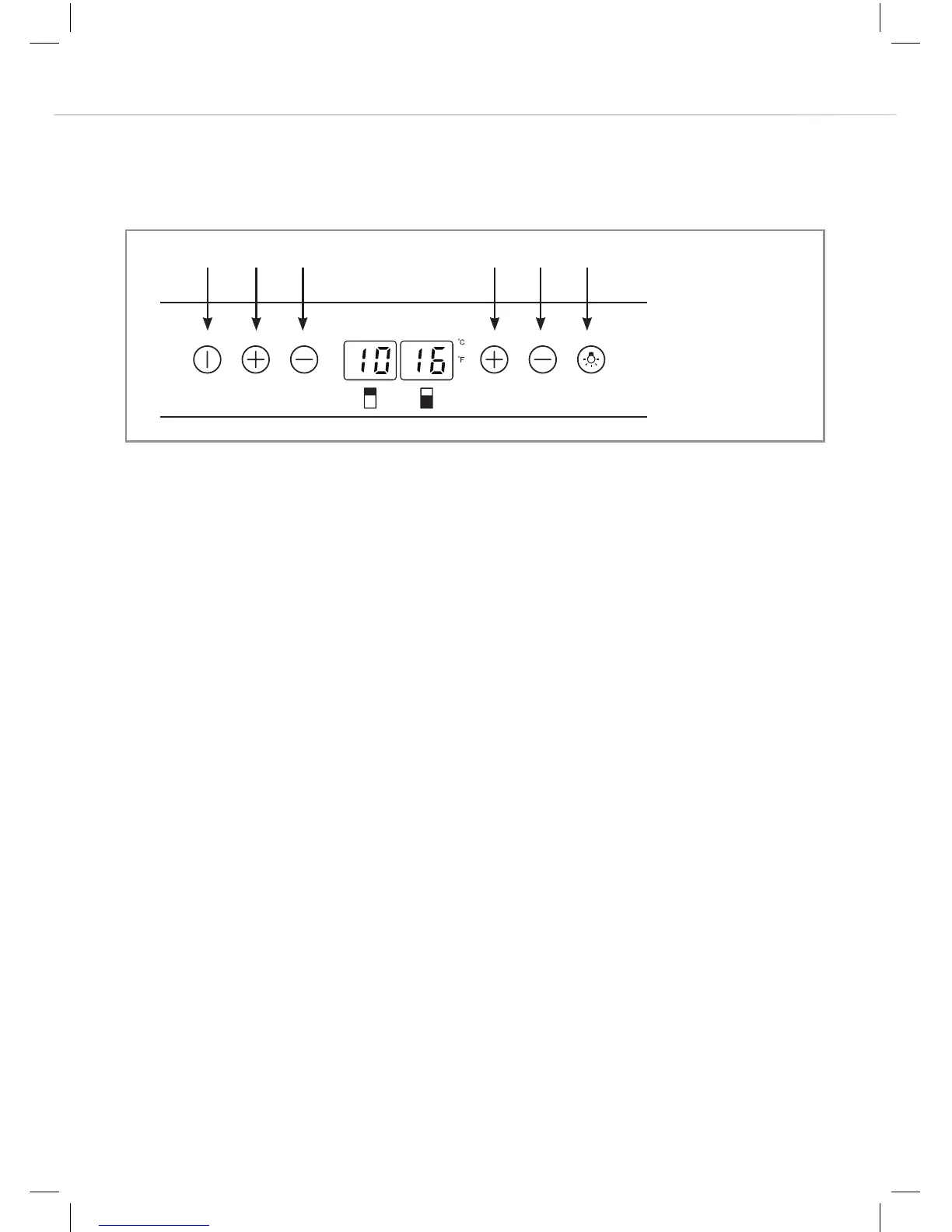8
Use and Controls
FWC603 & FWC623
To switch the power on/o
Press and hold the power button for five seconds.
To change the temperature
• Press the "+" or "-" buttons for the appropriate zone until the required
temperature is shown on the display.
• The preset temperature is 10°C/50°F for left/upper zone and
16°C/60°F for right/lower zone.
• To change the temperature display from Fahrenheit to Celsius, or
Celsius to Fahrenheit, press and hold the light button for five seconds.
• To view the set temperature, touch the appropriate "+" or "-" button at
any time and the set temperature will flash in the LED display for five
seconds.
• The display shows the current internal temperatures when the wine
cooler is on.
Key:
1 – Power button
2 – Left/Upper zone
"+" button
3 – Left/Upper zone
"-" button
4 – Right/Lower zone
"+" button
5 – Right/Lower zone
"-" button
6 – Light button
3
41 2
fig. 3
5 6