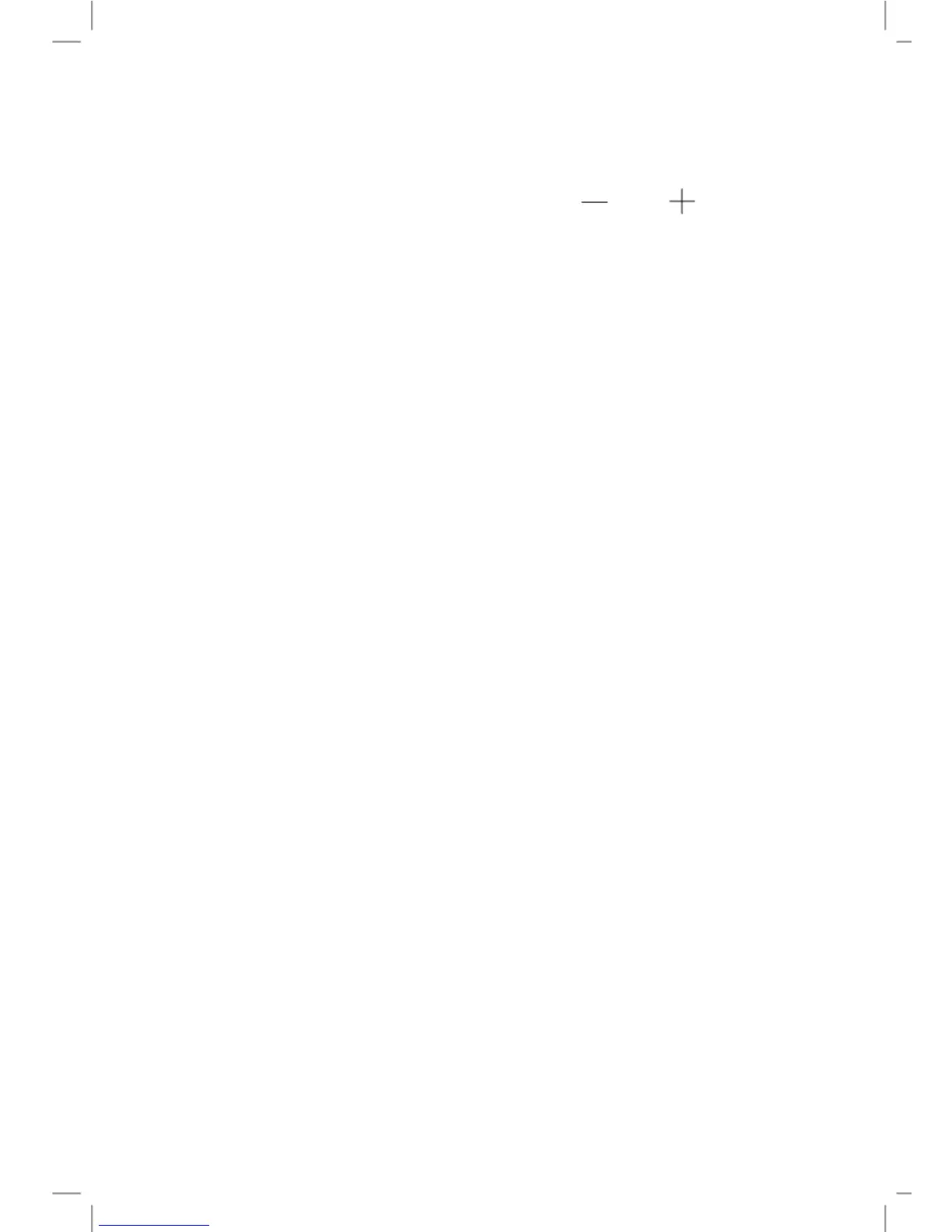12
When the timer is set, it will begin to count down immediately. The
display will show the remaining time.
To cancel the timer (at any point) touch the and controls
together, the timer is cancelled, and ”--“ will show in the minute
display.
When the cooking time is reached, the corresponding cooking
zone will switch off automatically and the beeper will sound an
individual beep.
Setting the Timer to Turn More Than One Cooking Zone Off
If the timer is set to turn off more than one heating zone, the timer
indicator will show the lowest time (e.g. if zone “1” is set to 10
minutes and zone “2” is set to 5 minutes, the timer indicator
shows 5 minutes).
Note: The red dot next to the power level indicator with the
shortest running time will flash.
When the cooking time is reached, the corresponding cooking
zone will switch off automatically and the beeper will sound an
individual beep.