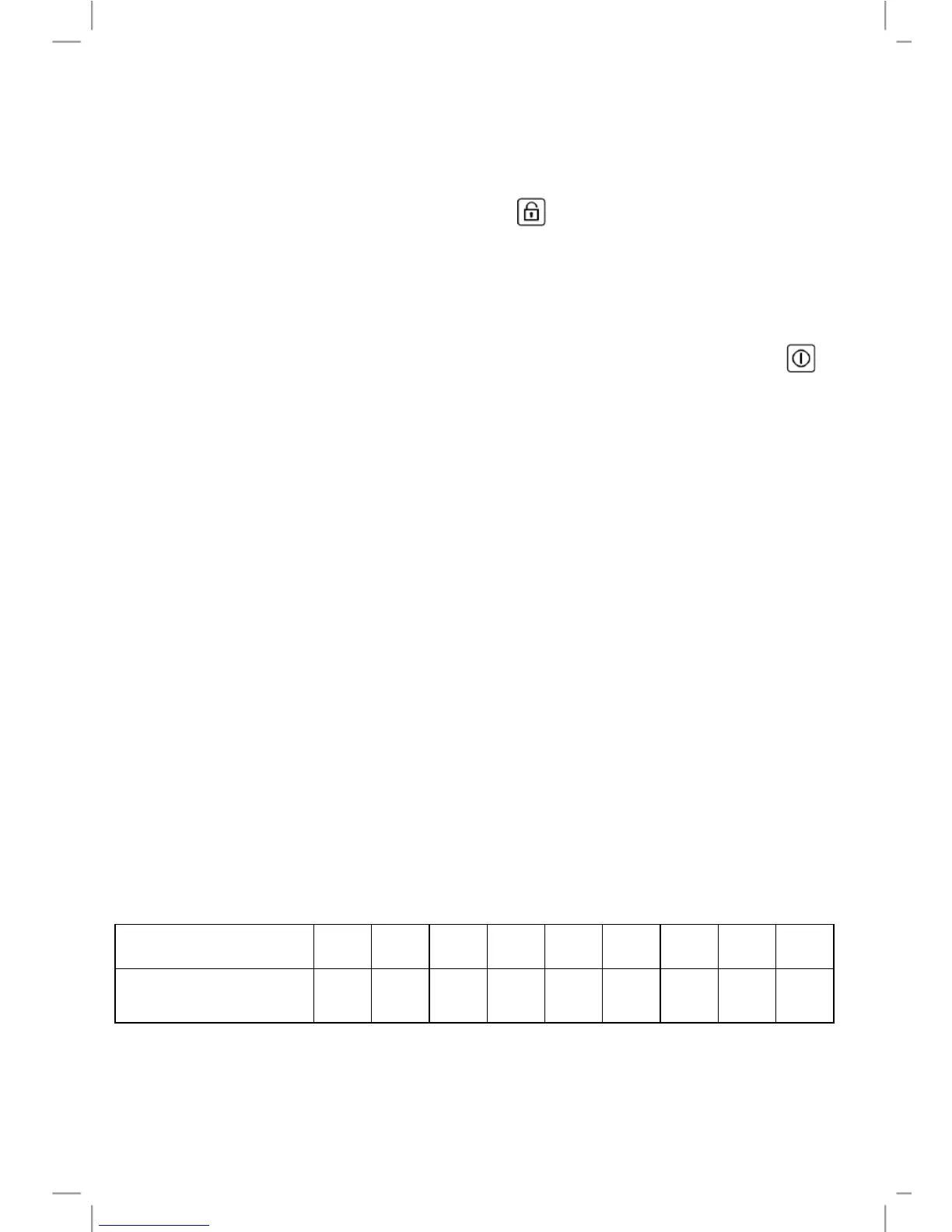9
To Unlock the Controls:
Touch and hold the key lock control for approx. 2 seconds.
The controls are now unlocked and the ceramic hob is ready for
use.
Warning: If the hob is switched off using the “ON/OFF” control
while the controls are locked, it will be necessary to unlock the
hob using the process above BEFORE the hob is next switched
on.
Over-Temperature Protection
The ceramic hob is fitted with a sensor to monitor the temperature
inside the hob. When an excessive temperature is recorded, the
ceramic hob will stop operation automatically.
Auto-Shutdown
The ceramic hob is fitted with an auto-shutdown safety feature.
If a cooking zone is accidentally left switched on for a long period
it will automatically switch off after a default shutdown time.
The default shutdown times are dependent on power setting as
shown here: