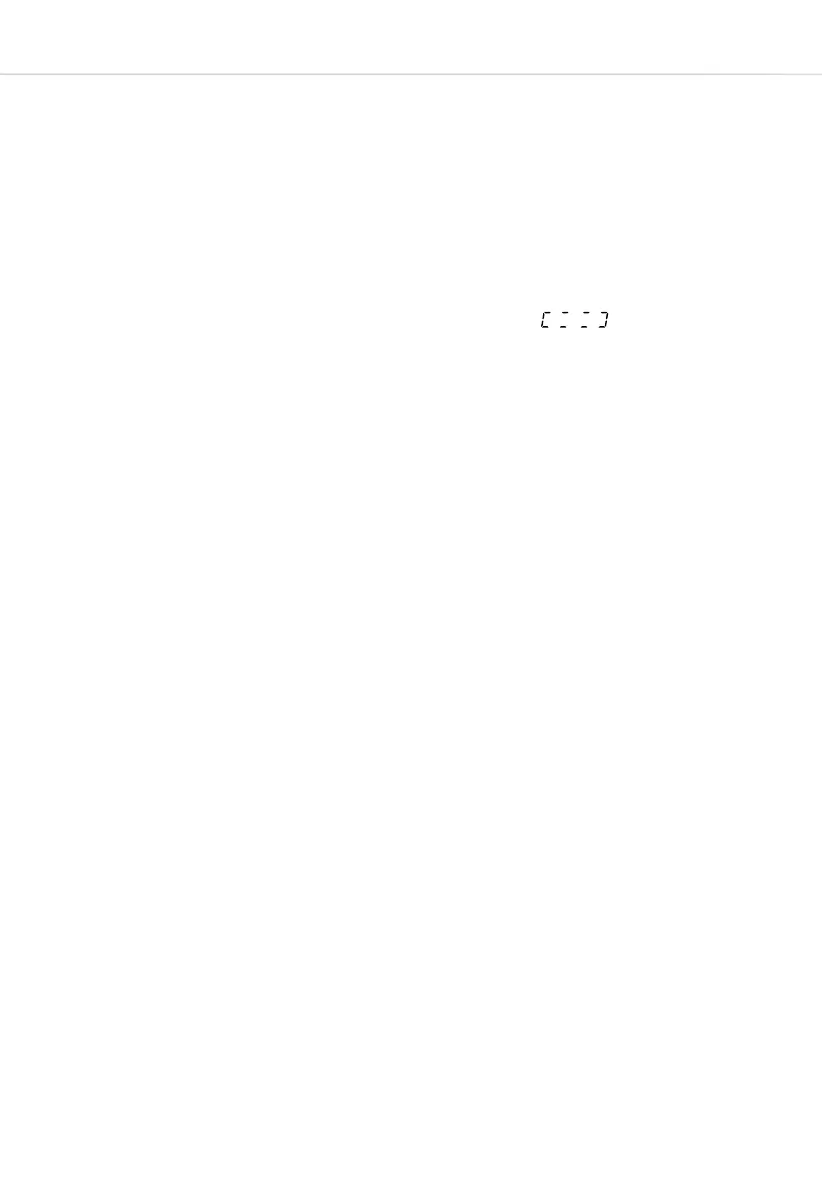16
Key Lock:
When the microwave oven is in standby mode the keys can be locked
to reduce the risk of accidentally switching the oven on.
• Press the “Stop / Clear” button for 3 seconds, there will be a long
beep as the key lock is engaged.
• If the time is set, the display will show the “Key Lock” symbol.
• If the time is not set, the display will show “ ”.
• To unlock the keys, press the “Stop / Clear” button for another 3
seconds, there will be a long beep as the key lock is released.