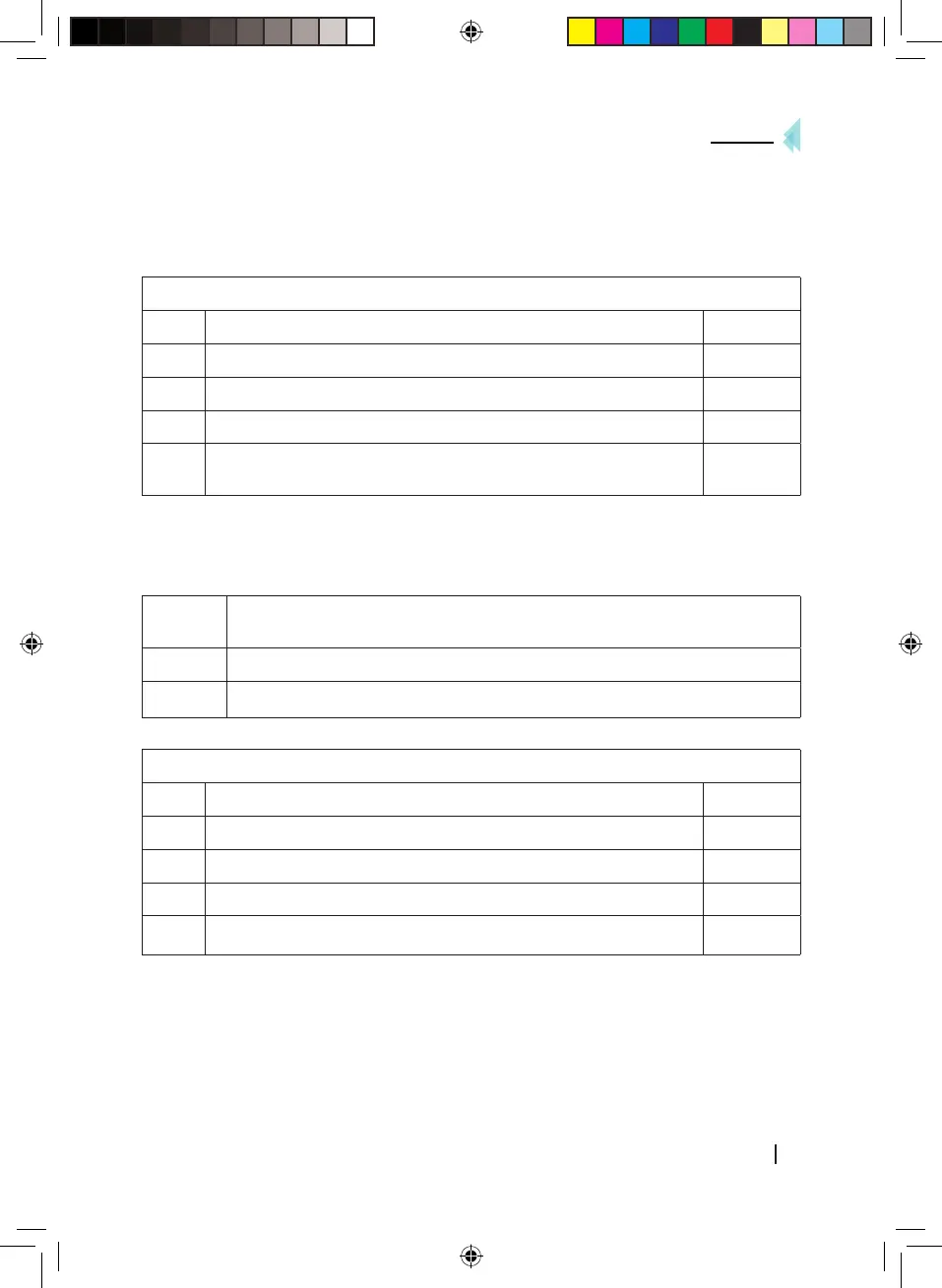21
closed.
• When operating at maximum power, the microwave will automatically lower power after a
certain time in order to lengthen the appliance’s shelf life.
Example: cooking at P80 for 10 minutes.
Steps Display
1 After powering up, display panel shows colon. :
2 Select microwave power by pressing Power button consecutively. 80P
3 Set cooking time by turning Time/Weight knob. 10:00
4
Press Instant/Start button to start and LED will count down to
show running time.
7. Grill and Combination
• Press once in order to select grill or combination function. The LED display panel will show 3
modes:
G (Grill)
Only heating elements will be energized during operation. Perfect for cooking
sausages, pork, chicken wings…
C.1 Combines 30% microwave operation and 70% grill operation.
C.2 Combines 55% microwave operation and 45% grill operation.
Example: grilling food on C.2 mode for 10 minutes.
Steps Display
1 After powering up, LED display panel shows colon. :
2 Press Grill/Combi button to select grill mode. C.2
3 Set cooking time by turning the Time/Weight knob. 10:00
4 Press Instant/Start once to start operation.
8. DEFROST
• Function designed to defrost different types of food. Press Defrost button once in order to
select defrost function. LED display panel will show 3 modes:
01533_ProClean 5120 Mirror_Manual_GC.indd 21 24/4/18 9:49
