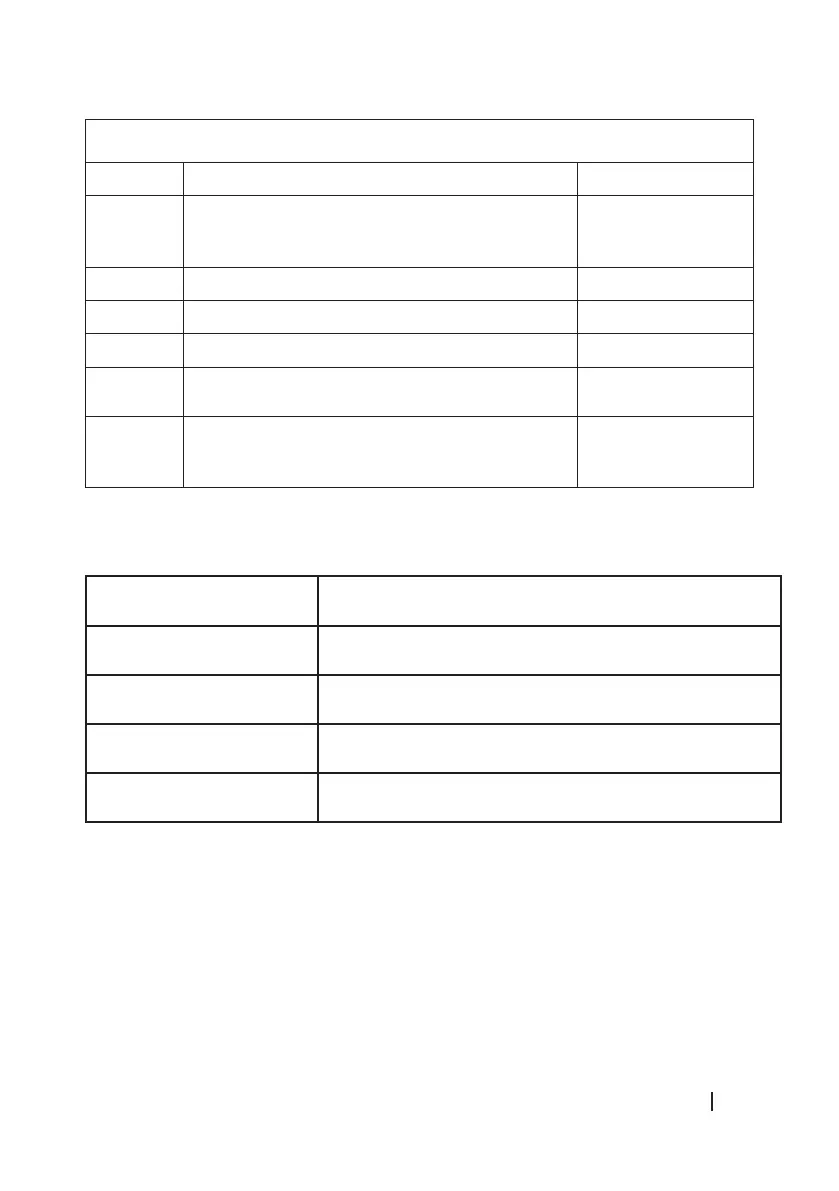PROCLEAN 9110 FULL INOX
49
ENGLISH
Example: Setting clock at 12:30
Steps Display
1 After powering up, the display panel shows the
colon sign.
1:00
2 Hold down the Defrost/Clock button for 3 seconds. 1:00
3 Turn the Time/Weight knob to set the exact hour. 12:00
4 Press the Defrost/Clock button once. 12:00
5 Turn the Time/Weight knob to set the exact number
of minutes.
12:30
6 Press the Defrost/Clock button once again to
conrm the selected time or
wait for 5 seconds, time will be set automatically.
Microwave cooking
Use this function in order to cook or heat food.
Press the On button and select on the LED display panel between: 100P-80P-60P-40P-20P.
High power 100 % microwave power. Perfect
for fast and efcient cooking.
Medium-High power 80 % microwave power. Perfect for
medium express cooking.
Medium power 60 % microwave power. Perfect for
steaming food.
Medium-Low power 40 % microwave power. Perfect for
defrosting food.
Low power 20 % microwave power. Perfect for
keeping food warm.
- Microwave function can be set up to 60 minutes.
- Cooking or heating time may be changed during operation. It is recommended to turn or
stir food at least once during the process. Press the Start button once to resume operation.
- If food is removed before the pre-set time, make sure you press Pause/Cancel once in
order to stop operation and avoid the microwave from operating automatically and empty
when closed.
- When operating at maximum power, the microwave will automatically lower power after
a certain time in order to lengthen the appliance’s shelf life.
