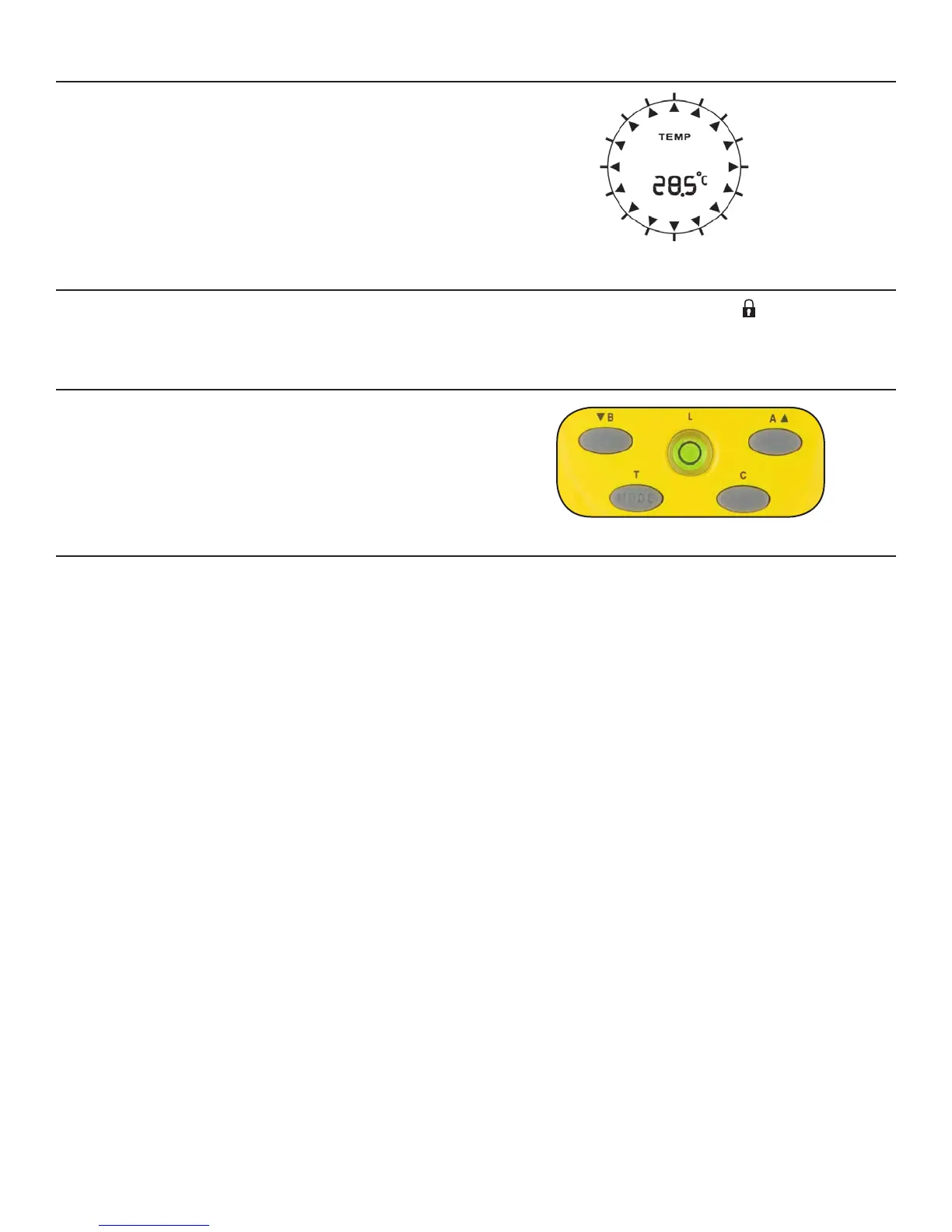5
BackLight/ keypaD Lock
• Pressthe“L”buttontoturnthebacklightonfor5seconds.
• Pressandholdthe“L”buttonfor3secondsandthe
keyboardwillbelockedandtheicon willbeshownin
theLCDdisplay.Holdthe“L”buttondownfor3secondsto
unlockthekeyboard.
LeveL
Inthecenterofthe“L”buttonisabubblelevel.Whenthe
smallbubbleiscenteredonthebuttontheunitislevel.
maintenance & trouBLeshooting
• Donotdisassembleormodifytheunitinanyway.
• Donotuseanyabrasiveorvolatilecleanersontheunit.
• Docleantheunitwithwaterusingasoftcloth.
• Donotpourwateroranytypeofliquidorputfoodon
theunit.
• IfforsomereasontheLCDkeysdonotwork,removethe
batteriesandreinstallthem.
your instrument has a two year LimiteD warranty.
pLease see the ceLestron weBsite For DetaiLeD inFormation
on aLL ceLestron proDucts at www.ceLestron.com.
temperature
• Whencompassmodeisoff,theLCDdisplaywillprovidethe
temperaturereadingwithunitof°Cor°F.Therangeisfrom
-20°Cto60°Cand-4°Fto140°F.
• Whenthetemperatureislowerthan-20°CtheLCDdisplay
willshowLL.L°C.Whenthetemperatureishigherthan60°C
theLCDdisplaywillshowHH.H°C.
