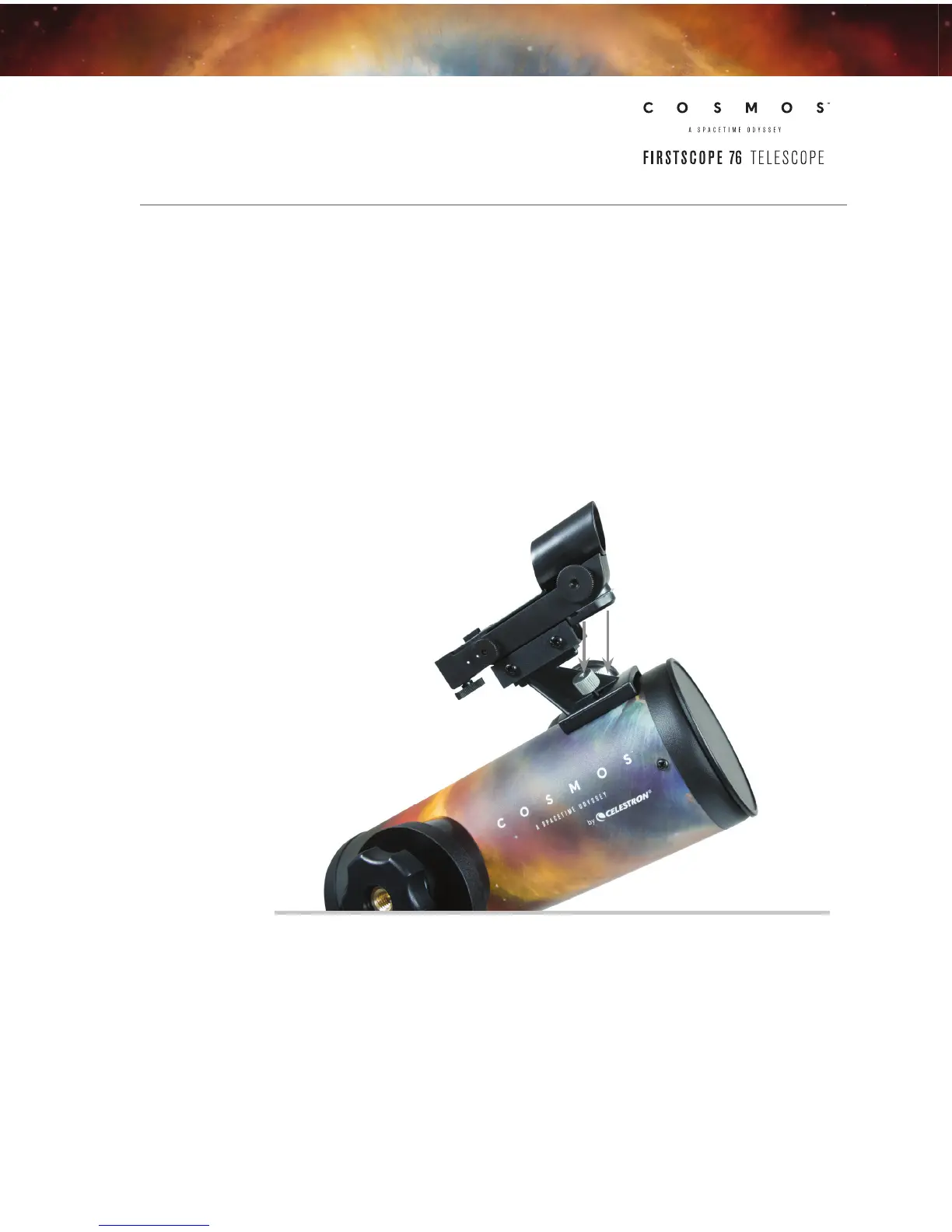4 | ENGLISH
the StarPointer FinderScoPe
The FirstScope comes with a StarPointer red-dot fi nderscope that you will use as a sighting tool when aiming the
telescope at a target.
To install your StarPointer fi nderscope:
1. Remove the two silver nuts from the threaded posts at the top of the tube, near the focuser.
2. Place the two holes in the base of the fi nderscope over the threaded posts so the fi nderscope
base sits fl ush on the telescope tube. Make sure that the round window on the fi nderscope is
pointed toward the top of the tube (the end of the telescope tube with the focuser).
3. Thread the two nuts back onto the threaded posts.
Fig. 3