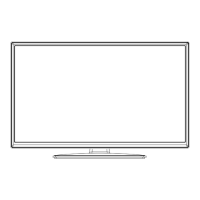
Do you have a question about the Celsius CEL-32HDRB-16/1 and is the answer not in the manual?
Explains symbols used on the product for safety precautions and restrictions.
Lists the items provided with the television set, such as remote control and batteries.
Details the various functionalities and features of the television, including digital TV and connectivity.
Enlists the technical specifications of the TV, including dimensions, power, and broadcasting standards.
Explains the function of the physical buttons on the TV set for control and operation.
Describes how to switch between different input sources connected to the TV.
Details how to adjust channels and volume using the remote control.
Provides guidance on reducing energy consumption and saving power.
Informs about automatic standby mode triggers and related on-screen messages.
Explains how to navigate menus and operate the TV using the remote control.
Details the function of each numbered button on the remote control for various operations.
Instructions on how to view and operate digital teletext information.
Guide on how to set and use the custom 'My Button 1' function.
Guide on how to set and use the custom 'My Button 2' function.
Illustrates various connectors and the corresponding cables for connecting external devices.
Guides through the initial setup process, including language and channel selection.
Instructions for correctly inserting batteries into the remote control.
Details on how to connect the aerial to the TV's input socket.
Instructions for safely connecting the TV to the mains power supply.
Explains how to turn the TV on, switch to standby, and completely power it down.
Details how to connect and use USB storage devices for media playback.
Explains how to navigate and use the Media Browser interface for viewing files.
Describes playback modes like loop and shuffle for media files.
Introduces the Quick Menu for fast access to settings like Power Save and Sleep Timer.
Information on managing and editing the stored list of TV channels.
Guide to setting up parental controls, including PIN codes and child lock.
Enables or disables access to the TV's menu system.
Restricts TV operation to the remote control only.
Allows setting a new PIN number for parental controls.
Explains how to use the EPG to view program information and schedules.
Navigates to view program listings for the previous day.
Navigates to view program listings for the next day.
Expands program information details.
Accesses options to filter program listings.
Allows searching the program guide by genre.
Shows detailed information about a selected program.
Allows direct channel selection using numeric buttons.
Opens options related to the selected program.
Opens the Guide Search menu for finding programs.
Displays the currently airing program.
Details settings for picture quality like Mode, Contrast, Brightness, and Sharpness.
Allows selection of picture presets like Cinema, Game, Dynamic, and Natural.
Adjusts the lightness and darkness values of the screen.
Sets the brightness level of the screen.
Adjusts the sharpness of displayed objects.
Sets the colour value and adjusts colors.
Options to manage power saving: Eco, Picture Off, and Disabled.
Controls the backlight level, affected by Power Save Mode and picture settings.
Reduces noise in the picture for weak or noisy broadcast signals.
Covers advanced picture adjustments like Dynamic Contrast and Colour Temp.
Adjusts the dynamic contrast ratio for improved picture depth.
Sets the desired colour tone.
Allows adjusting the picture size using zoom options.
Optimizes picture for watching films with different frame rates.
Allows adjustment of skin tone colour between -5 and 5.
Adjusts the desired colour tone.
Configures colour temperature using RGB Gain settings.
Resets picture settings to factory defaults.
Automatically optimizes display alignment in PC mode.
Shifts the image horizontally in PC mode.
Shifts the image vertically in PC mode.
Corrects vertical banding interference in PC mode.
Helps achieve a clear picture by trial and error in PC mode.
Covers sound settings like Volume, Equalizer, Balance, and Sound Modes.
Adjusts the audio volume level.
Selects equalizer modes for sound customization.
Sets speaker balance for emphasizing left or right sound.
Sets the volume level for the headphone output.
Selects a sound mode based on channel support.
Obtains a fixed output level between programs.
Enables or disables the DTS TruSurround audio feature.
Sets the digital output audio type.
Details settings for Conditional Access, Language, Parental Controls, and Timers.
Controls access to conditional modules.
Configures language settings based on country and broadcaster support.
Manages parental settings, including menu lock, maturity lock, and child lock.
Sets sleep timers for TV shutdown or timers for programs.
Sets the current date and time for the TV.
Enables or disables selected source options for input selection.
Provides access to other TV settings like Menu Timeout and Blue Background.
Changes the timeout duration for menu screens.
Includes encrypted channels in the search process.
Activates or deactivates the blue background for weak signals.
Checks for and installs TV firmware updates.
Displays the current application version of the TV software.
Enables special features for users with hearing impairments.
Provides additional narration for visually impaired viewers.
Sets a timeout for automatic standby mode if no operation occurs.
Searches for broadcasts while in standby mode for channel list updates.
Activates store display mode, which may limit menu options.
Configures the preferred power-up mode for the TV.
Details automatic tuning options like channel scans and analogue fine-tuning.
Searches and stores aerial DVB and analogue stations.
Allows direct broadcast entry for channel tuning.
Searches for linked channels within the broadcast system.
Fine-tunes analogue channels for better reception.
Deletes stored channels and resets TV to factory settings.
Provides guidance on checking for and performing software upgrades.
Offers solutions for common issues like TV not turning on or poor picture quality.
Troubleshooting steps if the TV fails to power on.
Tips for resolving picture distortion or quality issues.
Guidance for diagnosing and fixing a completely black screen.
Troubleshooting steps for audio problems, including mute and balance.
Checks for common issues preventing the remote control from functioning.
Steps to ensure input sources are enabled in the AV menu.
Illustrates typical video display modes supported by the TV for PC input.
Lists supported signals for SCART, Side AV, PC/YPbPr, and HDMI connections.
Details compatible file formats for video, audio, photo, and subtitle playback via USB.
Explains the colour coding of wires in the mains lead for safe connection.
Provides crucial instructions for connecting wires to the plug terminals.
Warns against removing covers and advises professional servicing.
Advises disconnecting the unit when not in use and protecting from moisture.
Presents key product information including model, efficiency class, and display resolution.