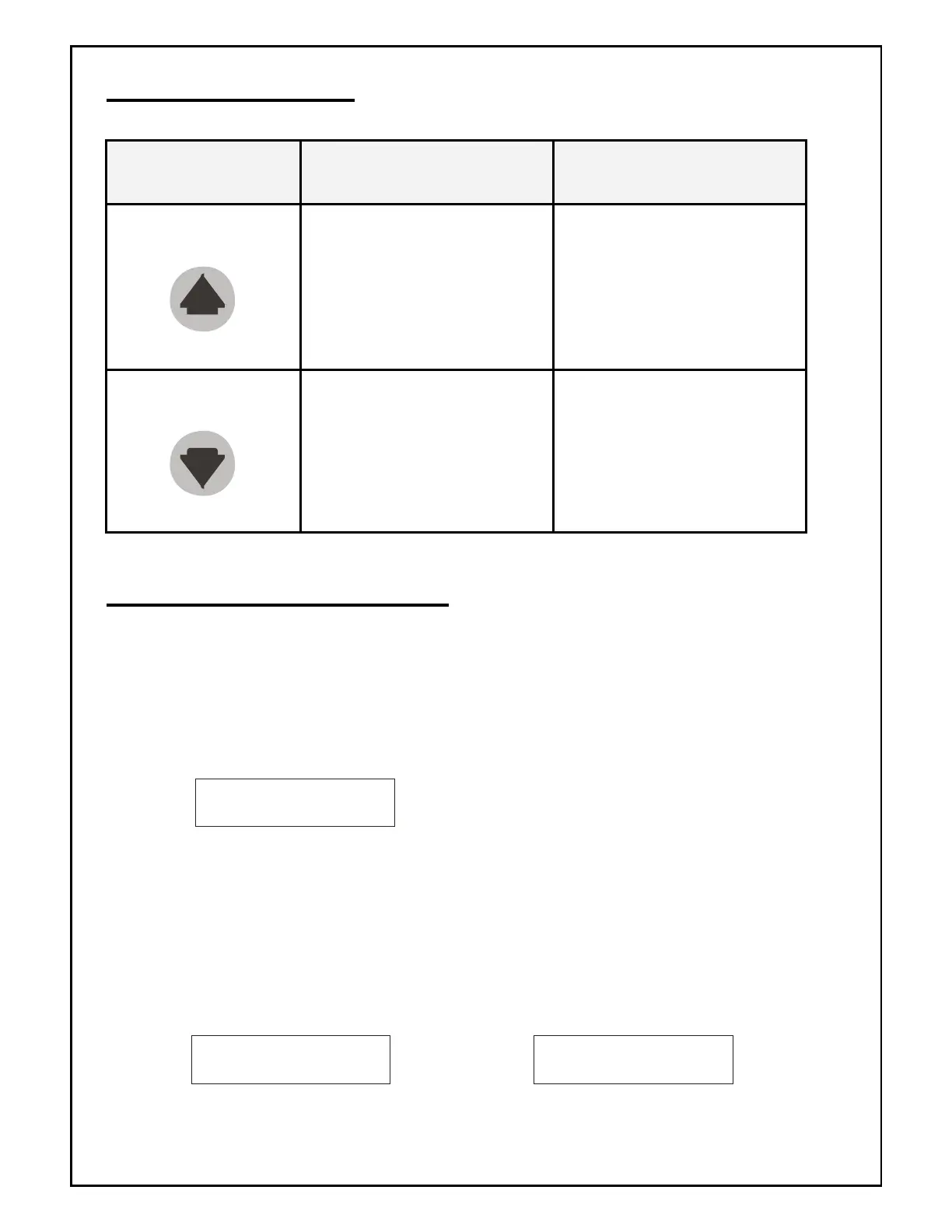-4-
Keys Functions:
Key
Function in
Set Mode
Function in
Run Mode
CLR up
To edit the
value/system
type up ward in edit
mode and scroll
through parameters
No Action
CLR down
To edit the
value/system type
down ward in edit
mode and scroll
through parameters
To scroll up
the pages to
look at different
parameters
Configuration of Meter
• To Enter in the Set UP Mode:
a. Press CLR up & down keys together to enter in the Setup
mode. Following screen would be shown with first digit
blinking.
0
000
b. By pressing CLR up key the blinking digit can be
changed and by pressing CLR up key the blinking digit
can be shifted. Default password is 1000. The password
can be accepted by pressing CLR up key five times. The
indication of ELE ensures that the password has been
accepted.
1
000
SEtP
Following options would be available to configure after
entering in setup mode.
