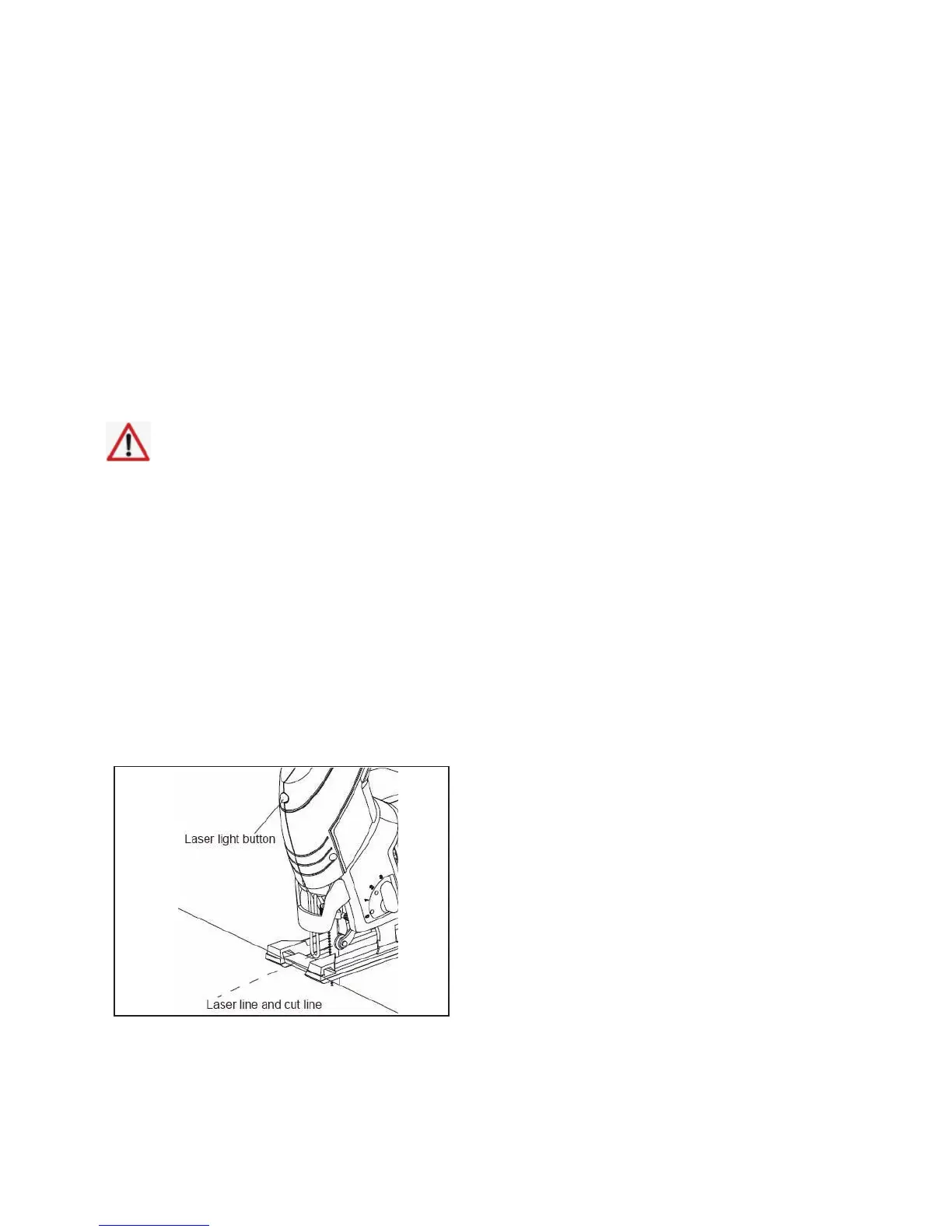HELPLINE NO 08454 505299
11
ORIGINAL INSTRUCTIONS
GETTING STARTED
On/Off Switch
Switching on:
Press the trigger switch (2)
Continuous operation:
Squeeze the trigger switch and depress the
lock button (1), then release the trigger
Switching off:
Release the trigger switch (2).
Stopping continuous operation:
Squeeze trigger (2) and then release it.
Using the Laser Line Guide: (see fig.3)
Adjusting the cutting speed:
• 1 x press: Laser
• 2 x press: LED work light
• 3 x press: Laser beam combining with LED
work light
• 4 x press: switched off
By repeatedly pressing the aser/light switch
(10) the laser beam and LED work light can be
combined in several ways. Starting with laser
and light off the following settings are available
Turn on the laser beam only when
the device rests on the work piece.
• First, mark the cutting line on the work
piece (good side down).
• Press the laser/light switch (10) to turn on
the laser.
• Ensure that the laser line and cut line
completely overlap.
Your tool is equipped with a variable speed
dial (9). The blade stroke rate may be adjusted
during the cutting operation by setting the dial
on or between any one of the six numbers.
Setting SPM rating (strokes per minute):
0-1 Low stroke rate--- Application: steel
2-3 Medium stroke rate--- Application: soft
metal, hardwood
4-5 High stroke rate--- Application: plastic
and softwood
Further control of the speed can be achieved
by increasing or reducing the pressure on the
trigger switch (2) enabling smooth stroke-rate
control of the machine.
When the trigger
switch (2) is locked, it is not possible
to reduce the stroke rate.
The best results
for a particular application are determined by
practical experience, though as a general rule,
slower speeds are for denser materials and
faster speeds are for soft materials.
As described above, the required stroke rate
is dependent on the material and the working
conditions and can be determined by a
practical trial.
Reducing the stroke rate is
recommended for when the saw
blade first engages in the material
as well as when sawing plastic and
aluminum. After longer periods of
work at low stroke rate, the machine
can heat up considerably. Remove
the saw blade from the machine and
allow the machine to cool down.
WARNING! If the “Lock-on”
button (1) is held depressed, the
trigger (2) will not be released.
3
