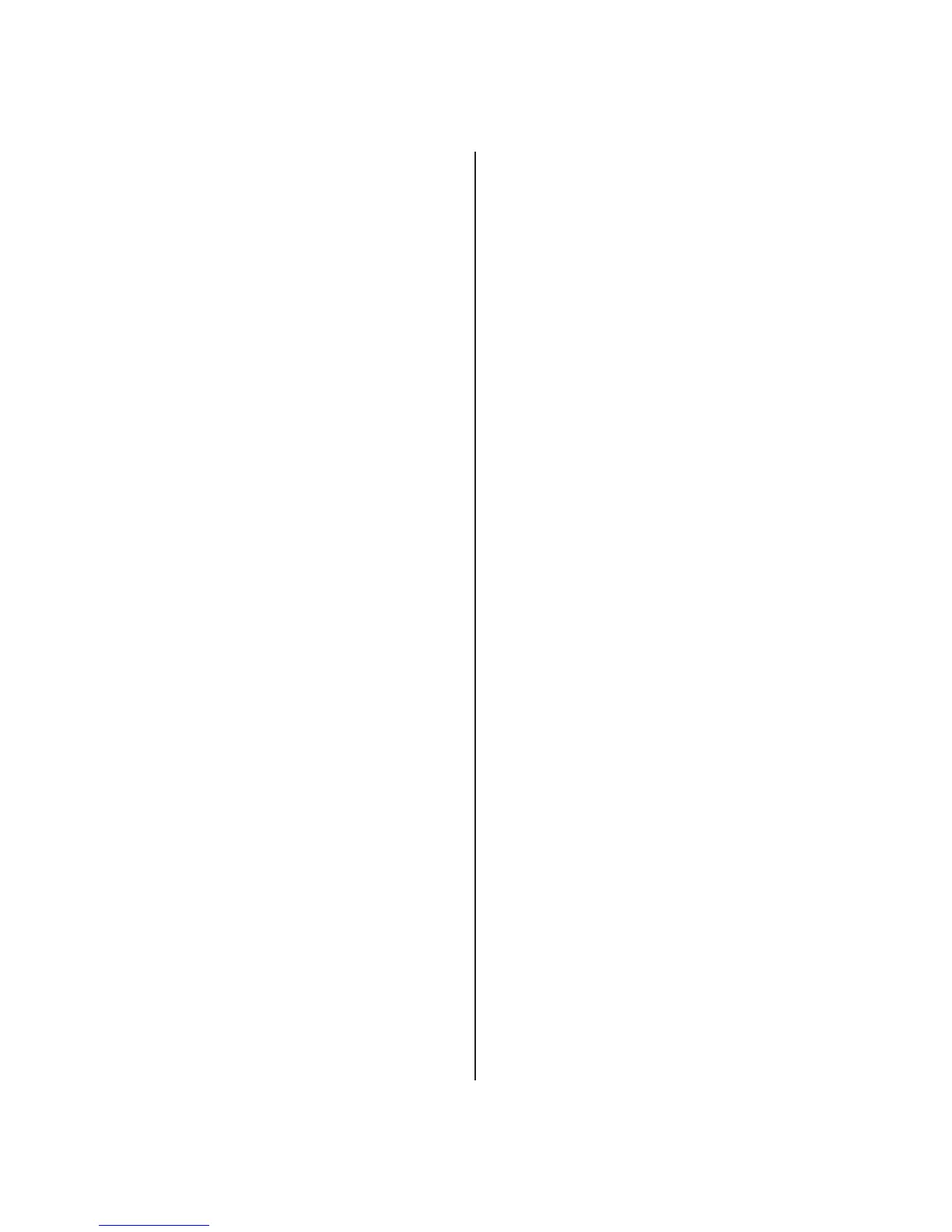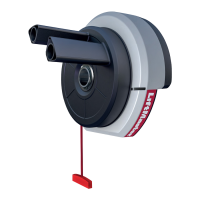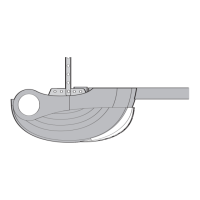1 General safety guidelines . . . . . . . . . . . . . . . . . . . . . . . . . . . . .1
1 2 Intended use . . . . . . . . . . . . . . . . . . . . . . . . . . . . . . . . . . . . . . .2
1 3 Scope of supply . . . . . . . . . . . . . . . . . . . . . . . . . . . . . . . . . . . . .2
1 4 Product overview . . . . . . . . . . . . . . . . . . . . . . . . . . . . . . . . . . . .2
1 5 Before you begin . . . . . . . . . . . . . . . . . . . . . . . . . . . . . . . . . . . .2
1 6 Door types . . . . . . . . . . . . . . . . . . . . . . . . . . . . . . . . . . . . . . . . .2
1 6.1 Preparation . . . . . . . . . . . . . . . . . . . . . . . . . . . . . . . . . . . . . . .2
1 7 Tools required . . . . . . . . . . . . . . . . . . . . . . . . . . . . . . . . . . . . . .2
1 8 Assembly of the door opener . . . . . . . . . . . . . . . . . . . . . . . . . .3
1 9 Assembling the rail . . . . . . . . . . . . . . . . . . . . . . . . . . . . . . . . . .3
110 Tighten the belt . . . . . . . . . . . . . . . . . . . . . . . . . . . . . . . . . . . . .3
111 Fitting rail to the drive . . . . . . . . . . . . . . . . . . . . . . . . . . . . . . . .3
112 Installation of the opener . . . . . . . . . . . . . . . . . . . . . . . . . . . . .3
112.1 Centre of the garage door . . . . . . . . . . . . . . . . . . . . . . . . . . .3
113 Mounting header bracket . . . . . . . . . . . . . . . . . . . . . . . . . . . . .3
114 Attaching drive to header . . . . . . . . . . . . . . . . . . . . . . . . . . . . .4
115 Hang opener . . . . . . . . . . . . . . . . . . . . . . . . . . . . . . . . . . . . . . .4
116 Mounting door bracket . . . . . . . . . . . . . . . . . . . . . . . . . . . . . . .4
117 Attaching door arm on the trolley . . . . . . . . . . . . . . . . . . . . . . .4
118 Electrical connection . . . . . . . . . . . . . . . . . . . . . . . . . . . . . . . . .5
19 Connect illuminated push button . . . . . . . . . . . . . . . . . . . . . . .5
120 Installation of photocells . . . . . . . . . . . . . . . . . . . . . . . . . . . . . .5
121 Connecting the opener . . . . . . . . . . . . . . . . . . . . . . . . . . . . . . .5
122 Program opener and test . . . . . . . . . . . . . . . . . . . . . . . . . . . . . .5
123 Setting the limits . . . . . . . . . . . . . . . . . . . . . . . . . . . . . . . . . . . .5
24 Test the Safety Reverse System . . . . . . . . . . . . . . . . . . . . . . . .6
125 Program your remote / the Wireless push button (optional) . .6
26 Special features . . . . . . . . . . . . . . . . . . . . . . . . . . . . . . . . . . . . .6-7
27 Operation of the door opener . . . . . . . . . . . . . . . . . . . . . . . . . .8
28 Attach safety labels . . . . . . . . . . . . . . . . . . . . . . . . . . . . . . . . . .8
29 Cleaning and maintenance . . . . . . . . . . . . . . . . . . . . . . . . . . . .8
30 Cleaning . . . . . . . . . . . . . . . . . . . . . . . . . . . . . . . . . . . . . . . . . .8
30.1 Maintenance . . . . . . . . . . . . . . . . . . . . . . . . . . . . . . . . . . . . . .8
30.2 Replace batteries of the remote control . . . . . . . . . . . . . . . . .9
31 Operator light . . . . . . . . . . . . . . . . . . . . . . . . . . . . . . . . . . . . . . .9
32 Disposal . . . . . . . . . . . . . . . . . . . . . . . . . . . . . . . . . . . . . . . . . . .9
33 Frequently asked questions . . . . . . . . . . . . . . . . . . . . . . . . . . .9-10
Diagnostic chart . . . . . . . . . . . . . . . . . . . . . . . . . . . . . . . . . . . .11-12
34 Optional Accessories . . . . . . . . . . . . . . . . . . . . . . . . . . . . . . . . .12
35 Specifications . . . . . . . . . . . . . . . . . . . . . . . . . . . . . . . . . . . . . .13
36 Service parts / Warranty . . . . . . . . . . . . . . . . . . . . . . . . . . . . . .13
37 Declaration of conformity . . . . . . . . . . . . . . . . . . . . . . . . . . . . . .13