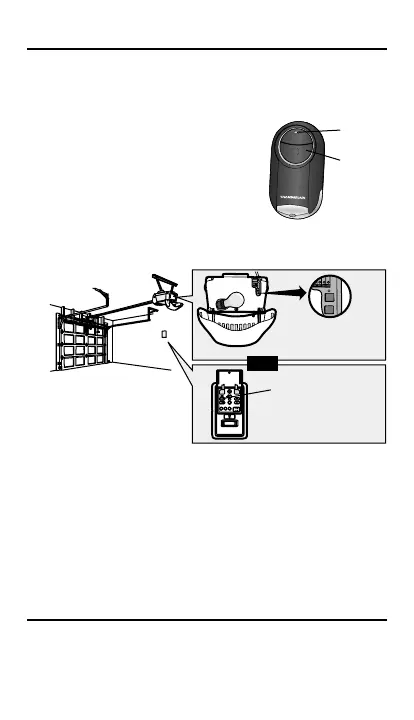PROGRAMMING
Press and hold the bottom button on
the remote control until the blue LED
stays solid (approximately 10
seconds) then release the button.
Start with your garage door or gate closed.
Press and release the Program/LEARN button on your
product. A ladder may be necessary to reach the Program/
LEARN button.
LED
2
1
3
4
5
TEST
Test the remote control by pressing the button you programmed
in step 4. If the garage door opener does not activate, repeat the
programming steps or visit www.chamberlain.com/MC100 for
additional instructions.
When the garage door or gate begins to open, immediately
press and release either button on the remote control to
confirm the code and exit programming.
On the remote control, press and release the button twice
that you would like to program. The blue LED will blink for
up to 60 seconds and the remote control will begin sending
the preprogrammed codes to the garage door opener.
Transmission can take up to 60 seconds.
IMPORTANT: The remote will activate your door or gate during
programming. Ensure door is clear of ALL obstructions.
Bottom
Button
PROGRAM/LEARN
BUTTON
Press the LEARN
button twice.
OR
