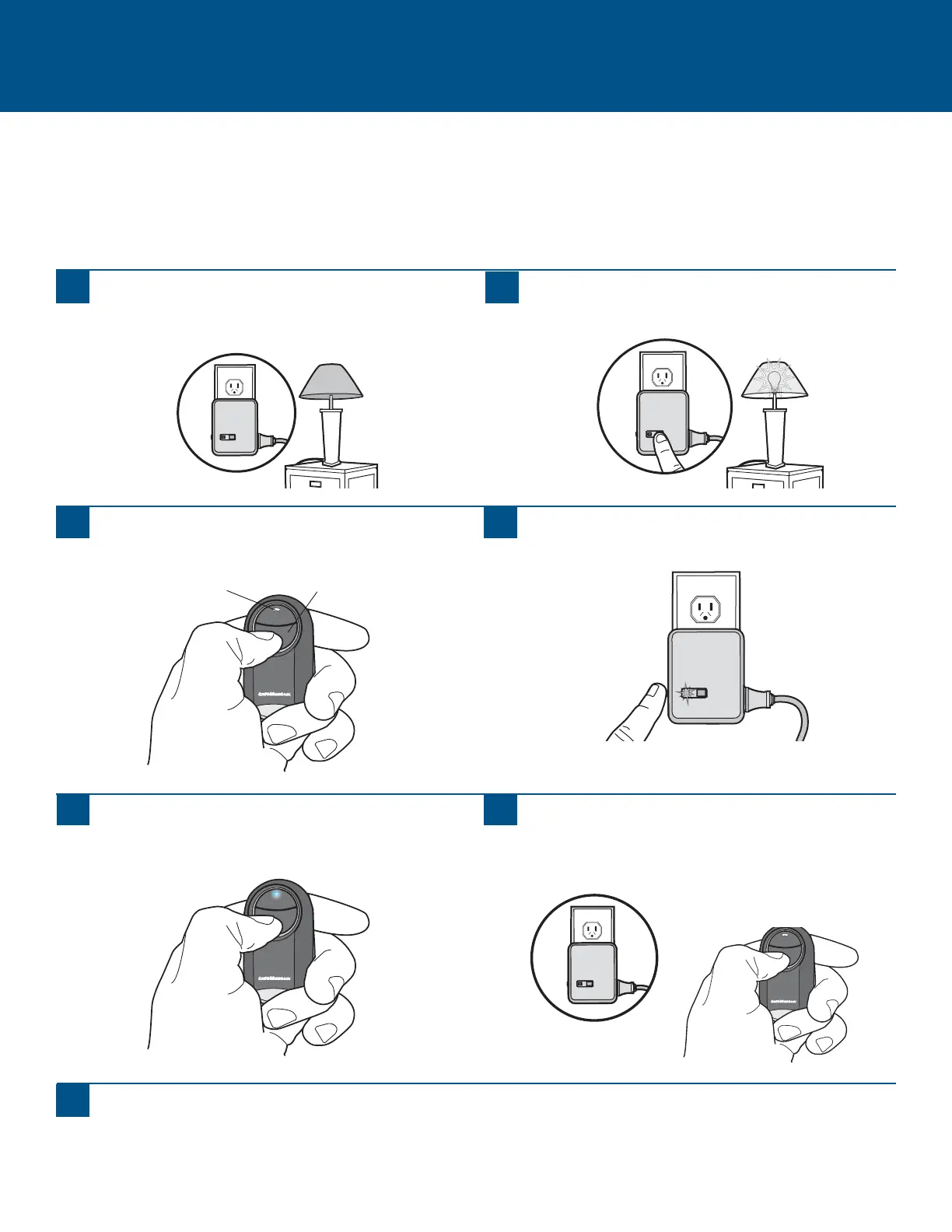MYQ
®
LIGHT CONTROLS
Programming to a MyQ
®
Light Control
The Universal Mini Remote Control comes pre-programmed to work with Chamberlain and LiftMaster MyQ Light Controls. Press and
release the learn button on the MyQ control, then press and hold the button on the remote control you would like to use. If
programming is not successful, proceed through the steps below.
The images throughout this manual are for reference only and your product may look different.
Press and hold the bottom button on the remote control
until the blue LED stays solid (approximately 15 seconds),
then release the button. .
Button
1
Plug the lamp into the module and plug the module
into an electrical outlet (the LED on the module will
flash). NOTE: Make sure the lamp is switched ON.
2
If the lamp is not ON, press and release the Power button
on the module to turn the lamp ON.
3
4
Press and release the Program/LEARN button on the MyQ
Light Control.
5 6
On the remote control, press and release the button that
you would like to program twice. The blue LED will blink
for up to 60 seconds.
Wait for the MyQ Light Control to turn off, then press and
release either of the buttons on the remote to complete
programming.
LED
13
Test the remote control by pressing the button you
programmed. If the MyQ Light does not activate, repeat
the programming steps.
7
