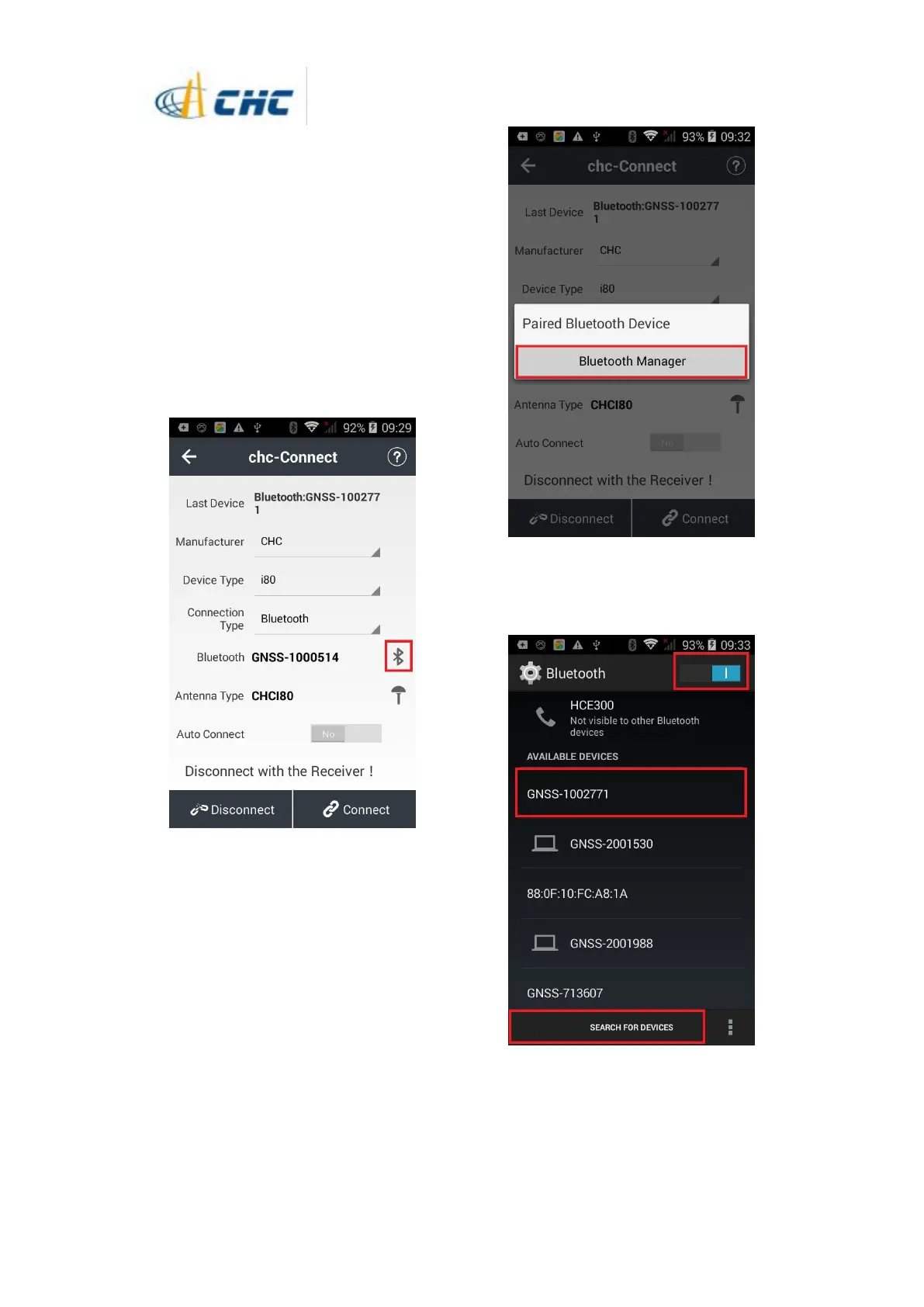connection method in LandStar 7: Bluetooth
and WiFi. Please select the proper one to
connect.
Bluetooth connection
(1) Select [Manufacturer] as CHC, [Device
Type] as i80, [Connection Type] as Bluetooth,
[Antenna Type] as i80. Then click the
bluetooth icon on the right side to select the
bluetooth device.
(2) Please click [Bluetooth Manager] to
search bluetooth device around.
If there are several paired bluetooth devices ,
users can directly select them in list.
(3) Switch on the Bluetooth module by the
top switch, click [Search for devices] to search
the bluetooth device around. Then select the
target device in the list.
(4) Please click [Pair] to connect the
bluetooth device.