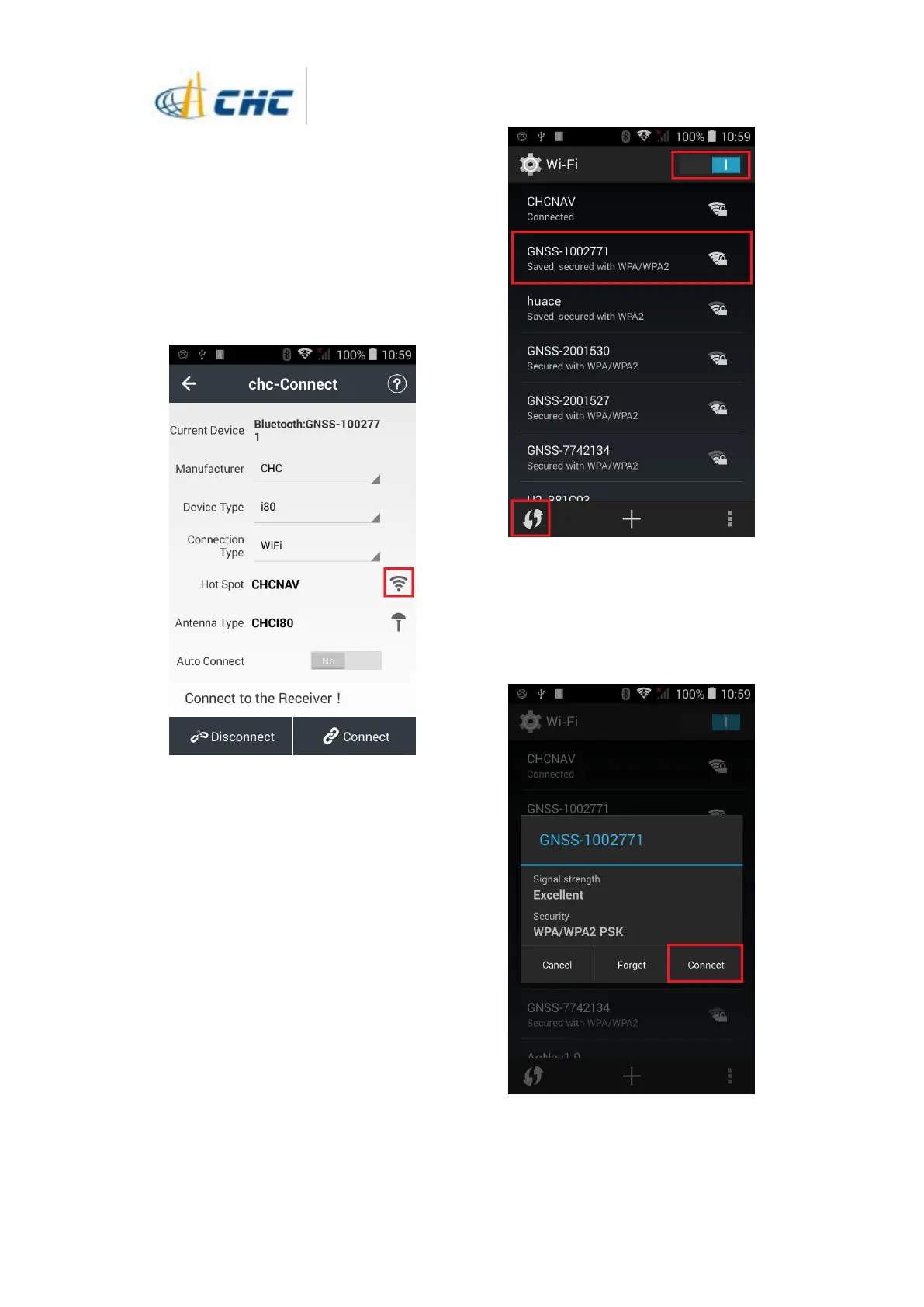WiFi connection
(1) Select [Manufacturer] as CHC, [Device
Type] as i80, [Connection Type] as WiFi,
[Antenna Type] as i80. Then click the Wireless
Lan icon on the right side to select the
hot-spot.
(2) Switch on the WiFi module by the top
switch, click refresh button to search the hot
spot around. Then select the target device in
the list.
(3) Please click [Connect] to link to the hot
spot.
If the first time connection to this hot spot,
user may type in the password and the the
default password of i80 WiFi is 12345678