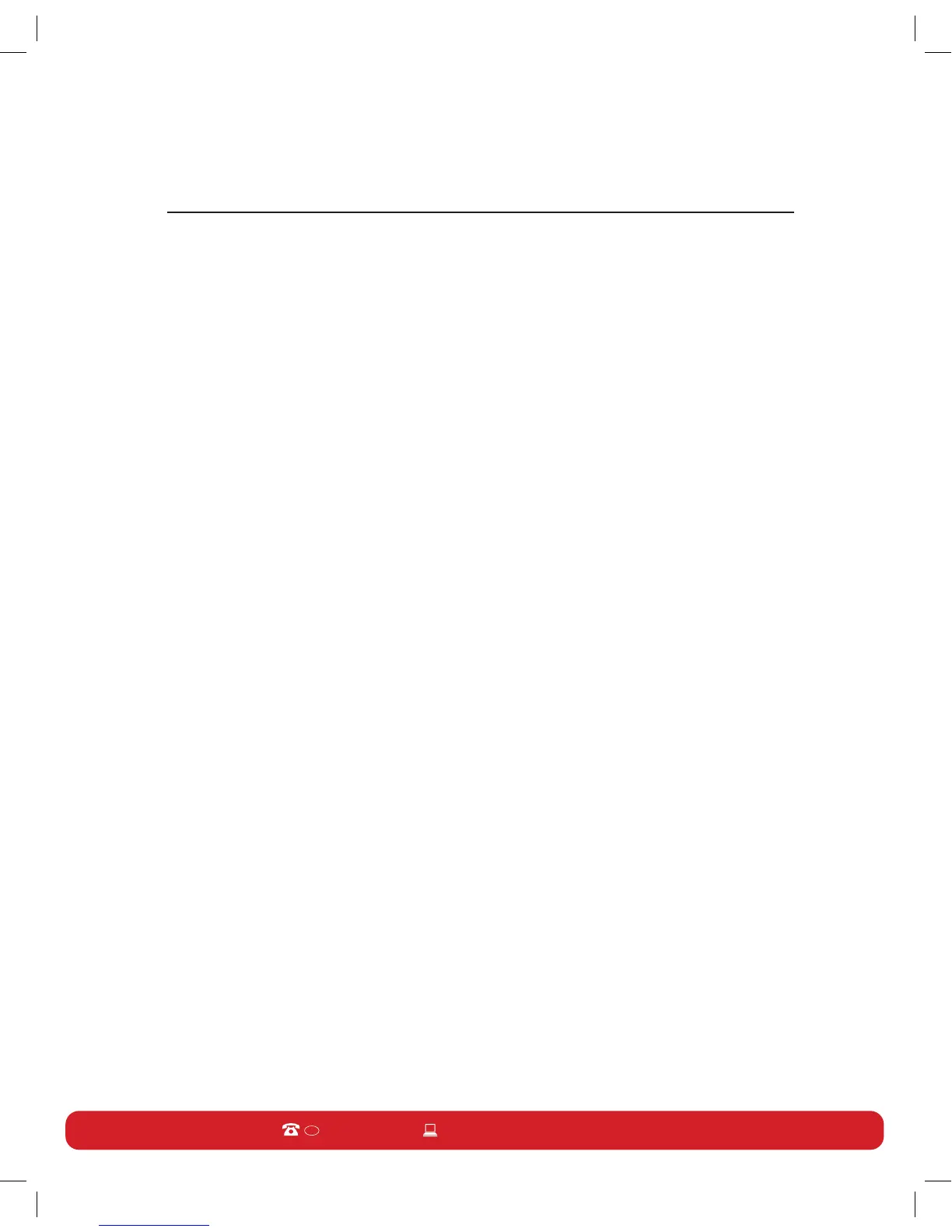NOTE: if you unplug the unit while the unit is programmed for a specific brew
time, after 15 seconds the programmed brew will be deactivated and you will
need to re-program your desired brew time when you plug it back in.
5. To start manual brew while you have programmed the unit to brew at a later
time, simply press ON/OFF to start brewing manually. Programming function is
deactivated during manual brew process.
Automatic shut-off
• The coffee maker will shut off automatically two hours after operation.
• The coffee maker will turn on the next day at the same time, if the appliance
remains connected to the outlet, and if the program function is active. The PROG
button is lit to indicate active status.
• Make sure to refill the coffee maker with coffee and water for next use.
Warning: The coffee maker is hot during operation. Handle hot coffee carefully.
Warning: Always turn coffee maker off when not in use.
Warning: Never switch on the coffee maker when there is no water inside the
water tank. Dry operation of the coffee machine may damage the appliance.
Warning! Burn hazard: To avoid accidental contact with hot steam and boiling
water, never open the lid while brewing, and wait a minimum of 5 minutes before
opening the lid. Use extreme caution while doing so.
Operating Instructions (cont'd)