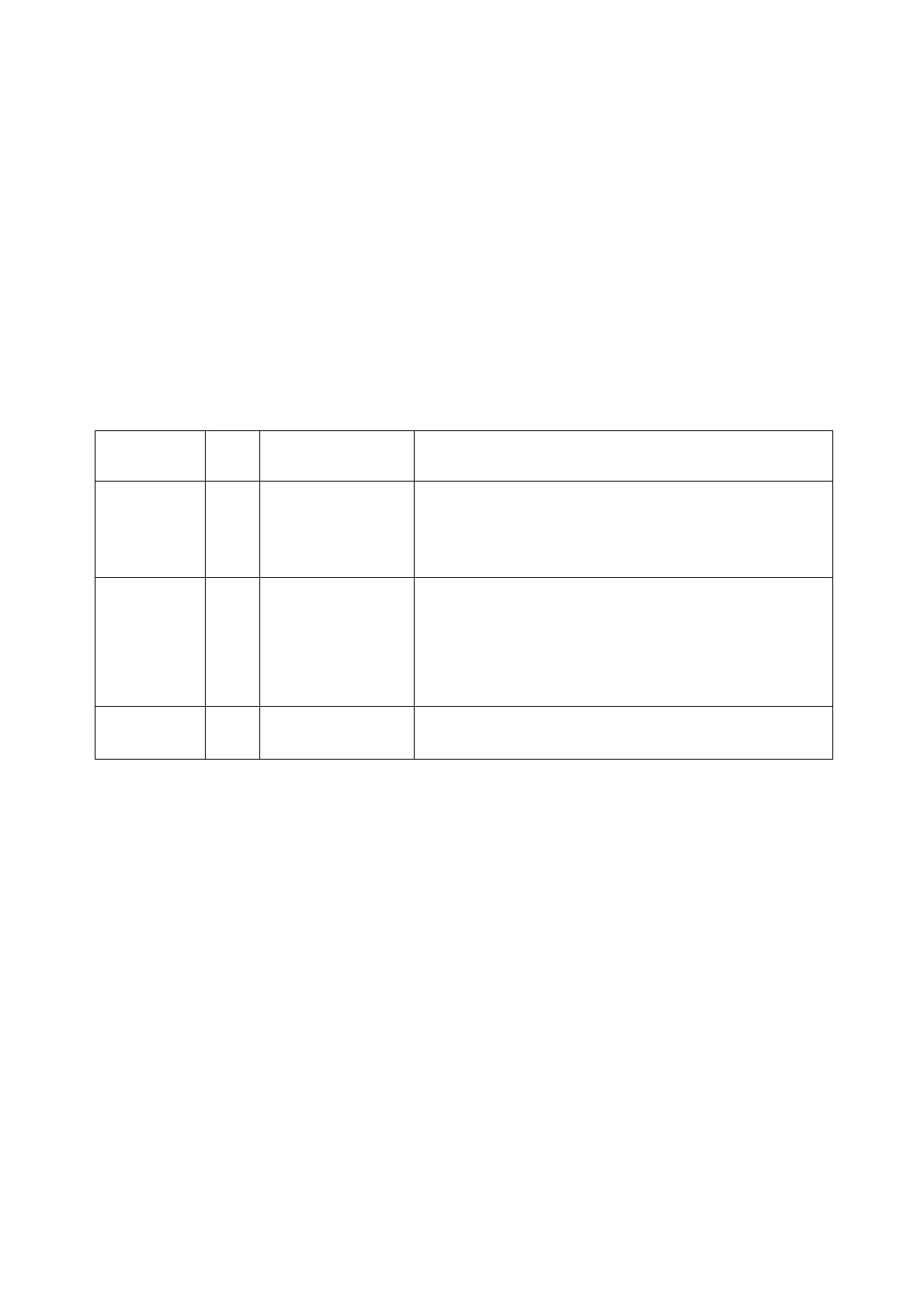Page 14
5. Valve Control user commands
The flightDAQ unit contains both microDAQ hardware and additionally contains two solenoid
valves to control the shuttle of the Measurement Specialties scanners that are part of the flightDAQ
unit and also contains an electrical drive signal for controlling an external purge valve. The
microQDVP module is an accessory to the microDAQ unit that also contains the valving and drive
signal.
The control of these valves is done via the same command protocol as with the other microDAQ
commands (see previous sections above). For the microQDVP a separate comms connection has
to be made to the module (via RS232, Ethernet or CAN), whereas for the flightDAQ the commands
are just an extension of the standard command set and can be transmitted all through the same
comms connection. These commands change the valves accordingly to perform a zero function or
a purge function and also to simply move the shuttle valve between CAL & RUN
Here follows the description of those user commands:
Byte,
Char/
ASCII
Parameter Description
Zero W/87 0-255 – number of
seconds to wait in
CAL before switching
back to RUN
Performs a Zero function:
1. Shuttle scanner to CAL mode
2. Wait for configured time (from Parameter byte)
3. Shuttle scanner to RUN mode
Purge U/85 0-255 – number of
seconds to wait
whilst Purging
Performs a Purge function:
1. Shuttle scanner to CAL mode
2. Switch on external purge valve
3. Wait for configured time (from Parameter byte)
4. Switch off external purge valve
5. Shuttle scanner to RUN mode
Shuttle Y/89 0 – shuttle to CAL
1 – shuttle to RUN
Moves the scanner shuttle valve between CAL and RUN modes.