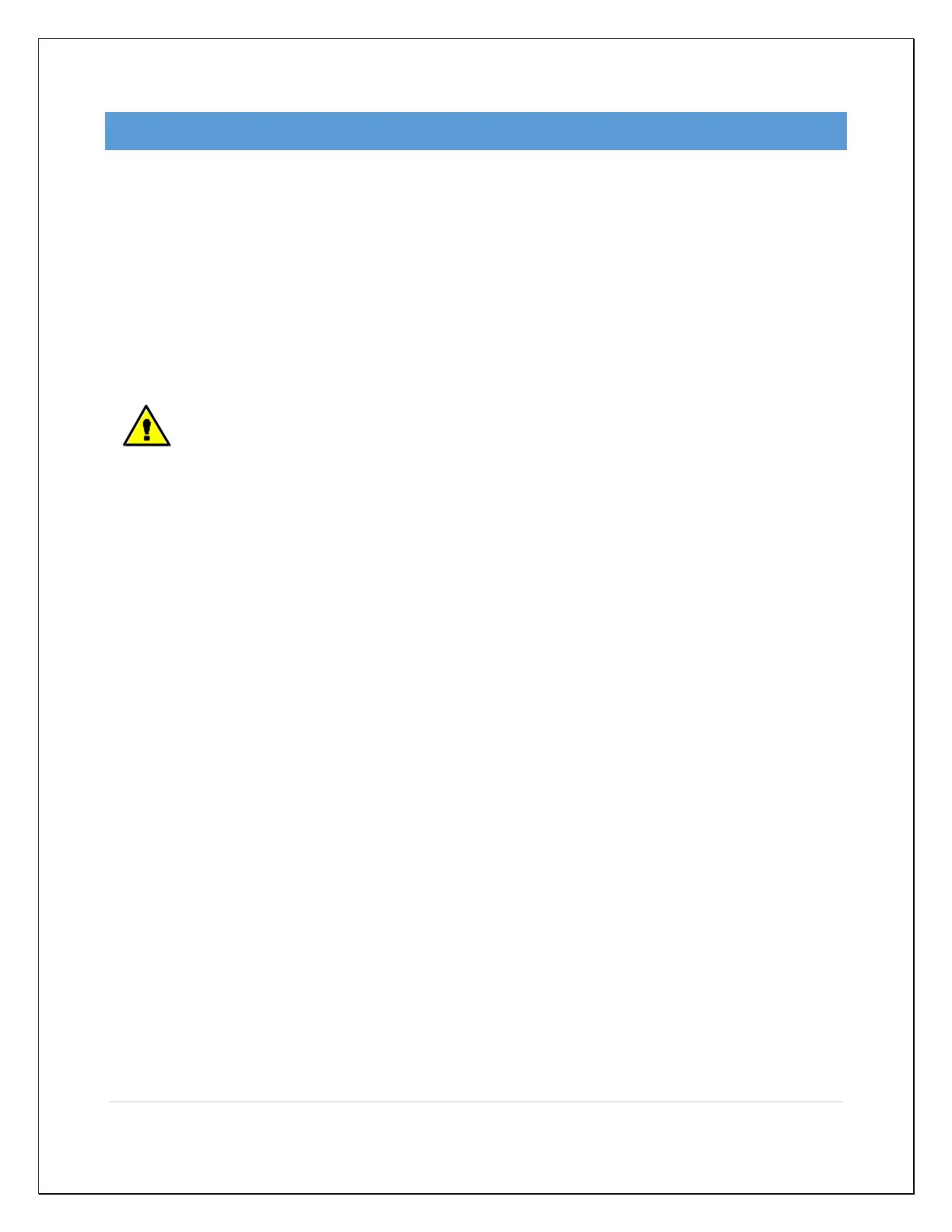ASSEMBLY
Carefully remove the Rotary Die Slitter from the packaging and set it on a sturdy bench
top. Check the physical dimensions listed previously for the space required for the
instrument. The machine should be positioned with ample space to insert sample
material and freely turn the handle. The Rotary Die Slitter should be bolted to the work
surface. The machine has four pre-drilled holes (see section KEY COMPONENTS).
Hardware is not provided to bolt the machine to a surface.
WARNING: Before proceeding with using the Rotary Die Slitter, it is
advisable to become familiar with the Key Components. These Key
Components and a brief description of their function follow in the next
section.
5 | Page
Rotary Die Slitter Operating Instructions (RDS-100)