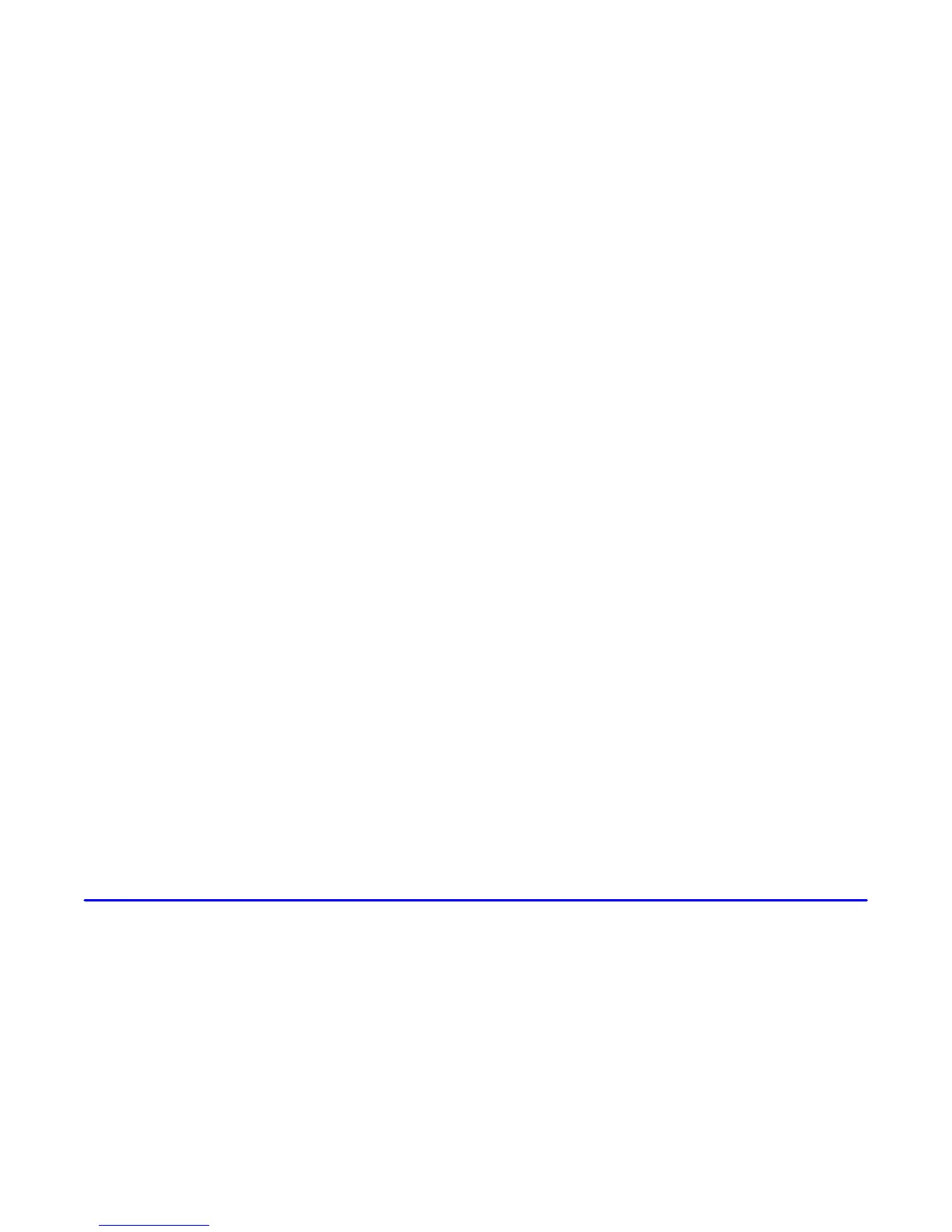yellowblue
6-35
Front Turn Signal Lamps
1. Remove the front fascia close-out panel
attaching bolts.
2. Remove the front fascia close
-out panel.
3. Grasp the cooling duct and pull to release it from the
front fascia, then reposition it. This will give you
better access to the bulb.
4. Squeeze the tab on the socket and turn it
counterclockwise to remove the socket with the bulb.
5. Remove the bulb from the socket.
6. Reverse the steps listed previously with a new bulb.
Front Sidemarker Lamps
1. Follow Steps 1 through 3 in “Front Turn Signal
Lamps” described previously.
2. Turn the socket one
-quarter of a turn
counterclockwise and pull it out.
3. Pull the bulb straight out of the socket.
4. Reverse the steps listed previously with a new bulb.
