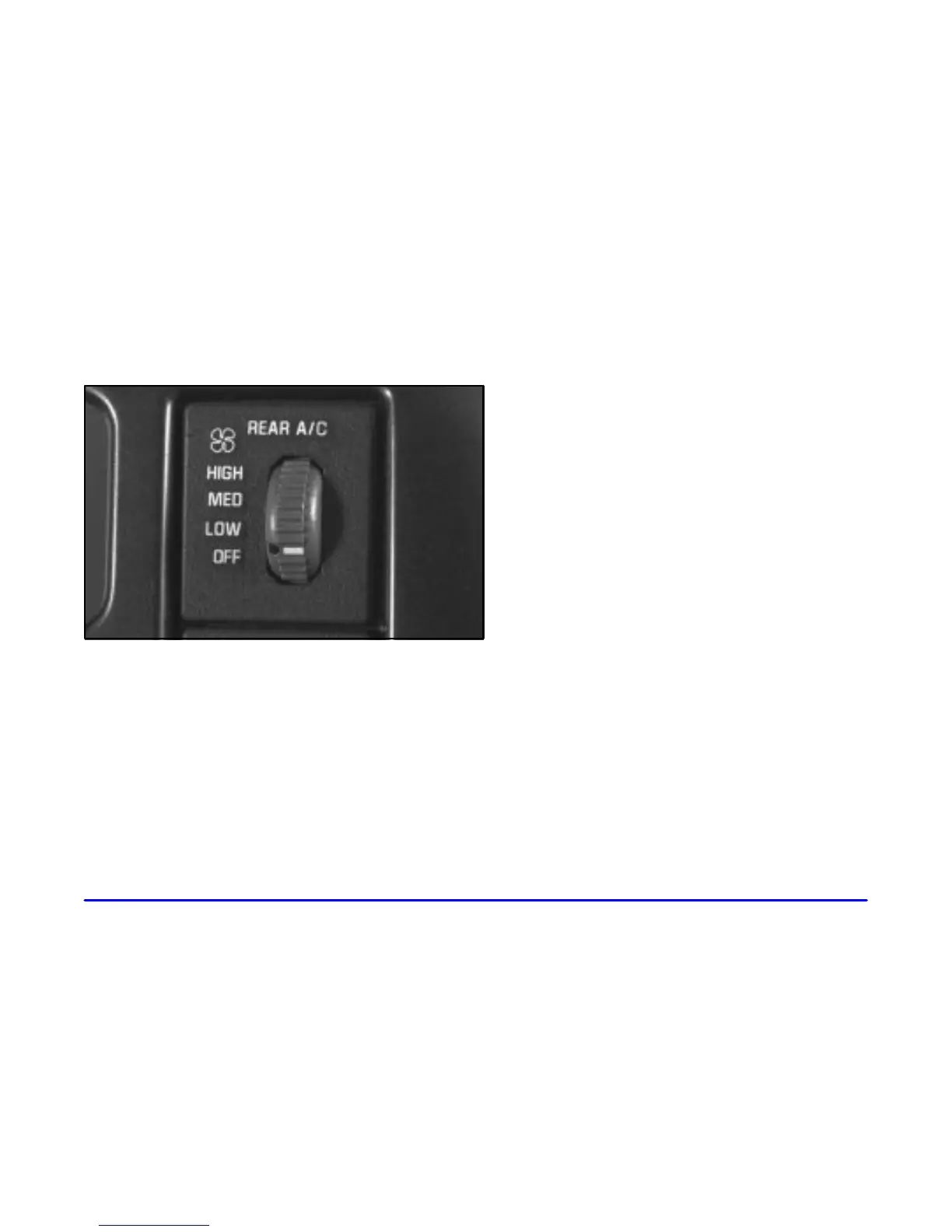3-5
Rear Air Conditioning System (Option)
You may have rear air conditioning. The rear air
conditioning switch is located to the right of the heater
controls. Turn the switch toward HIGH for higher
airflow in the rear area. Turn the switch to the OFF
position to turn the system off.
Air Conditioning
Before using your vehicle’s air conditioning, open the
windows to clear the vehicle of hot air. This reduces the
time it takes for your vehicle to cool down. Then keep
your windows closed for the air conditioner to work at
its best.
You can use MAX A/C with the temperature knob in the
blue area when it’s really hot outside and you need to
cool the inside air quickly. MAX A/C lets in only a little
air from the outside.
If you first use MAX A/C, you can then use A/C with
the temperature knob in the blue are as soon as the
vehicle has cooled down, so outside air will be going
through your vehicle.
If your vehicle has rear air conditioning, setting it on
LOW may enhance the front A/C performance by
allowing trapped refrigerant in the rear lines to circulate.
The rear air conditioning system will only send cooled
air if the front system is on. It can still be used to
circulate air, even if the front system is off.
When the air conditioning, DEFROST or BLEND is on,
you may notice a slight increase or decrease in engine
speed, due to compressor operation. This is normal
because the system is designed to cycle the compressor
on and off to keep the desired temperature.
