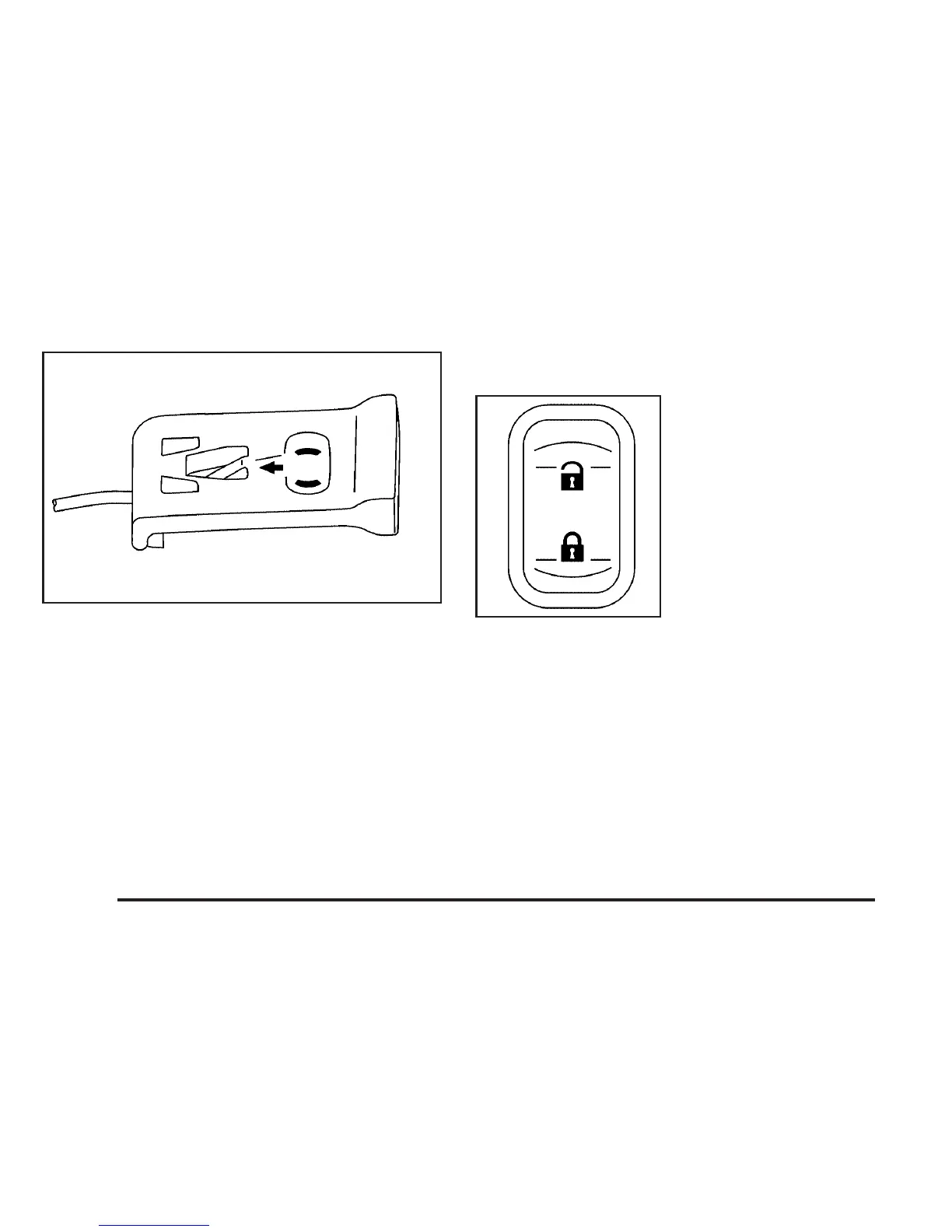From outside the vehicle, use the door release tab
located on the carpet inside the trunk on the driver’s side
of the vehicle. Pull the tab to unlock and unlatch the
driver’s door. See Hatch/Trunk on page 2-14 for
information on opening the trunk during a loss of power.
Power Door Locks
The power door lock
switches are located on
the door panels.
K (Unlock): Press this part of the switch to unlock
the doors.
Q (Lock): Press this part of the switch to lock
the doors.
2-12
