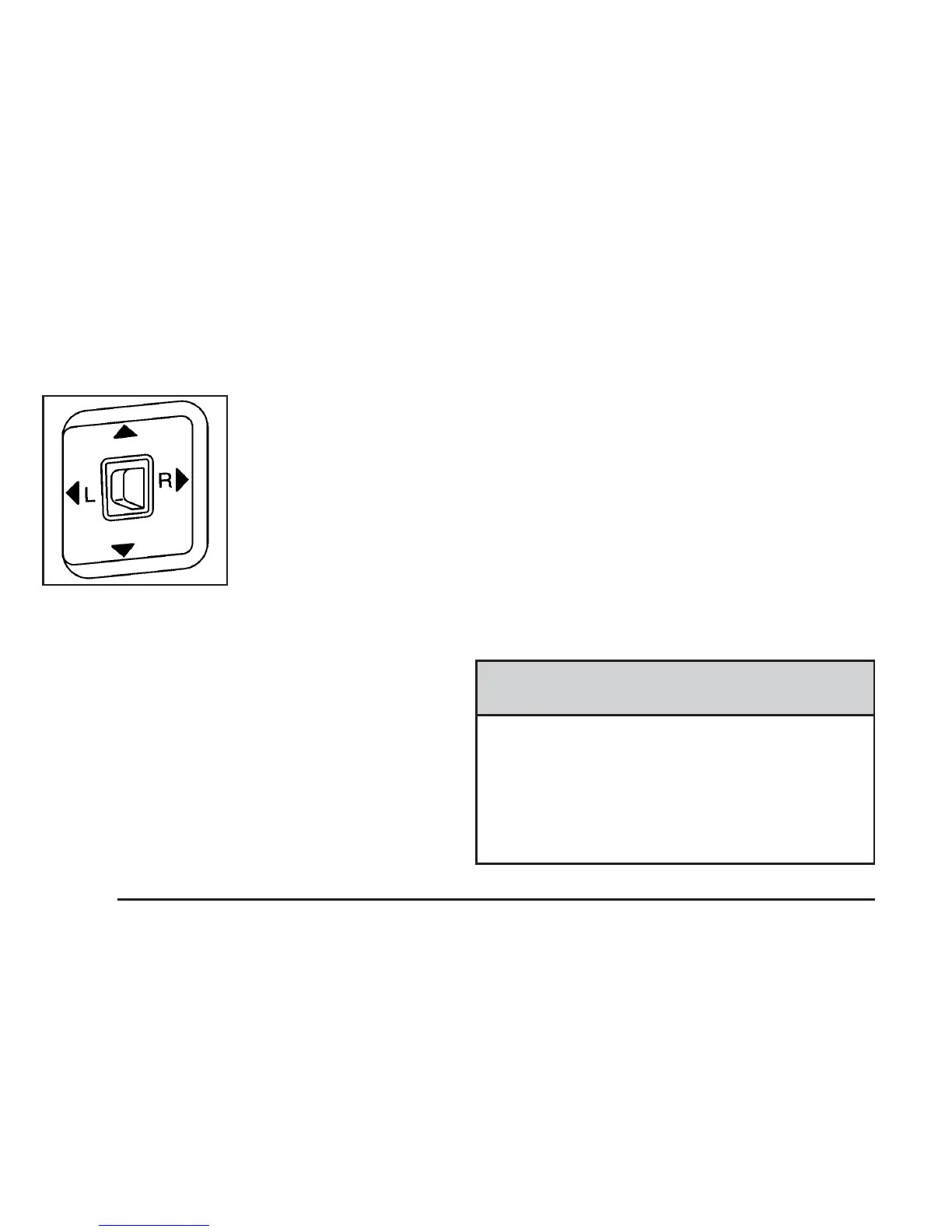Outside Power Mirrors
If your vehicle has
this feature, the controls
are located on the
driver’s door armrest.
To adjust the power mirrors, do the following:
1. Move the selector switch to the L (left)
or R (right) to choose the driver’s or
passenger’s mirror.
2. Use the arrows located on the four-way
control pad to move the mirror in the
direction you want the mirror to go.
3. Return the selector switch to the center
position once the mirrors are adjusted.
If the mirror begins making a ratcheting sound, the
mirror has reached the end of its travel and can go
no farther in that direction. To stop the sound,
reverse the mirror direction using the control pad.
The mirrors can be manually folded inward to
prevent damage when going through an automatic
car wash. To fold, push the mirror toward the
vehicle. To return the mirror to its original position,
push outward. Be sure to return both mirrors to
the unfolded position before driving.
Outside Convex Mirror
Your passenger’s outside rearview mirror is
convex. A convex mirror’s surface is curved so
you can see more from the driver’s seat.
{CAUTION:
A convex mirror can make things (like
other vehicles) look farther away than they
really are. If you cut too sharply into the
right lane, you could hit a vehicle on your
right. Check your inside mirror or glance
over your shoulder before changing lanes.
148
