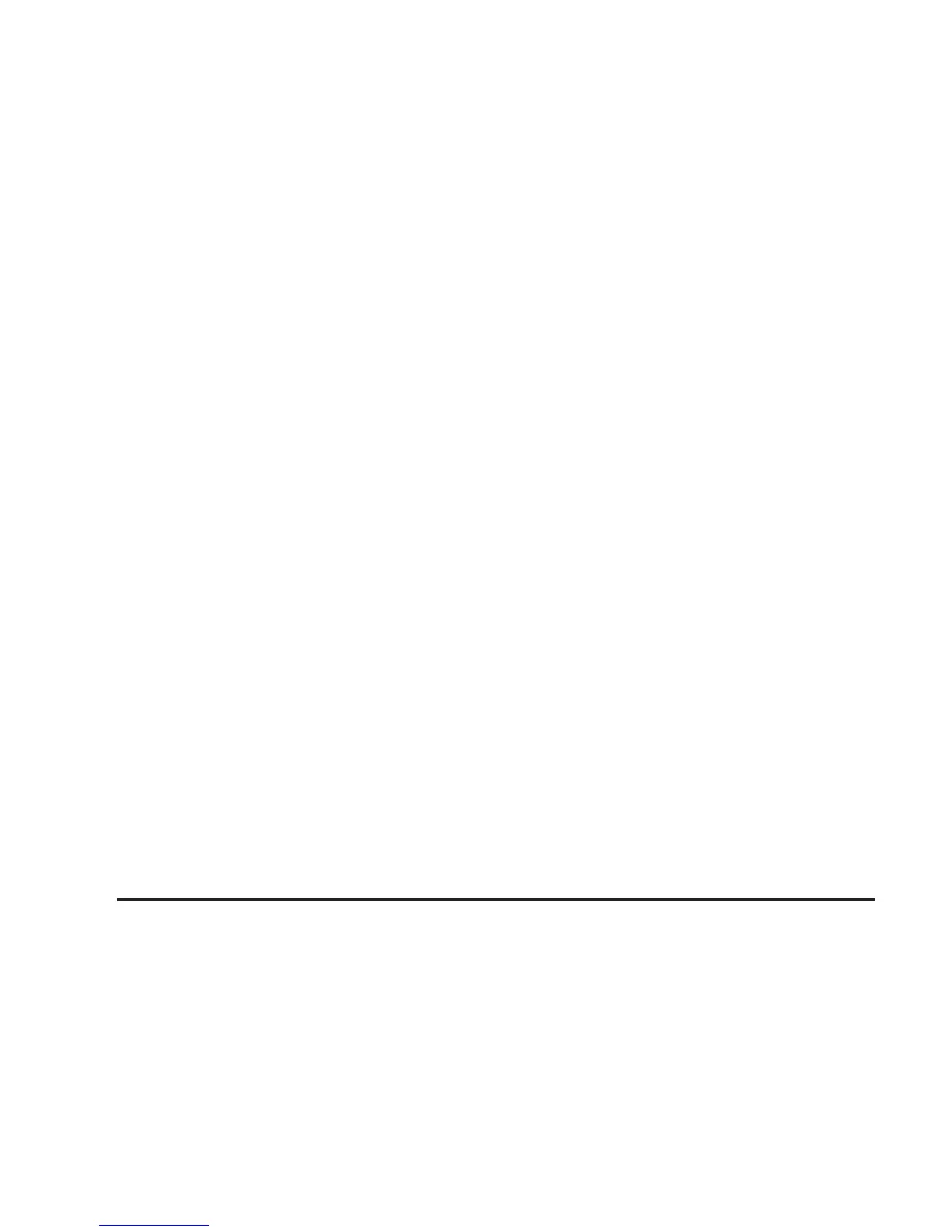Repeat Functionality
To use Repeat:
Press the softkey below " or ' to select between
Repeat All and Repeat Track.
" (Repeat All): Press the softkey below " to repeat
all tracks. The tab appears lowered when Repeat All
is being used. This is the default mode when a
USB storage device or iPod is first connected.
' (Repeat Track): Press the softkey below ' to
repeat one track. The tab appears raised when Repeat
Track is being used.
Shuffle Functionality
To use Shuffle:
Press the softkey below
> , 2 , < or = to select
between Shuffle Off, Shuffle All Songs/Shuffle Songs,
Shuffle Album, or Shuffle Folder.
> (Shuffle Off): Press the softkey below 2 to turn
shuffle off. This is the default mode when a USB storage
device or iPod is first connected.
2 (Shuffle All Songs / Shuffle Songs): Press the
softkey below
= or < to shuffle all songs on the USB
storage device or iPod.
< (Shuffle Album): Press the softkey below > to
shuffle all songs in the current album on an iPod.
= (Shuffle Folder): Press the softkey below > to
shuffle all songs in the current folder on a USB storage
device.
XM Radio Messages
XL (Explicit Language Channels): These channels, or
any others, can be blocked at a customer’s request,
by calling 1-800-852-XMXM (9696).
XM Updating: The encryption code in the receiver is
being updated, and no action is required. This process
should take no longer than 30 seconds.
No XM Signal: The system is functioning correctly, but
the vehicle is in a location that is blocking the XM™
signal. When the vehicle is moved into an open area,
the signal should return.
3-78
