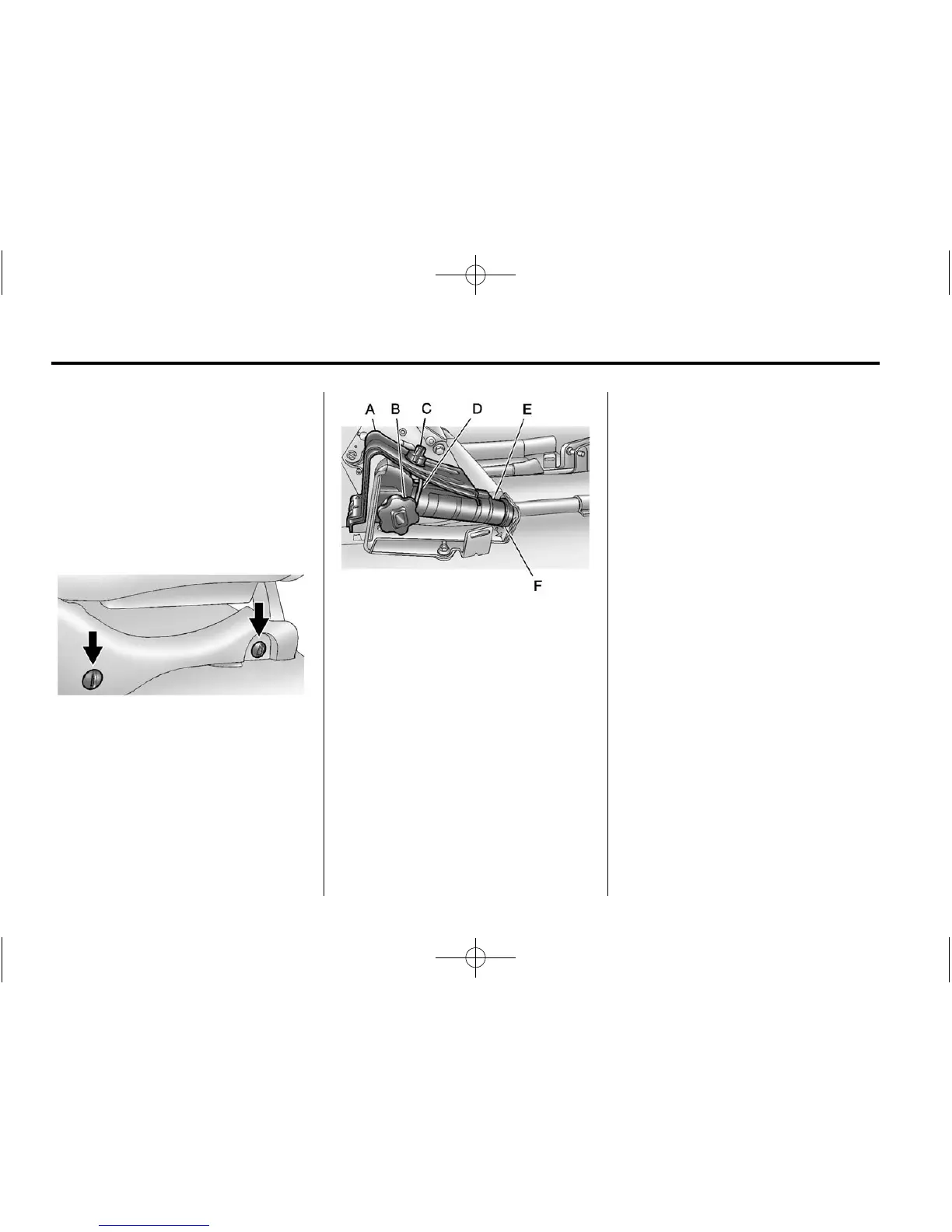10-72 Vehicle Care
Tire Changing
Removing the Spare Tire and
Tools
The jack and the wheel blocks are
located under a cover near the
passenger side rear seat.
Rear Seat (Passenger Side) Jack
Cover
1. Remove the jack cover by
turning the two wing nuts
one-quarter turn
counterclockwise and
pulling the jack cover off.
A. Wheel Blocks
B. Jack Knob
C. Wing Nut
D. Retaining Hook
E. Jack
F. Mounting Bracket
2. Turn the jack knob (B) on the
jack counterclockwise to release
the jack (E) from the mounting
bracket (F).
3. Turn the wing nut (C)
counterclockwise to remove the
wheel blocks (A) attached to the
jack (E). Place the wheel blocks
where needed as indicated in
previously in this section.
The tools for changing a flat tire are
located in the passenger side
top-box storage unit.
