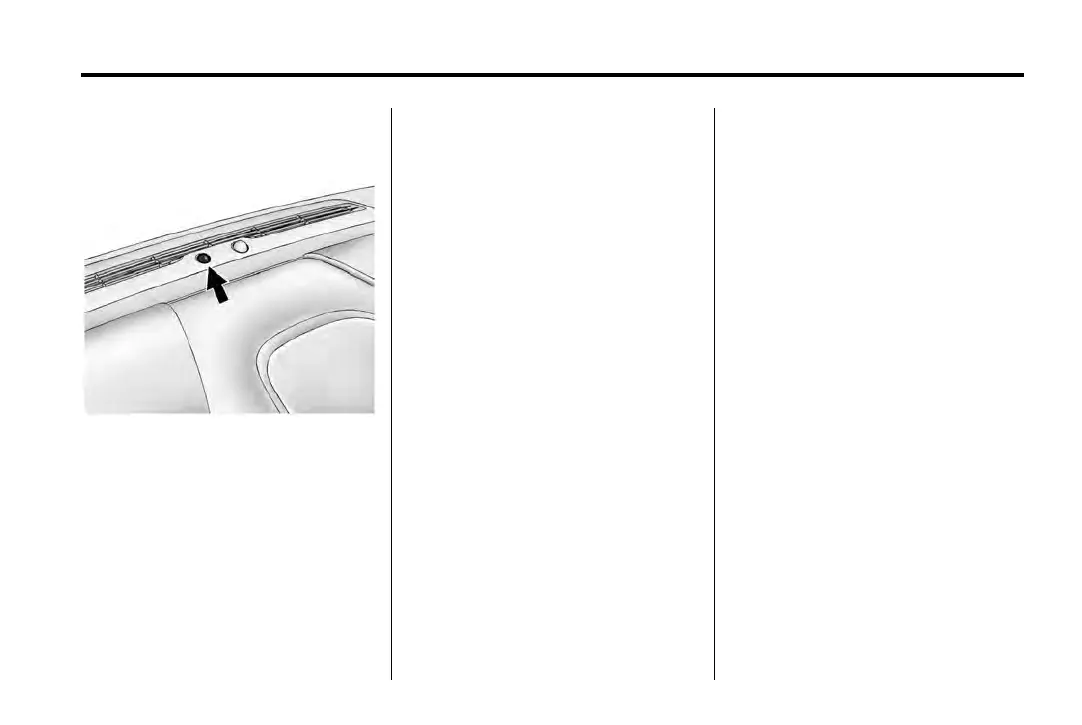Chevrolet VOLT Owner Manual (Europe) - 2013 - CRC 1st Edition - 6/25/12
Driving and Operating 9-41
Charging Status
Feedback
The vehicle has a Charging Status
Indicator (CSI) at the centre of the
instrument panel near the
windscreen. When the vehicle is
plugged in and the vehicle power is
off, the CSI indicates the following:
.
Solid Green - Vehicle is plugged
in. Battery is not fully charged.
Battery is charging.
.
Long Flashing Green - Vehicle is
plugged in. Battery is not fully
charged. Battery charging is
delayed.
.
Short Flashing Green - Vehicle
is plugged in. Battery is fully
charged.
.
Solid Yellow - Vehicle is plugged
in. It is normal for the CSI to turn
yellow for a few seconds after
plugging in a compatible charge
cord. Otherwise, the charging
system has detected a fault and
will not charge the battery. See
“Charge Cord Status Indicators”
in the charge cord user manual.
The system may be thermally
conditioning the battery during any
of the states above, requiring
electrical energy to be transferred to
the vehicle.
If the vehicle is plugged in and
vehicle power is on, the CSI will be
on solid green. The same is true
during a remote start if the vehicle is
plugged in.
If the vehicle is plugged in and the
CSI is off, a charging fault has been
detected. See “Charge Cord Status
Indicators” in the charge cord user
manual.
This chart indicates vehicle
feedback when the charge cord is
plugged in.
