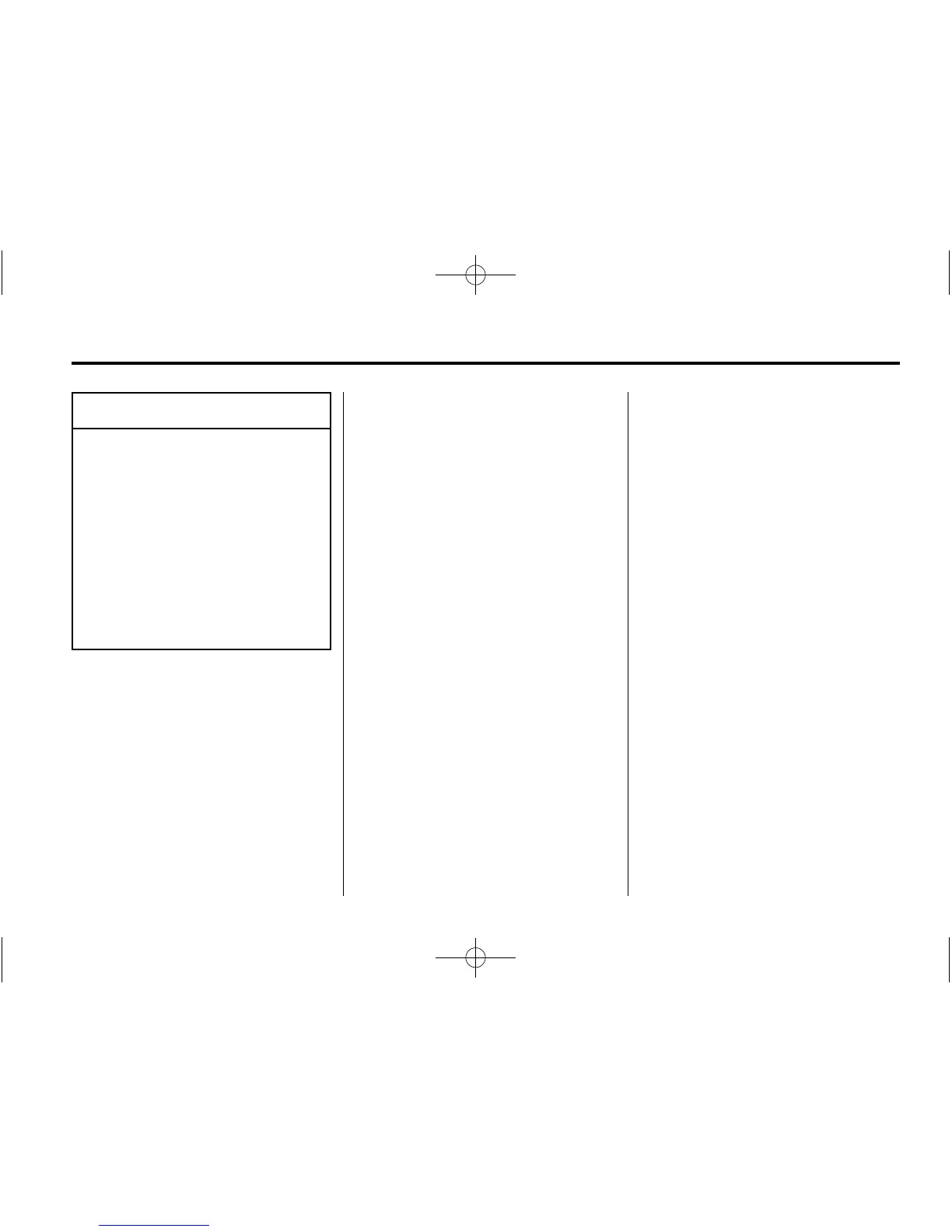Infotainment System 7-41
Caution (Continue d)
.
Guideline is optimised
according to vehicle's width.
But parking line may not
match the guideline.
.
Lower the volume (MP3,
Navigation) so that you can
hear the parking alert.
.
Pulling out SD Card device
during Rear View Camera
mode may cause the device
to malfunction.
Getting Started
Welcome to a-navi system
Thank you for choosing Advanced
Navigation System (“A-Navi
System”) as your in-car navigator in
Europe. This manual is a detailed
description of the navigation
software. You can easily learn to
use it; and we still recommend you
read this manual to understand
screens and operation steps of
A-Navi System.
1. Precautions
.
For your safety concern, we
recommend that you operate
A-Navi System before starting
the journey. Do not operate
A-Navi System while driving as
this might lead to collision or
damage. Please ask your
passenger to operate it if
necessary.
.
Local driving regulations and
driving conditions have to be
observed all the time. They have
precedence over the driving
instructions given by A-Navi
System.
.
Although all safety
considerations have been taken
into account while designing the
A-Navi System, the use of
navigation system does not
release the driver from driver's
responsibility for proper and
prudent behaviour on the road.
2. Introduction to a-navi system
.
Quick and Easy to Learn —
you can learn how to operate it
easily within 3 minutes.
.
Intelligent Multi-Map
Management — A-Navi System
do not require you change maps
when you navigate between map
segments or countries. You
could move map screen in any
direction and check POI
information on map.
.
Fast Visualized Positioning —
you can very quickly locate the
current position and get
information about the next
turning point.
.
Smooth Map Scrolling —
When driving, the map will scroll
up and down on the screen in
order to help you get an
overview of your location (or
position).
