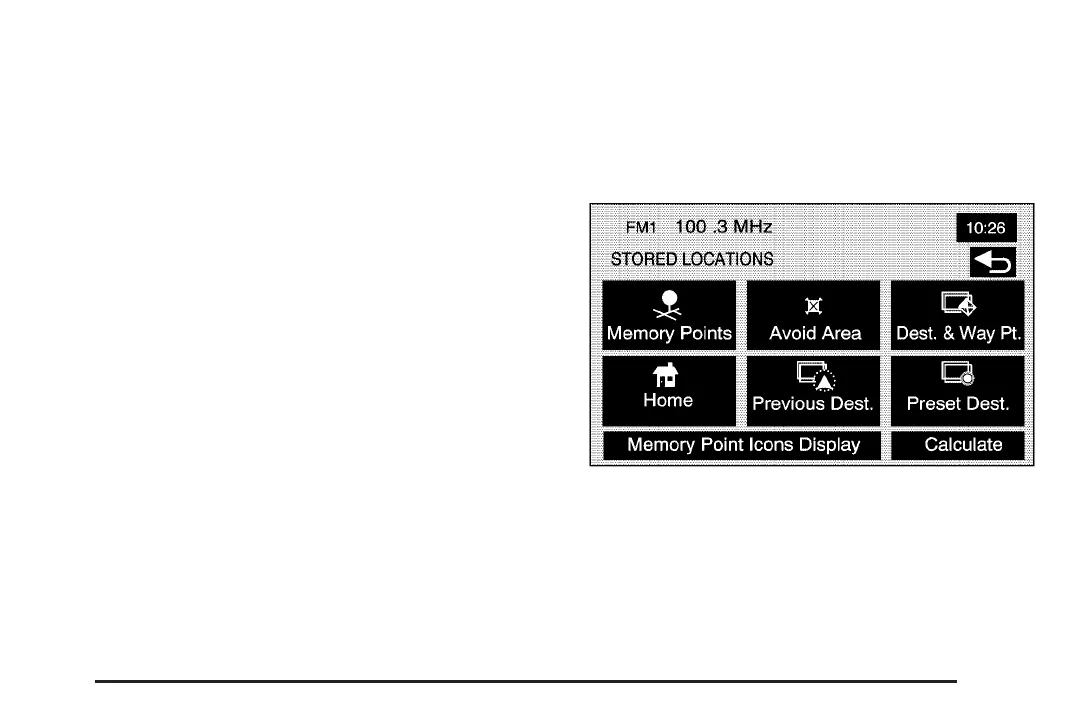• c (Freeway Travel) — Shows the distance
traveled on freeways.
• b (Ferry) — Shows the distance traveled by
ferry.
• { (Time Restricted Roads) — Shows the
distance traveled on time-restricted roads.
2. Select the Quick, Normal, or Short screen button.
A map screen appears with the destination marked.
3. Select the Guide screen button to start route and
voice guidance.
Stored Locations
Select the N Stored Locations screen button from the
NAV. MENU to access the STORED LOCATIONS
screen. From this screen, you can access the following
options:
2-23
