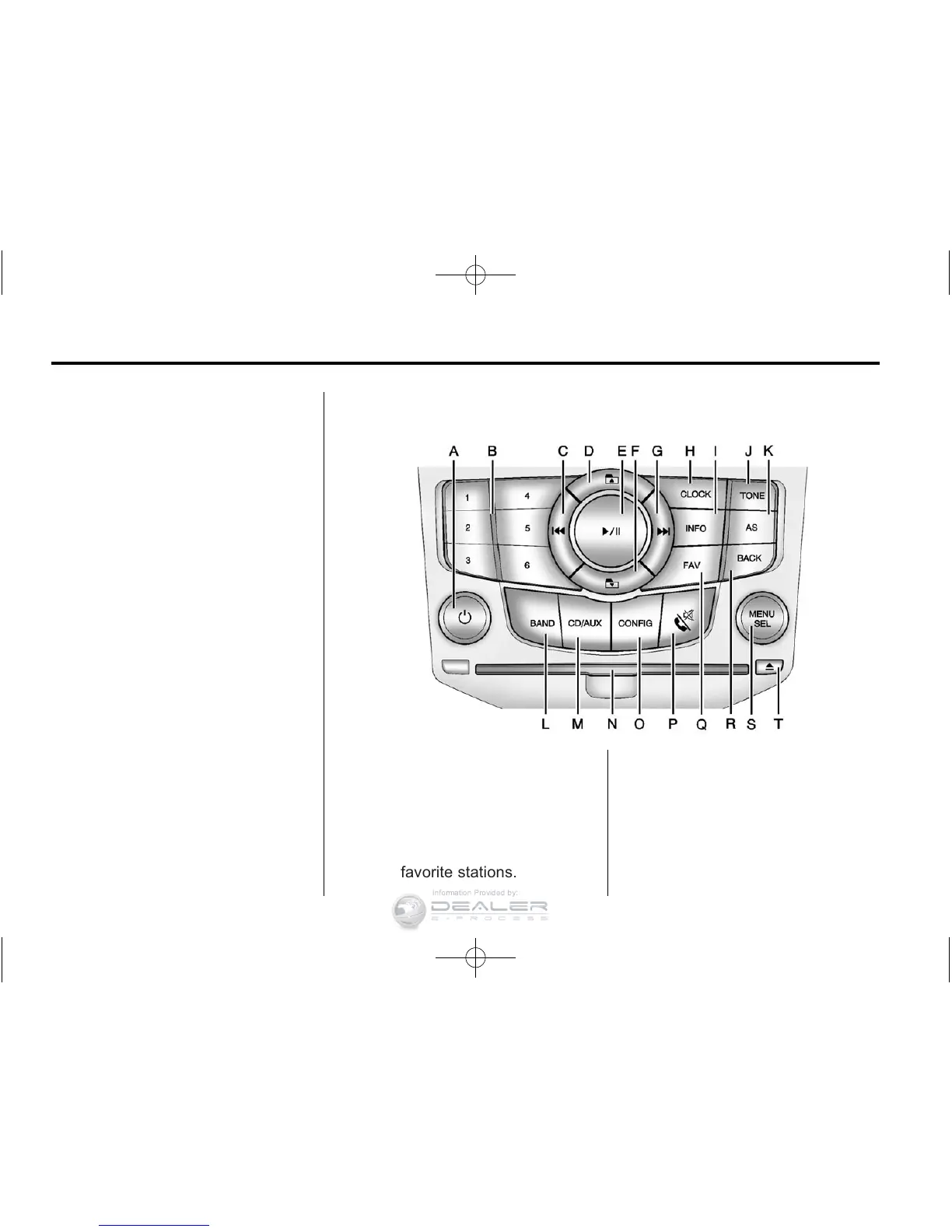7-2 Infotainment System
.
Set up the tone, speaker
adjustments, and preset radio
stations.
For more information, see Defensive
Driving on page 9‑3.
The vehicle has Retained
Accessory Power (RAP). With RAP,
the audio system can be played
even after the ignition is turned off.
See Retained Accessory Power
(RAP) on page 9‑23 for more
information.
Navigation/Radio System
For vehicles with a navigation radio
system, see the separate navigation
manual.
Theft-Deterrent Feature
The theft-deterrent feature works by
learning a portion of the Vehicle
Identification Number (VIN) to
the infotainment system. The
infotainment system does not
operate if it is stolen or moved to a
different vehicle.
Overview (Base Radio)
A. O
.
Turns the system on or off
and adjusts the volume.
B. Buttons 1 to 6
.
Radio: Saves and selects
favorite stations.
C.
g
.
Radio: Seeks the previous
station.
.
CD: Selects the previous
track or rewinds within a
track.
