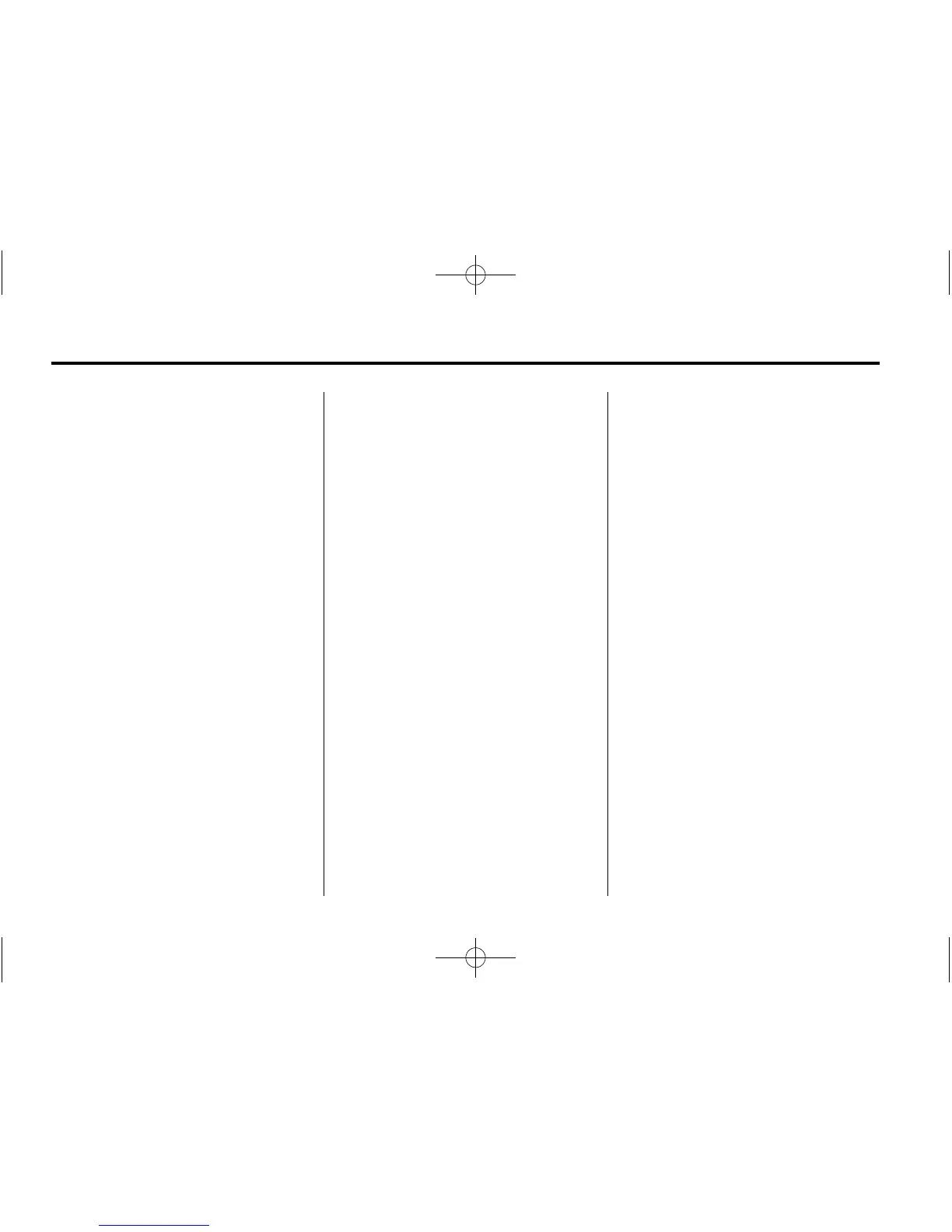5-10 Instruments and Controls
Information Displays
Driver Information
Center (DIC)
The Driver Information Center (DIC)
is located on the instrument panel
above the steering wheel. The DIC
comes on when the ignition is on.
A Duramax Diesel vehicle may have
the following additional DIC menu
items.
FUEL FILTER LIFE REMAINING
To access this display, the vehicle
must be in P (Park). If your vehicle
has DIC buttons, press the vehicle
information button until FUEL
FILTER LIFE REMAINING displays.
If your vehicle does not have DIC
buttons, press the trip stem until
FUEL FILTER LIFE REMAINING
displays. This display shows an
estimate of the fuel filter's remaining
useful life. If you see 90% FUEL
FILTER LIFE REMAINING on the
display, it means 90% of the current
fuel filter life remains. The fuel filter
life system will alert you to change
your fuel filter on a schedule
consistent with your driving
conditions.
When the remaining fuel filter life is
low, the CHANGE FUEL FILTER
message will appear on the display.
You should change your fuel filter as
soon as you can.
FUEL FILTER LIFE RESET
You must reset the FUEL FILTER
LIFE REMAINING display after each
fuel filter change. It will not reset
itself. Also, be careful not to reset
the FUEL FILTER LIFE REMAINING
display at any time other than
when the fuel filter has just been
changed because it cannot be reset
accurately until the next fuel filter
change. The fuel filter life will
change to 100% when the system
has been reset. To reset the system,
press and hold the set/reset button,
or the trip stem if there are no DIC
buttons, for two seconds while
FUEL FILTER LIFE REMAINING is
displayed on the DIC.
Vehicle Messages
The Driver Information Center (DIC)
will display warning messages if a
problem is detected. Pressing the
select button or the set/reset button
for vehicle with DIC buttons, or
the trip odometer reset stem for
vehicles without DIC buttons,
will acknowledge some current
warning or service messages. Other
messages are more urgent and
cannot be cleared from the display
until the issue is corrected.
The following are some additional
messages that the Duramax Diesel
vehicle can display.
