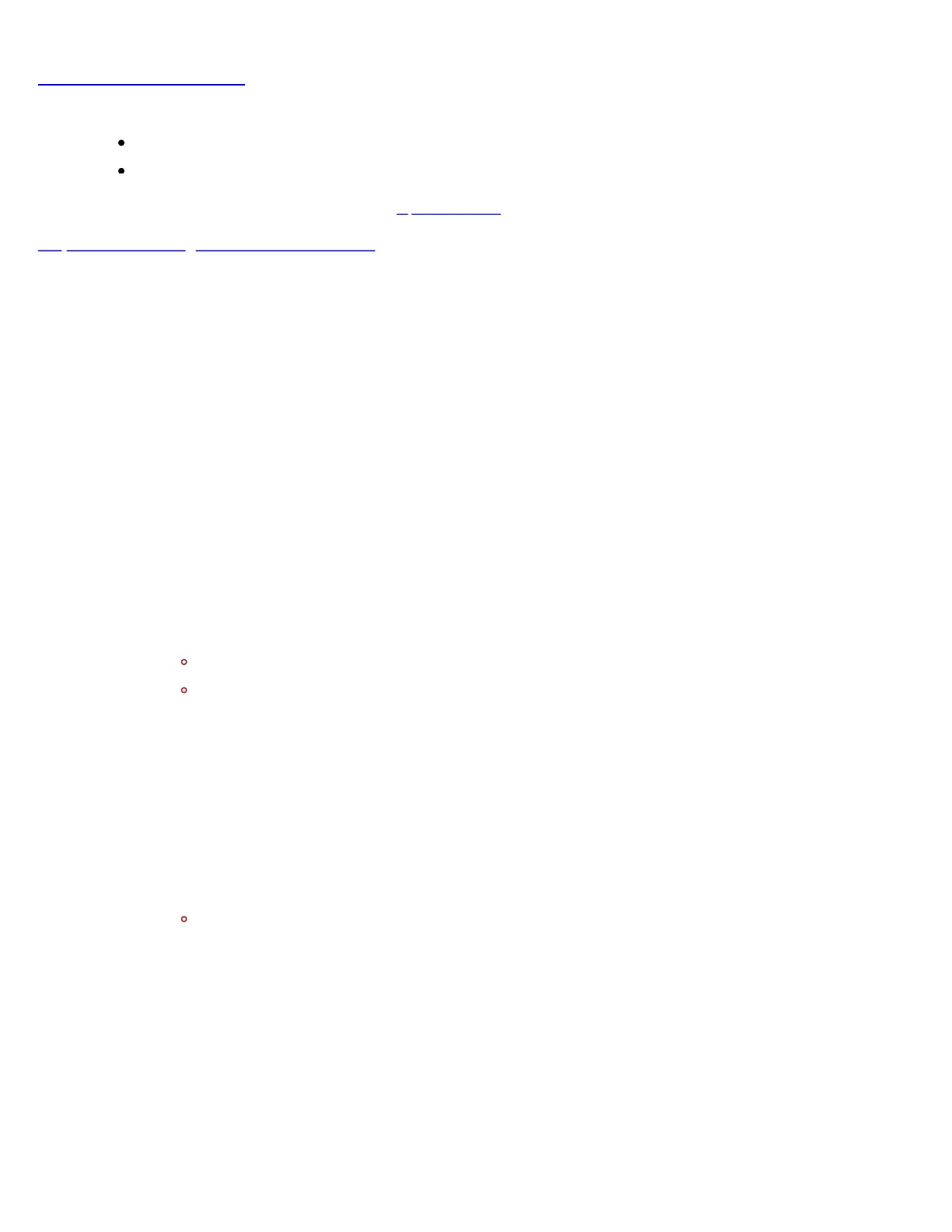Reference Information
Special Tools
EL-49642 SPS Programming Support Tool
USB 2.0 flash drive with a minimum capacity of 4 GB.
For equivalent regional tools, refer to Special Tools.
Replace and Program Control Module
To program a replacement control module, perform the following procedure:
1. Delete any paired devices in the Paired Phones List (Home>> Config>> Phone Settings>>
Bluetooth) to prevent potential interruptions during the USB and SPS programming events
outlined below.
2. Install the EL-49642 SPS Programming Support Tool.
3. Access the Service Programming System (SPS) and follow the on-screen instructions.
4. On the SPS Supported Controllers screen, select A11 Radio – Programming, and follow the on-
screen instructions.
5. When programming is complete, access the Service Programming System (SPS) and follow the
on-screen instructions.
6. Connect a USB drive to the computer.
Note: If using a pre-configured USB drive supplied by General Motors, proceed to step 8.
7. On the SPS Supported Controllers screen, select A11 Radio – USB File Transfer, and follow the
on-screen instructions.
Note:
If there are no files available for USB transfer via SPS, proceed to step 14.
All existing files on the USB drive will be erased when the new files are copied.
8. Upon completion of the file transfer, remove the USB drive from the computer.
9. Turn ON the ignition and radio so audio is playing with the engine OFF.
10. Connect the USB drive to the USB port in the vehicle.
11. If a “No Music Files Found” message is displayed, press OK.
12. Using the radio controls, select the following: Config>Radio Settings>Software Versions
Menu>Update Radio Software. Follow the infotainment display on-screen instructions and select
Update when prompted.
Note:
A “Searching and verifying” message will be displayed for up to 20 minutes, this is
normal. Once the searching and verifying message is gone, a “Press the Key
Sequence" screen may be displayed, DO NOT press Cancel if displayed. It is important
to press the displayed button press sequence on the screen to start the update. This
requires the displayed button press sequence to be followed in proper order. Please
note that each button press requires a momentary press of the right “seek up” or left
“seek down” button. If any wrong key presses occur, it may be necessary to start the
USB programming process over again by removing the USB stick and reinserting it in
order to do a Search & Verify again. If this does not restart the Search & Verify
process, it may be necessary to remove the radio fuse for 30 seconds, re-insert the
fuse, and start the USB programming process again.
© 2022 General Motors. All rights reserved.
