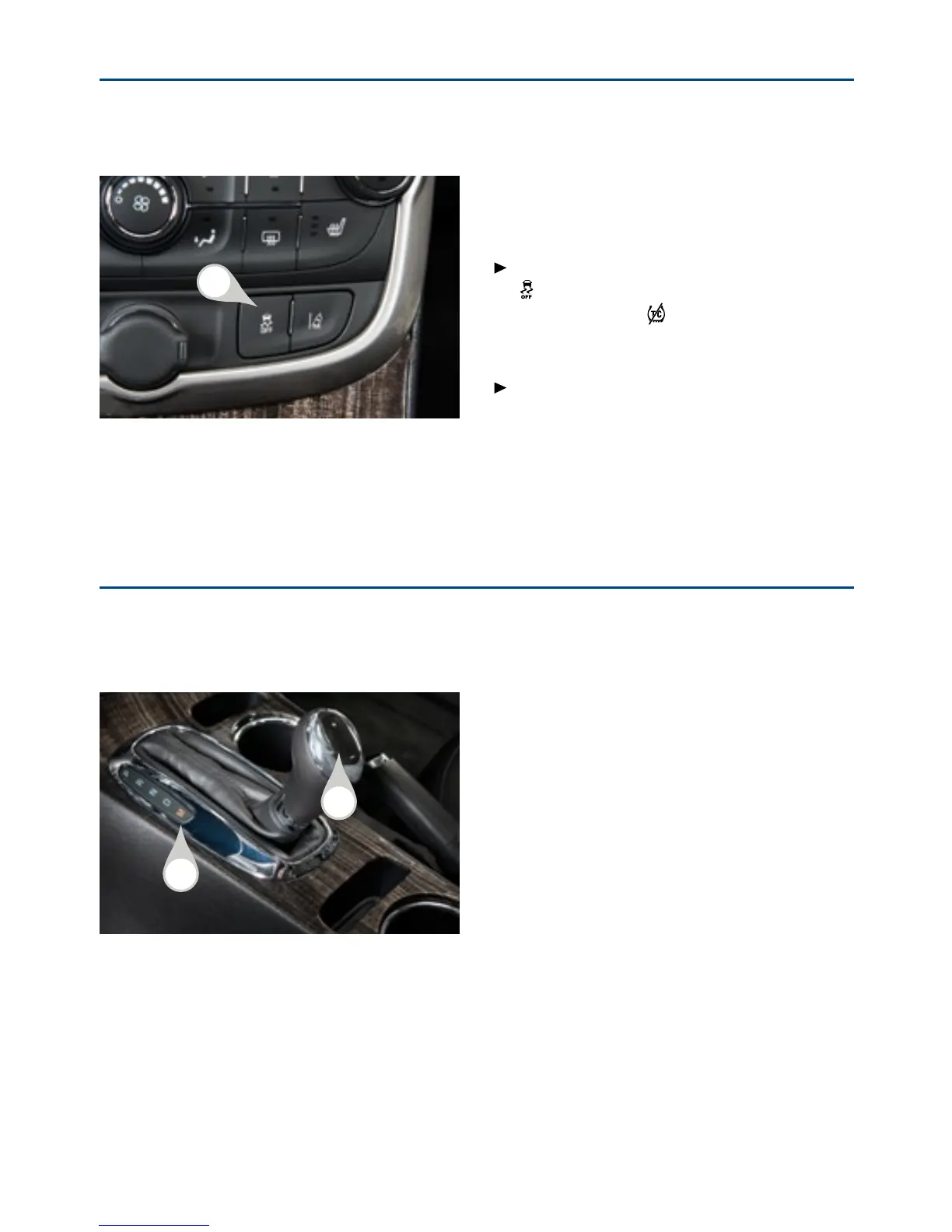17
Driver Shift Control
Driver Shift Control allows the driver to shift gears manually. The transmission will remain
in the driver-selected gear.
AUTOMATIC TRANSMISSION
1. Move the shift lever to the Manual (M)
position (A).
2. Press the + (plus) or – (minus) button
(B) on top of the shift lever to upshift
or downshift. The current gear will be
displayed on the Driver Information
Center.
If vehicle speed is too high or too low for
the requested gear, the shift will not occur.
When coming to a stop, the transmission
will automatically shift to 1st gear.
See Driving and Operating in your Owner Manual.
TRACTION CONTROL AND STABILITRAK® SYSTEMS
Turning Off Traction Control
Turn off traction control if the vehicle is
stuck and rocking the vehicle is required.
To turn off traction control, press the
Traction Control/StabiliTrak Off
button (A). The Traction Control Off
light will illuminate on the instrument
cluster.
Press the button again to turn on
traction control.
See Driving and Operating in your Owner Manual.
The full-time traction control system limits wheelspin and the StabiliTrak electronic stability
control system assists with directional control of the vehicle in difcult driving conditions.
Both systems turn on automatically every time the vehicle is started.
A
A
B
