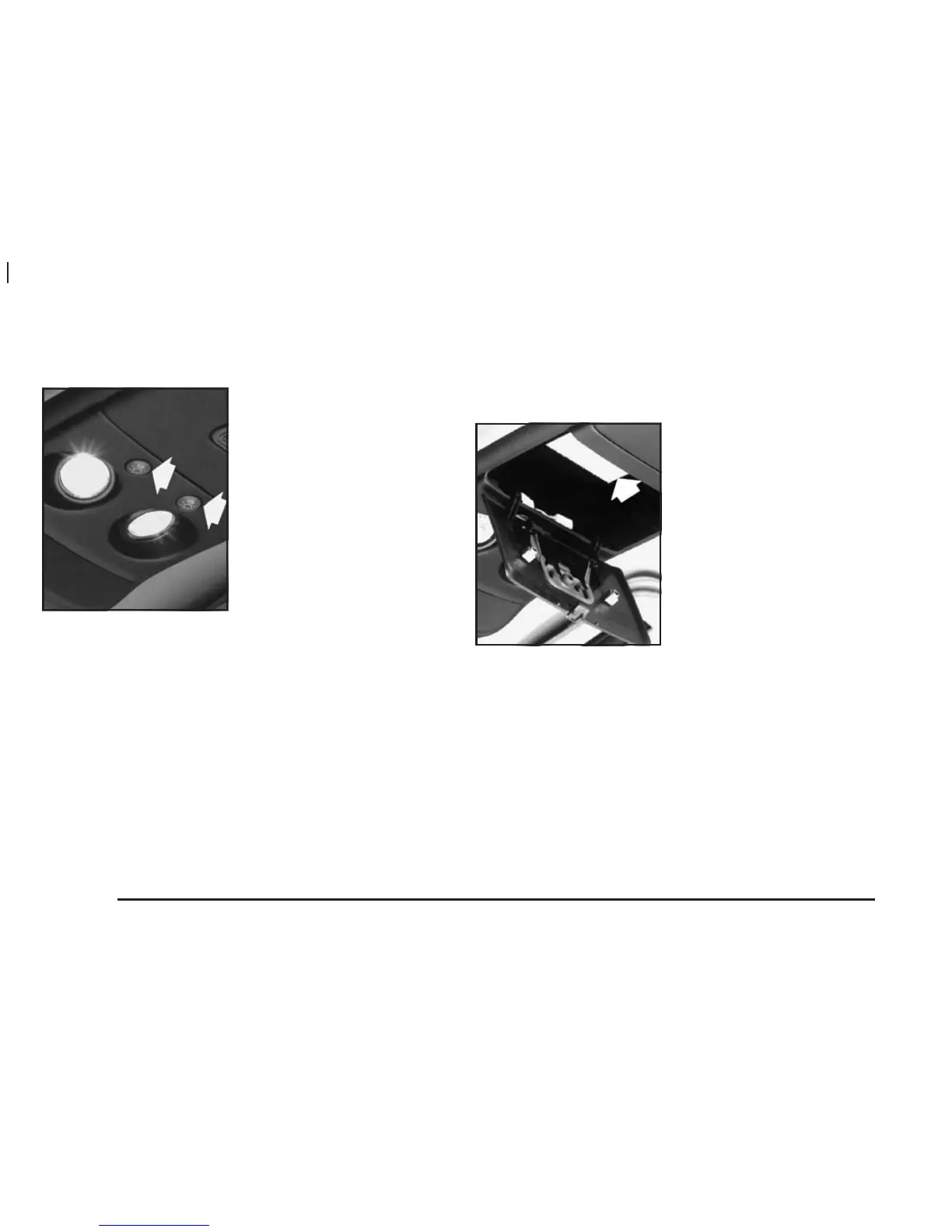Reading Lamps
Press the button near
each lamp to turn the
reading lamps on and off.
The lamps can also be swiveled to point in the desired
direction.
Installing a Garage Door Opener
1. Open the compartment door by pressing the latch
forward.
2. Peel the protective
backing from the hook
and loop patch.
Press it firmly to the back of your garage door
opener, as close to the center of the opener
as possible.
3. Center the garage door opener activation button
over the console door button and press the opener
firmly into place.
2-34
