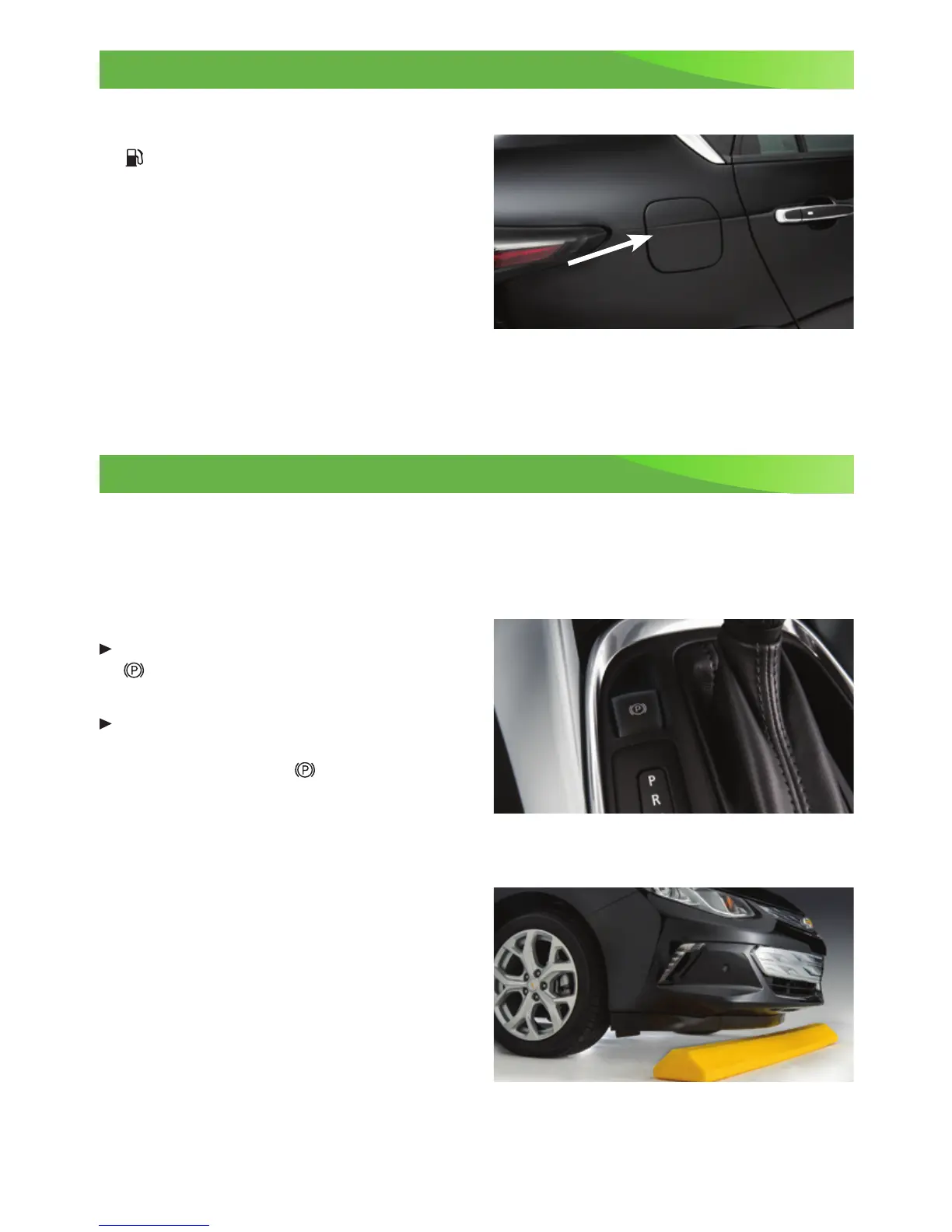15
FUELING
PARKING
FILLING THE FUEL TANK
1. Turn off the vehicle and press the
Fuel door release button, located on
the driver’s door, for 1 second. The Wait
to Refuel message will display on the
instrument cluster.
2. When the Ready to Refuel message
displays, the fuel door on the passen-
ger’s side of the vehicle will unlock. It will
not open automatically.
3. Press the rear edge of the fuel door; it will pop open slightly. Open the door to
refuel the vehicle.
See Driving and Operating in your Owner’s Manual.
PEDESTRIAN SAFETY SIGNAL
The vehicle is equipped with an automatic sound generator. The sound is automatically
generated at speeds below 20 mph to indicate the vehicle’s presence to pedestrians.
ELECTRIC PARKING BRAKE
To apply the parking brake, pull the
Parking Brake switch by the shift
lever.
To release the parking brake, with the
vehicle powered ON, press the brake
pedal and press the
Parking Brake
switch.
See Driving and Operating in your Owner’s Manual.
LOW GROUND CLEARANCE
The low ground clearance of the Volt aids in
the aerodynamic efficiency of the vehicle.
As a result, the flexible air deflector under
the front fascia (bumper) may contact
a parking block or curb if the vehicle is
parked too closely. Use care when parking
to avoid damage.
See Vehicle Care in your Owner’s Manual.
