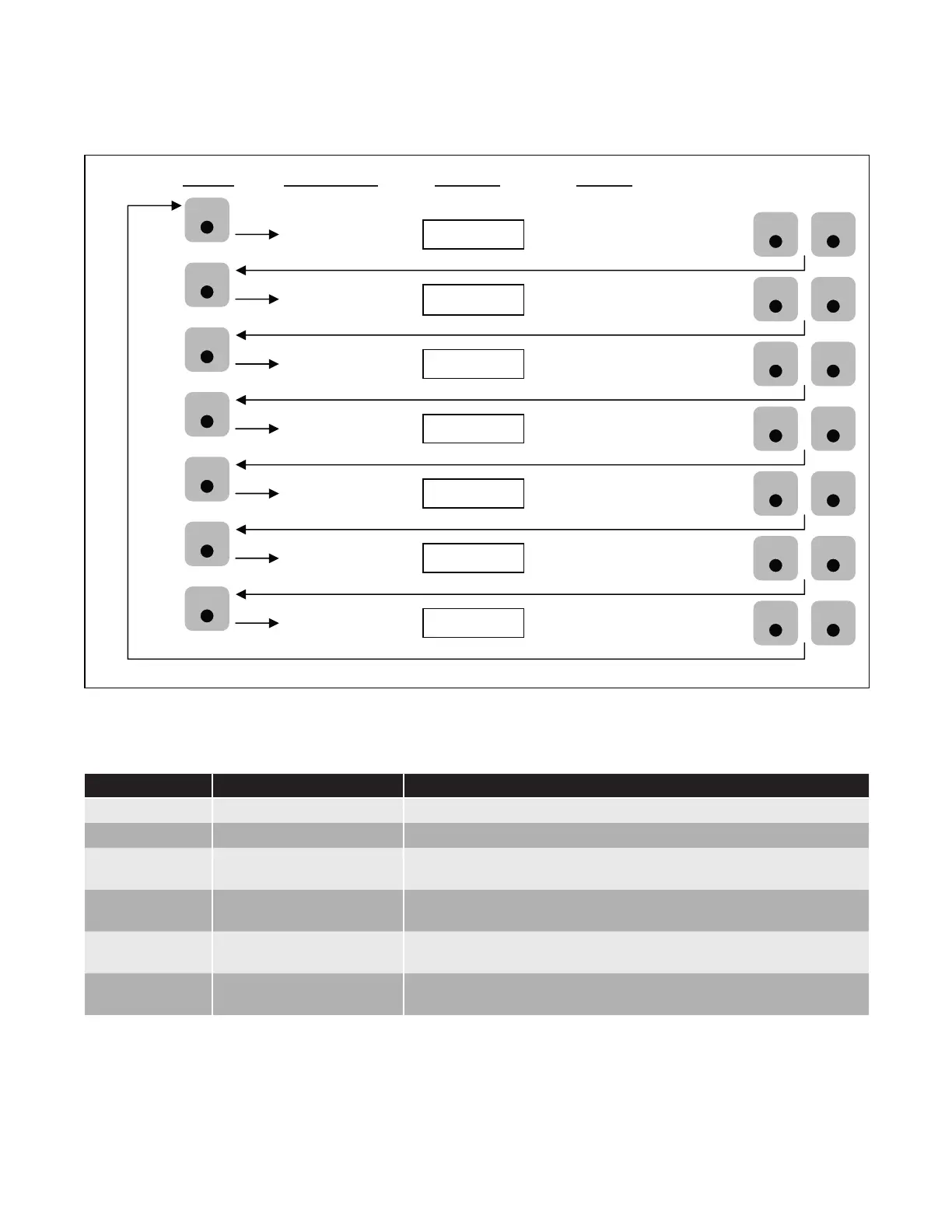9
Programming
To program the digital Thermostat follow the instructions below:
Press Parameter Display Action
Press UP or Down to adjust
the Set Point Temperature
Press UP or Down to toggle
between temp units: ˚F or ˚C
Press UP or Down to adjust
the Dead Band From 2˚ to 100˚
Press UP or Down to enable or
disable the Soft Start Function
Press UP or Down to toggle
Alarm State to be Normally Open
or Normally Closed
Set Point
ALrM
High Temp
Low Temp
Dead Band
Temp. Units
Soft Start
Alarm State
Press UP or Down to adjust
the High Temperature Alarm
Press UP or Down to adjust
the Low Temperature Alarm
MODE
UP DOWN
MODE
UP DOWN
MODE
UP DOWN
MODE
UP DOWN
MODE
UP DOWN
MODE
UP DOWN
MODE
UP DOWN
SSrt
UnIt
bAnd
LotP
HItp
StpT
Troubleshooting
Alarm Type Display Solution
Sensor Open Sens err Check if your sensor is correctly connected to the unit
Sensor Shorted Sens err Check if your sensor is correctly connected to the unit
Lo Temperature Blinking between sensed
temperature and “LotP”
Sensed temperature is below Lo Temp. Threshold. Alarm will be
cleared automatically when sens temp > lo threshold + 5 deg
Hi Temperature Blinking between sensed
temperature and “HitP”
Sensed temperature is above HI Temp. Threshold. Alarm will be
cleared automatically when sens temp < hi threshold - 5 deg
EPR EEprom memory error Press UP & DOWN keys for 2 seconds. Unit will be loaded with
default settings
ERR1 Program memory error Program memory corrupt. Solution: Reprogram the unit.
Consult Factory.
