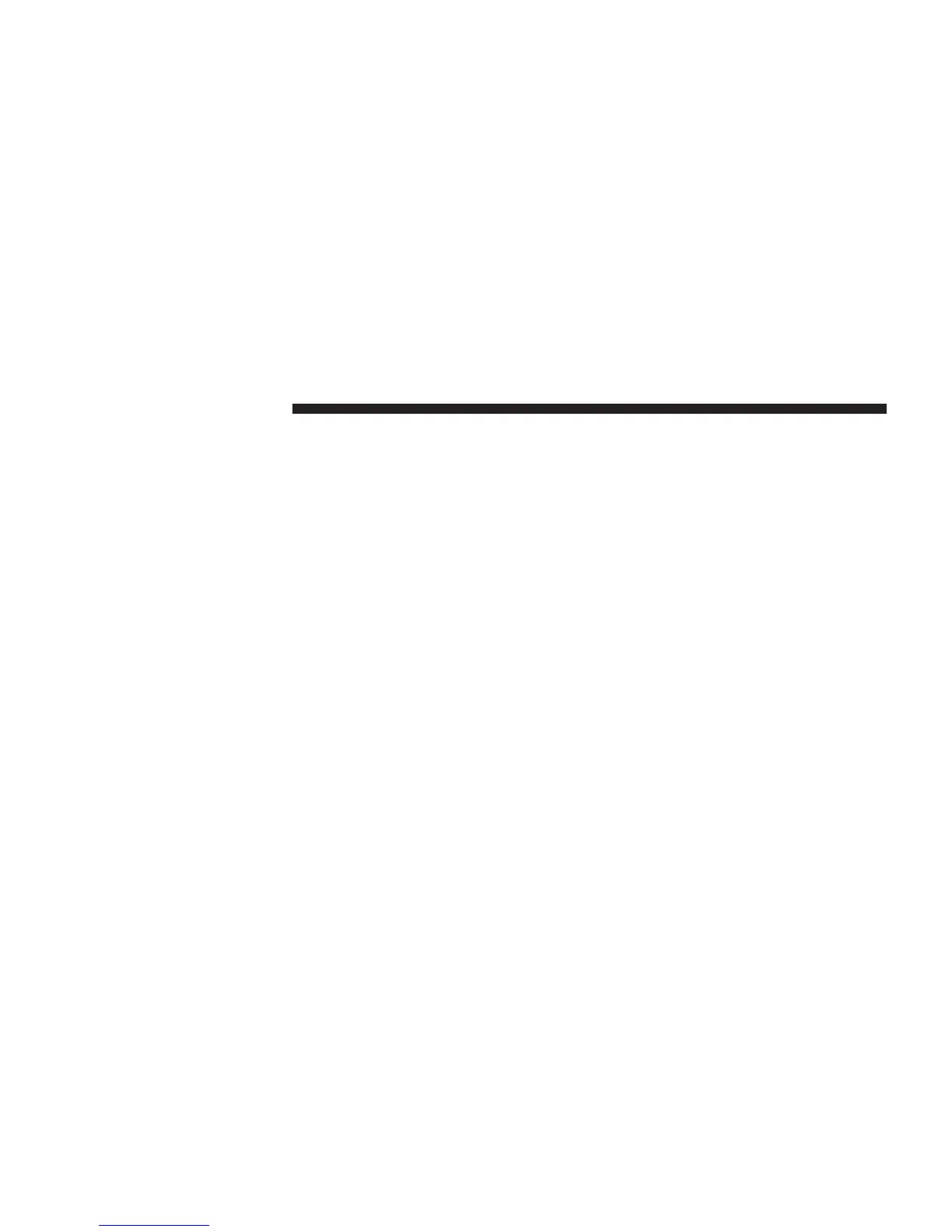In the event of a momentary problem, the transmission
can be reset to regain all forward gears by performing the
following steps:
1. Stop the vehicle.
2. Shift the shift lever into PARK.
3. Turn the ignition switch to the LOCK position.
4. Restart the engine.
5. Shift the shift lever into the desired gear range and
resume driving.
NOTE: Even if the transmission can be reset, it is
recommended that you visit a dealer at your earliest
possible convenience. Your dealer has diagnostic equip-
ment to determine if the problem could recur.
If the transmission cannot be reset, dealer service is
required.
AUTOSTICK姞 — IF EQUIPPED
AutoStick威 is a driver-interactive feature providing
manual shift control, giving you more control of the
vehicle. AutoStick威 allows you to maximize engine brak-
ing, eliminate undesirable upshifts and downshifts, and
improve overall vehicle performance. This system can
also provide you with more control during passing, city
driving, cold slippery conditions, mountain driving,
trailer towing, and many other situations.
Operation
When the shift lever is in the AutoStick威 position (below
the DRIVE position), it can be moved from side to side.
This allows the driver to manually select the transmission
gear being used. Moving the shift lever to the left (-)
triggers a downshift and to the right (+) an upshift. The
gear position will display in the instrument cluster on the
transmission range indicator.
298 STARTING AND OPERATING
