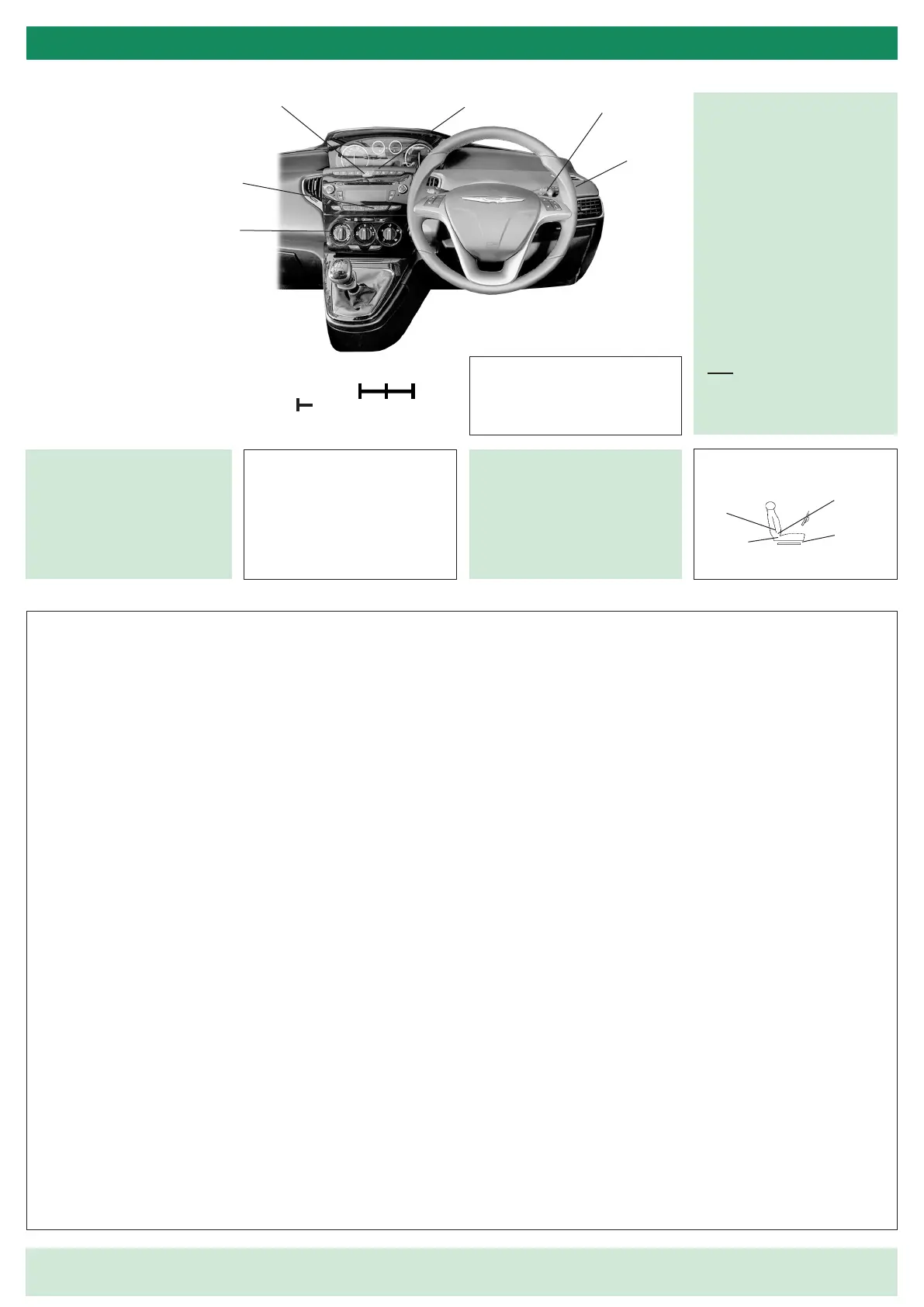design and production by : Drake Enterprises Limited - Phone : 0118 986 8526
USEFUL INFORMATION ABOUT YOUR VEHICLE
CHILD SEATS
FUEL
IN CASE OF BREAKDOWN
DRIVER’S SEAT
Vehicle specications are subject to change. When the engine is turned off, ensure that the starter switch is in position II when operating electrical items such
as door mirrors and windows, etc. This vehicle does not include any manufacturer handbooks or manuals.
No responsibility is accepted for inaccuracies or misunderstanding caused by the wording of this guide. If in any doubt ask a member of staff for assistance.
Use hazard lights. Attempt to park
in a safe position.
Use an emergency phone rather
than a mobile as emergency
services will then know the location
of the vehicle.
Never use a child seat in a front
passenger seat which is tted with
an active airbag (SRS). Follow all
tting instructions carefully.
Check seat positioning and security
before use.
VEHICLE INSTRUCTION CARD
TYRE PRESSURES (COLD)
CONTROLS
When parked, the handbrake should be fully
applied with the vehicle left in rst or reverse
gear for vehicles equipped with manual
transmission or P (Park) for vehicles with
automatic transmission.
CAUTION!
NOTE: SHOULD THIS VEHICLE NOT
BE SUPPLIED WITH A SPARE WHEEL,
PLEASE REFER TO THE TELEPHONE
NUMBERS SHOWN ON THE TAX DISC
HOLDER.
For assistance after an accident/incident, please call 0800 0280 999
For assistance after a breakdown or help with tyres or windscreens please refer to the numbers on the tax disc holder.
Key / remote control operated central security deadlocking. Depress the central locking switch on the centre console to lock
the doors from the inside. Doors auto-lock on vehicle motion. Some models feature keyless entry.
Passive arming of electronic engine deadlock immobiliser after removal of the key from the starter switch. Visible VIN plate.
Some models may be tted with a remote control security alarm system and keyless entry system.
Centrally locked. Use remote tailgate release switch to unlock / open.
Electric internal adjustment operated via a control pad on the driver’s door.
Electric front operated via control buttons on the driver’s door. Manually operated rear. Or all electric.
If tted. Electric panoramic sunroof with presets, controlled by roof mounted switchgear.
Doors auto lock on vehicle motion. Can be centrally locked at any time by using the centre console central locking switch.
Ensure gear selector is in neutral (or N or P if automatic) and handbrake is on. Place ignition key in starter switch, depress
the clutch before attempting to start the car. Select desired gear. Release handbrake and brake pedal and gently press the
accelerator to move the vehicle. Some vehicles feature engine start/stop technology where the engine automatically turns off
when the vehicle is static - depress the clutch to instantly restart.
Centrally locked. Located under ap on rear offside. Remote release. Lift the edge of the ap to open it and twist off the cap
anticlockwise.
Pull bonnet release lever located to the lower right of the driver’s footwell. Unhook catch under bonnet.
The rear seat is divided into sections which can be folded separately. To release the seat press the seat unlocking catch and
fold the seat down. To return the seat to normal use, raise the seat and push it rmly to engage the seat lock. Check it is
locked before using the seat.
Lift the recess cover inside the boot to access the tools, jack and tyre repair kit. Move the vehicle to rm / level ground. Turn
the engine off, select rst gear (manual) or P (automatic). Apply the handbrake. Loosen the wheel nuts by turning them
anticlockwise (do not remove them) before jacking up. Only use the specic reinforced jack points on the underside of the
vehicle. Crank the jack to lift the vehicle. Completely loosen / remove nuts and wheel and replace with the spare. Ret /
tighten the wheel nuts. Lower the vehicle. Tighten the wheel nuts.
To change gears press the button on the shift lever and move the lever forwards or backwards. Select N for neutral, P
when leaving the vehicle, R for reversing (the vehicle must be at a complete standstill before this gear can be selected).
For normal driving select D where the transmission will use all available forward gears automatically (a ‘kickdown ‘ facility is
provided when the accelerator is pressed all the way to the oor past the normal acceleration point forcing the transmission
to select a lower gear to obtain maximum acceleration. Release pressure on the accelerator to return to normal accelerator
use). Use D+ or D- to manually select gears. Whenever the vehicle is at a standstill apply the handbrake.
VIC-CHR-02 / 08-04-2012
CHRYSLER YPSILON
Tilt
Height
Legroom
5 SEATS
5 DOOR HATCH
Ensure you use the correct fuel
type. Only use unleaded petrol
in petrol vehicles (see inside of
ller ap).
Fuel Tank Capacity:
40.0 litres
Check tyre pressure regularly
Legal minimum tread depth is 1.6 mm
Conrm tyre pressures by consulting the
tables found on the driver’s door B-pillar or
inside of fuel ller ap.
R15
R16
Some vehicles may be tted with an
automatic tyre pressure warning system.
A temporary tyre repair and ination
kit is supplied in lieu of a spacesaver
spare wheel. Note: this repaired tyre (or
spacesaver spare wheel) can only be used
for limited distances and reduced driving
speeds.
1 Heating & Ventilation
2 Hazard Lights
3 Starter Switch
4 Headlights
5 Sidelights
6 Indicators
7 Wipers
8 Rear Screen Wipers
9 Horn
10 Bonnet Release
11 Heated Rear Screen
12 Rear Fog Lamp
13 Front Fog Lamp
2
3
12 / 13
9
10
6 / 7 / 8
11
4 / 5
Lumbar
1
Locking the doors?
Anti-theft system?
Opening the boot?
Adjusting door mirrors?
Opening the windows?
Operating the sunroof?
Using child door locks?
Starting the engine?
Opening fuel ller cap?
Releasing the bonnet?
Folding the rear seats?
How to change a tyre?
How to drive an
automatic?
or
1 3 5
2 4 R
P
R
N
D
+
-
9
