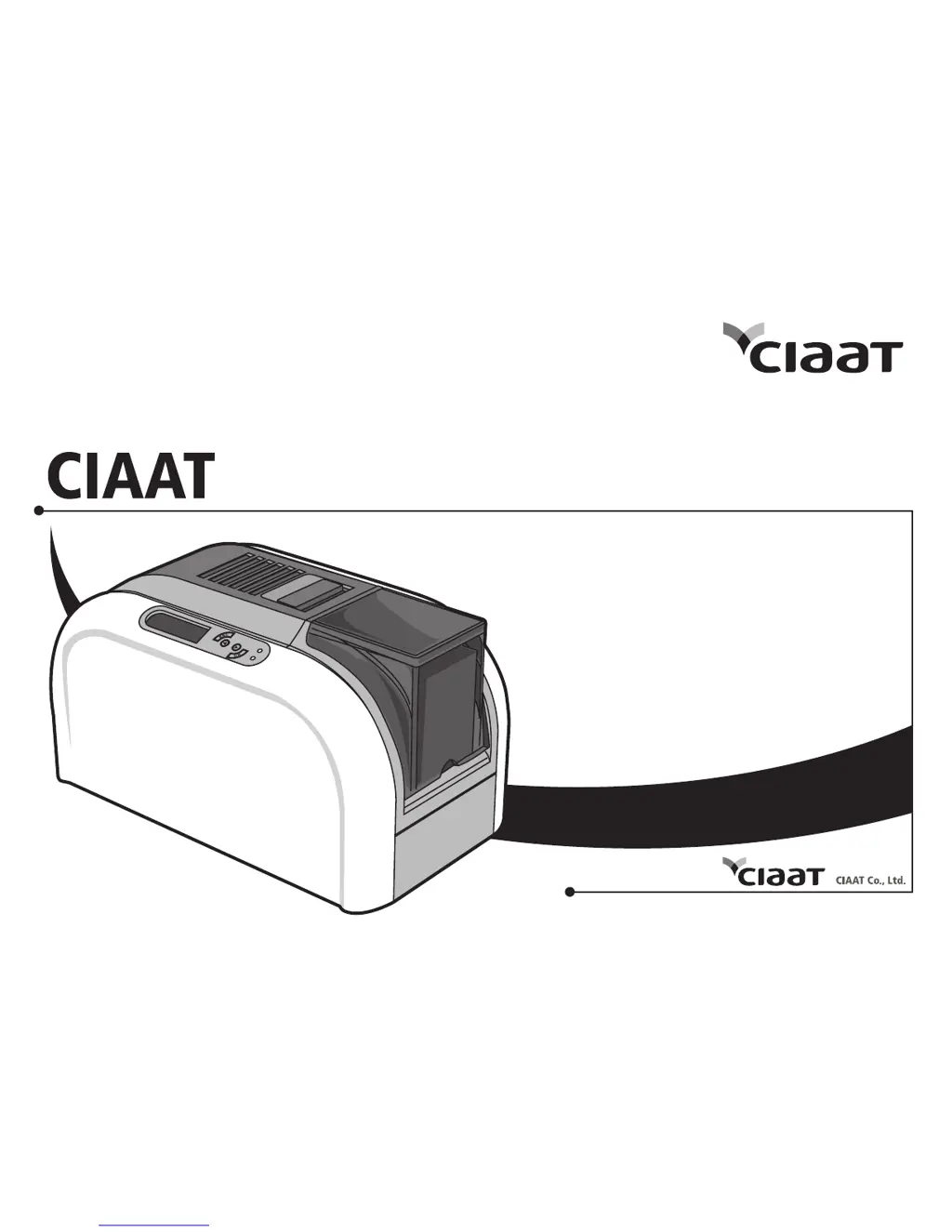C
Christopher CookJul 30, 2025
Why CIAAT Printer is not working?
- AAlyssa LoweJul 30, 2025
If your CIAAT Printer isn't working, there are several things you can check: * Ensure the printer driver is properly installed. * Verify the printer power supply and USB cable are correctly connected. * Inspect the ribbon and card to make sure they are correctly installed. * Try printing a demo chart to test the printer's functionality.