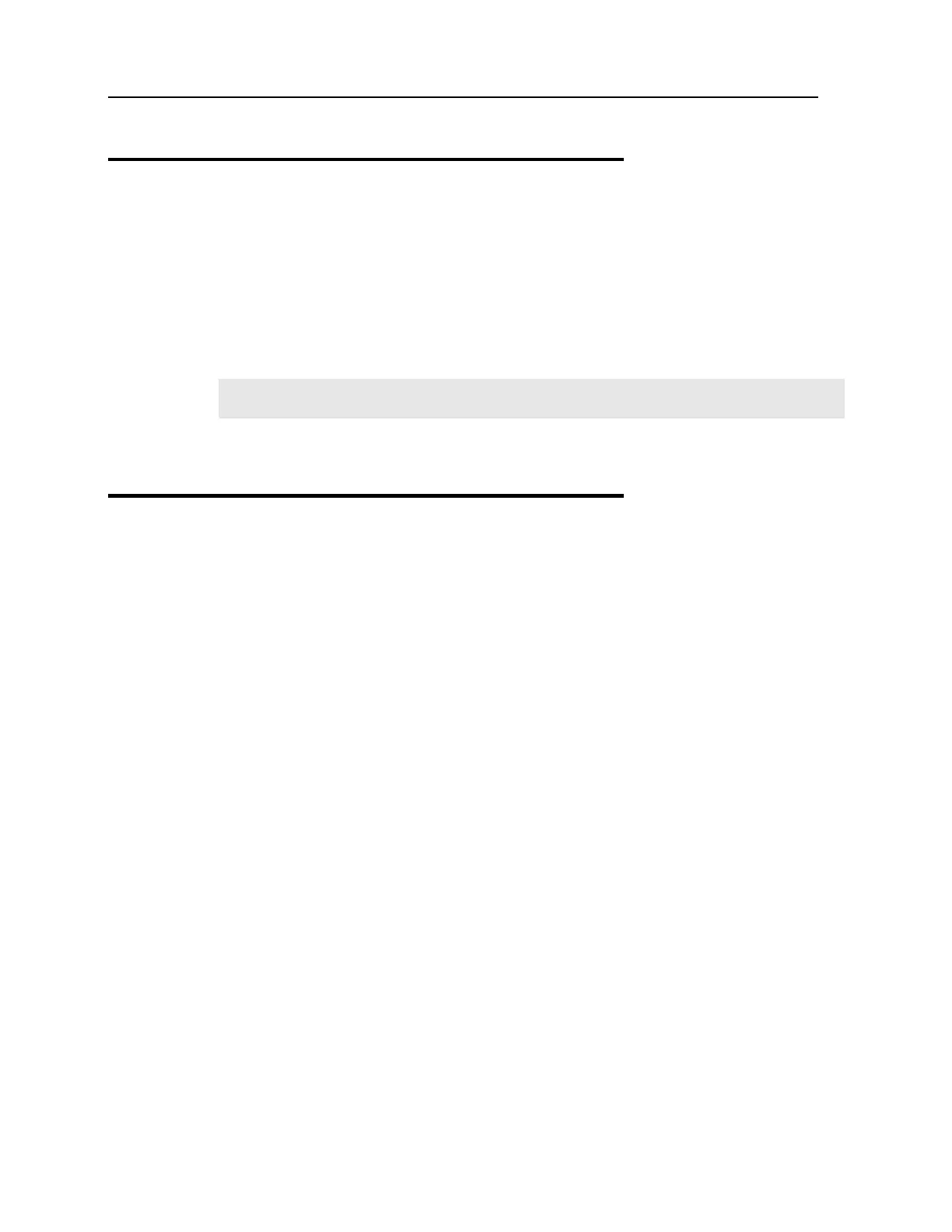4 308 USB Virtual COM Interface User Guide
1.1 Features
Compliant with USB 2.0 specification
Supports Windows Vista/XP/2000/Me/98se drivers
Truly plug-and-play
Provides rich options for customization, including RJ-45/DB-9 (Male) /DB-15 (Male)
/CipherLab Serial/8000 Cradle/1000 Scanners
Worldwide certification – CE, FCC, VCCI, C-tick, CNS and MIC
Note: Drivers for Windows Me/98se are not included in the driver package. Please contact
our sales representative for drivers.
1.2 Options
Depending on your requirements, you may place a specific order so that the 308 Virtual
COM Interface serves as a converter for
USB to RJ-45 (e.g. on your network)
USB to DB-9 (e.g. on your device)
USB to DB-15 (e.g. the 1023/1045 scanners, or the 3666 Bluetooth Base )
USB to CipherLab Serial (e.g. on CipherLab cradles or the 8300 Series terminals)
USB to 8000 Cradle
USB to 1000 Series Scanners