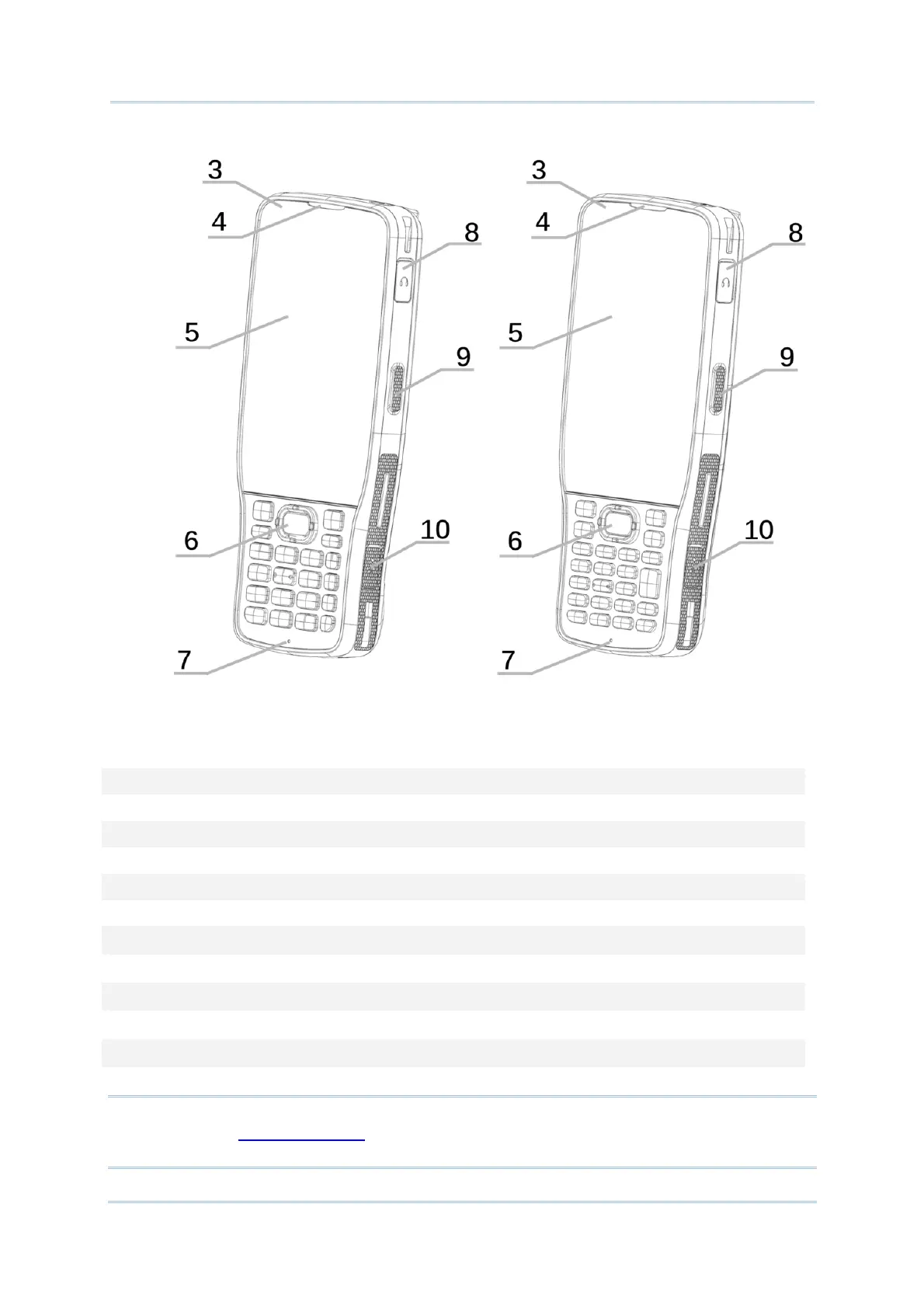17
Quick Start
25-key Model 28-key Model
No. Description No.
Description
1 Power Button 2 Scan Window
3 Status LED 4 Receiver
5 Touchscreen 6 Scan Key
7 Microphone 8 Headset Jack
9 Side-Trigger 10 Micro USB Port
11 Camera 12 Camera Flash
13 Wrist Band Hole 14 Battery
15 Battery Cover Latch and Lock 16 Speaker
17 Volume Buttons 18 NFC Detection Area
19 Wrist Band Hole 20 Charging & Communication Pins
Note:
Please refer to “Physical Keypad” for the difference between 28-key Model and 25-key
Model.
